Loading ...
Loading ...
Loading ...
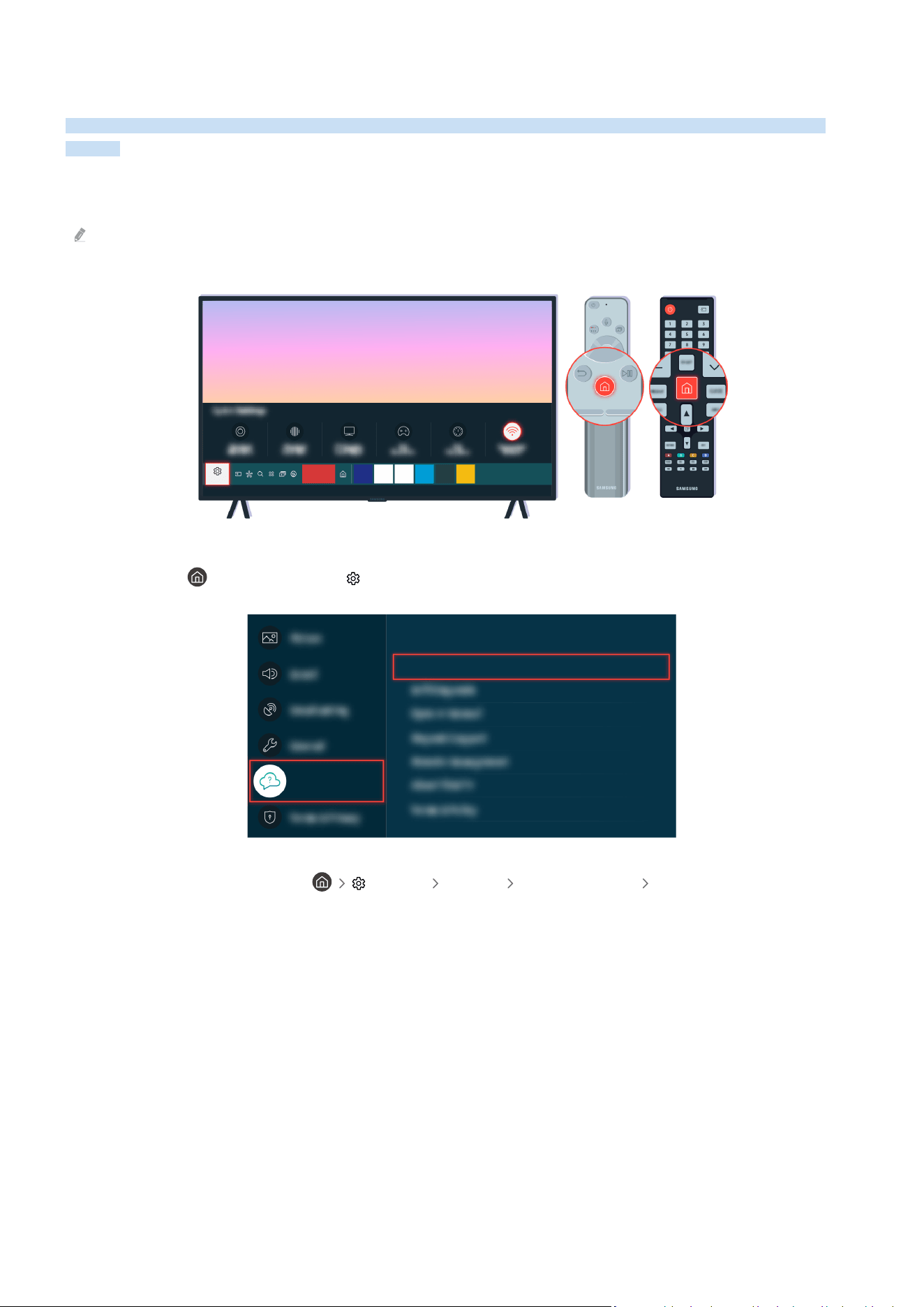
Updating the Software
If you want to keep the TV in its best condition or if you have an intermittent issue, please update it to the latest
version.
Updating to the latest TV's software
The TV's colour, design, accessories (including the remote control) and features may differ depending on the model or
geographical area.
Settings
If your TV is connected to the Internet, you can set it to receive periodic updates automatically. On the remote
control, press the button and move to Settings using the directional button.
Support
Support
Software Update
To enable automatic updates, select Settings Support Software Update Auto update.
- 226 -
Loading ...
Loading ...
Loading ...