Loading ...
Loading ...
Loading ...
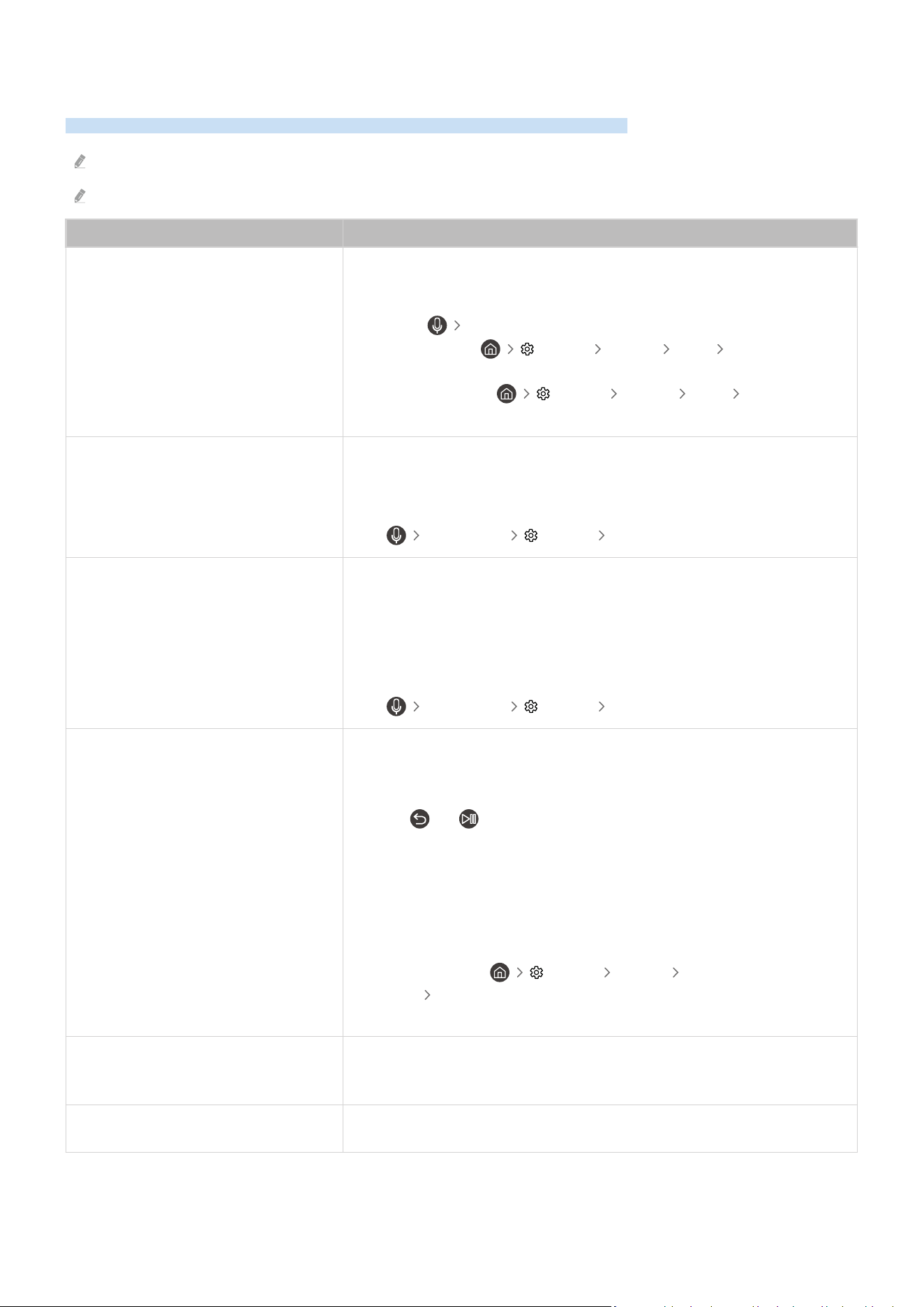
Voice Assistant Issues
When the Voice Assistant isn't working, these steps may help resolve the problem.
This function may not be supported depending on the model or geographical area.
The Voice Wake-up function may not be supported depending on the model, Voice Assistant or geographical area.
The problem Try this!
The voice commands do not work well.
Voice commands may differ depending on the Voice Assistant.
Refer to the command examples for each Voice Assistant.
• Bixby:
Explore Now
• Amazon Alexa: Settings General Voice Amazon Alexa
Settings
• Google Assistant:
Settings General Voice Google
Assistant Settings
Bixby or Alexa answers automatically.
The TV may recognise an ambient noise or everyday conversation as a call to
Voice Assistant.
Turn off the Voice Wake-up function or set the Wake-up Sensitivity to Low.
• Explore Now Settings Voice Wake-up
I spoke "Hi, Bixby" but Bixby does not
answer.
I spoke "Alexa" but Amazon Alexa does
not answer.
When the TV is far from you or the ambient noise is so loud, the TV may be
unable to recognise your voice.
• When the distance to the TV is within 3 to 4 m, optimal performance is
provided. Please look at your TV screen and speak.
Turn on the Voice Wake-up function.
• Explore Now Settings Voice Wake-up
Voice recognition does not work with
the Samsung Smart Remote unlike other
features.
There is no response even if the Voice
Assistant button is pressed.
The connection between the remote control and the TV may be lost. Try pairing
the remote control with the TV.
Point the Samsung Smart Remote at the front of the TV, and then press and
hold the and buttons simultaneously for 3 seconds or more.
Also, if the remote control does not work properly or its response is very slow,
the battery might be low or dead.
• Charge the remote control by using the solar cell or the USB port(C-type)
on the bottom.
– You can check remaining battery of Samsung Smart Remote with
solar cell in Settings General Power and Energy Saving
Available Remote Battery.
• If the remote control has batteries, replace them with new ones.
During voice recognition, the heavy load
message appears and the function does
not work.
Unplug and then plug the TV power cable and then try again after 1 minute
and 30 seconds. It may take a while if the voice recognition server is being
inspected.
I want to see weather information of the
desired area.
Say with the area name included.
- 191 -
Loading ...
Loading ...
Loading ...