Loading ...
Loading ...
Loading ...
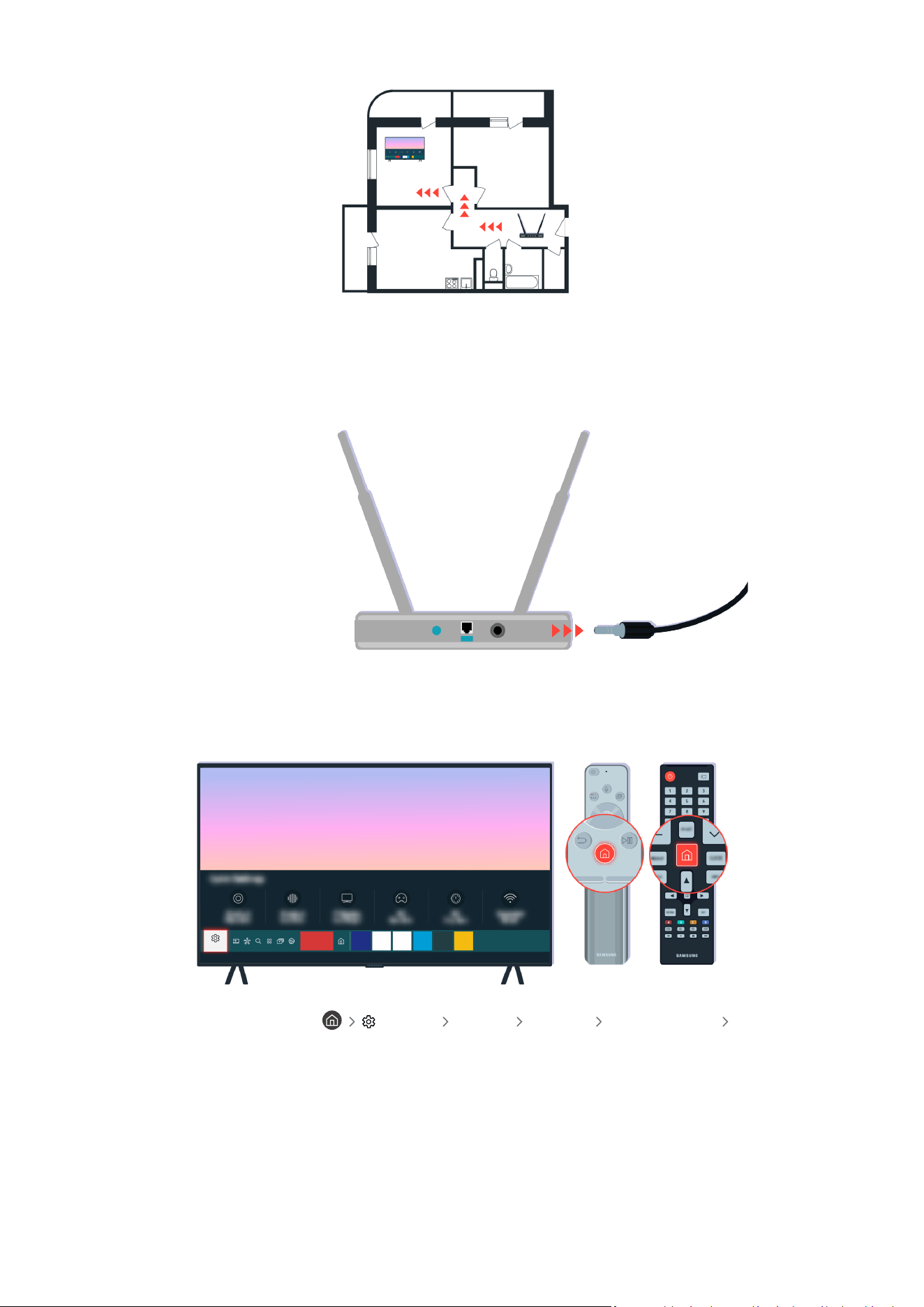
If you are using a wireless access point, check the access point location. If the access point is too far from the TV,
move it closer.
Try rebooting the access point by disconnecting and reconnecting the power connector. It may take 1 to 2 minutes
until the access point comes back online after a reboot.
Settings
If the same problem continues, select Settings General Network Network Status IP Settings to
change to a different DNS server. If a test occurs, cancel it and select IP Settings.
- 213 -
Loading ...
Loading ...
Loading ...