Loading ...
Loading ...
Loading ...
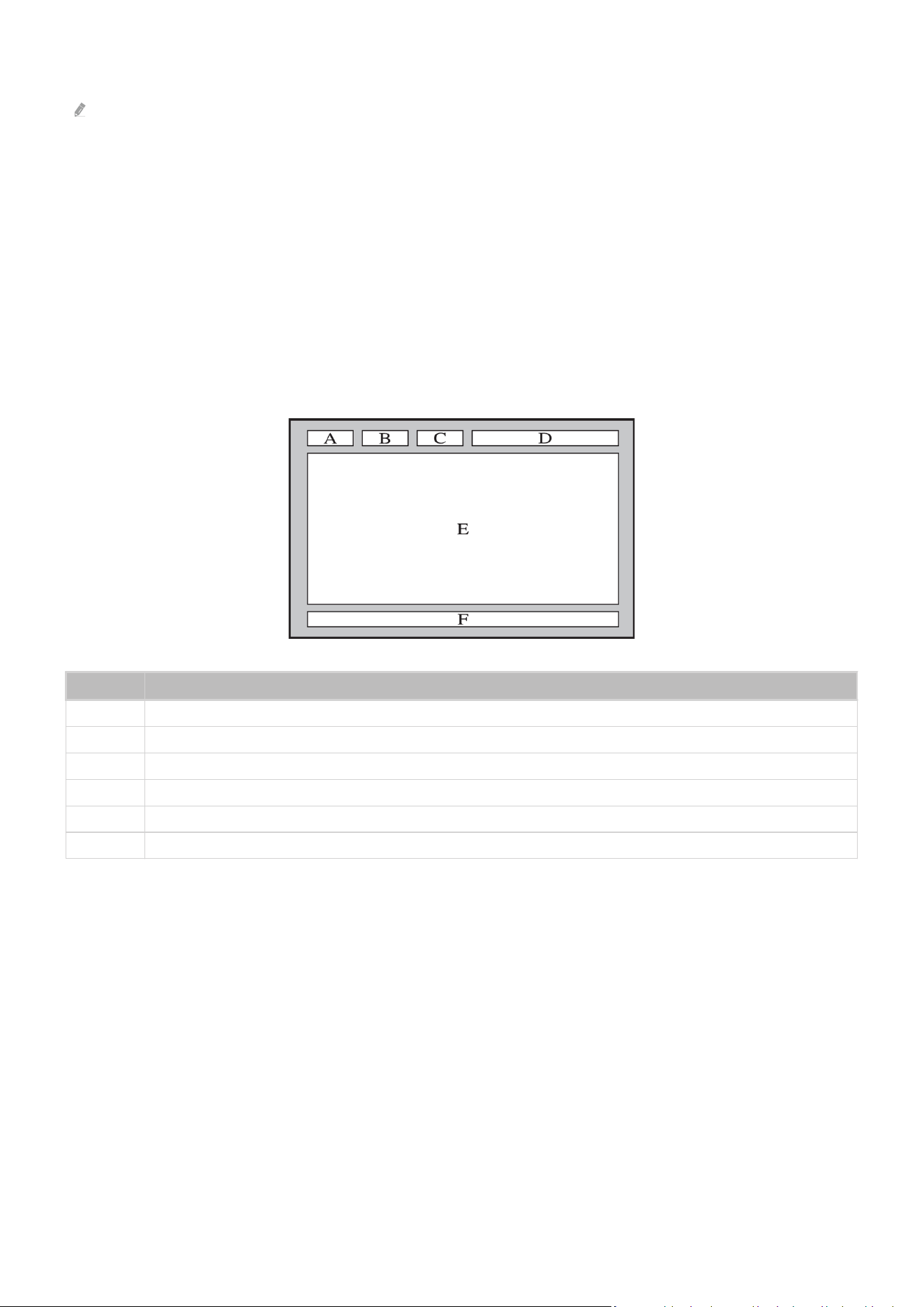
4 AD/SUBT.
Depending on the model or geographical area.
Size: Displays the teletext on the upper half of the screen in double-size. To move the text to the lower half of the
screen, press it again. For normal display, press it once again.
9 RETURN
Hold: Holds the display at the current page, in the case that there are several secondary pages that follow
automatically. To undo, press it again.
7 EXIT
Cancel: Shrinks the Teletext display to overlap with the current broadcast. To undo, press it again.
Typical Teletext page
Part Contents
A Selected page number.
B Broadcasting channel identity.
C Current page number or search indications.
D Date and time.
E Text.
F Status information. FASTEXT information.
- 143 -
Loading ...
Loading ...
Loading ...