Loading ...
Loading ...
Loading ...
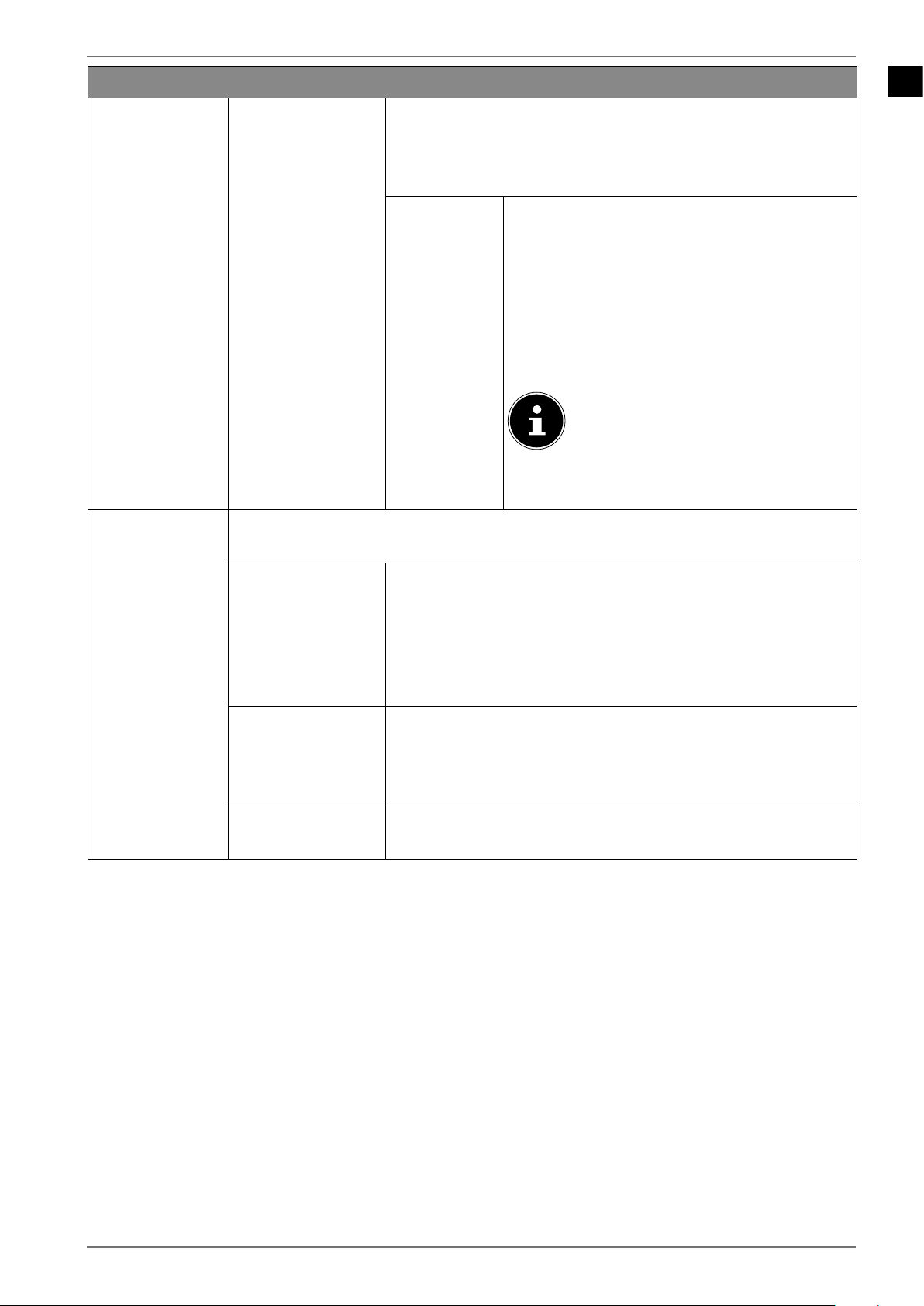
EN
55
Menu option Settings
SMART
REMOTE
You can enable or disable the Smart Remote function here.
Enable the Smart Remote function if you want to establish
a Bluetooth connection with a Bluetooth remote control.
Select
SMART REMOTE and press the OK button.
MODE
Select the ENABLED setting if you want
to connect the device to a Bluetooth re-
mote control. Then press the OK button to
search for available Bluetooth connections.
All found connections are then displayed.
Use to select the desired device and
press OK to pair the Bluetooth remote con-
trol with the TV.
Due to the great variety of differ-
ent devices, faultless functionality
cannot be guaranteed.
To disconnect the connection again, select
the
DISABLED setting.
VOICE
ASSISTANT
(optional)
You can use Alexa Enabled devices to control your TV. Enter the VOICE ASSIS
TANT menu for setting up the following options.
ALEXA BUILTIN
This option allows to sign in with Amazon via the Alexa
Built-In device. If the Alexa Buit-In device is connected the
setup starts after pressing
SIGN IN WITH ALEXA. If the micro-
phone is not connected correctly, there will be a notifi cat-
ion that reminds you of connecting/purchasing the Alexa
Buit-In device.
WORKS WITH
ALEXA
This option allows to control your TV with your voice via a
selected Alexa device. Press
START and defi ne a name to
give commands to your TV and sign in. There is no need
for a device search and to enable the option.
GOOGLE
ASSISTENT
This option enables Google searches to be made using
voice commands.
Loading ...
Loading ...
Loading ...