Loading ...
Loading ...
Loading ...
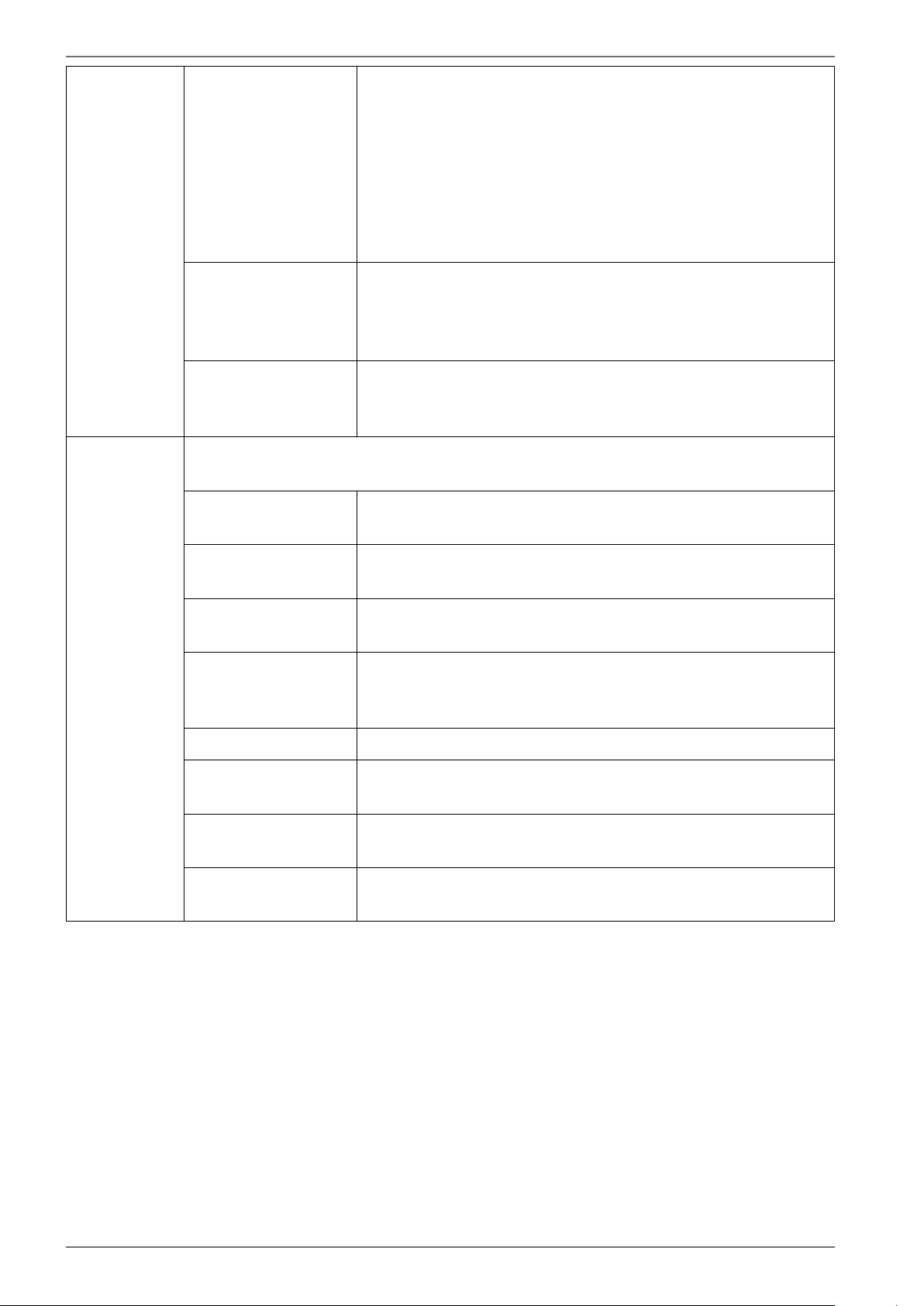
34
ADD/REMOVE FA
VOURITES
You can create up to four favourites lists that you can call up lat-
er. If you press the
OK button, you can add the currently select-
ed channel (or all marked channels) to one or more favourites
lists. To do this, select ON for the desired list and press the OK (or
EXIT) button. To remove a channel from a favourites list, select
the OFF entry accordingly. If a channel is assigned to the favour-
ites list, a corresponding symbol appears after the channel name.
For more information, read the section “Opening the favourites
list” on page 27.
TAG/UNTAG CHAN
NEL
This function enables you to mark the currently select-
ed channel. A check mark then appears after the channel
name. If the current channel has previously been selected,
this option removes the check mark.
TAG/UNTAG ALL
You can use this button to mark all channels. A check mark
then appears after the channel name. You can remove the
check mark from all channels in the same way.
FILTER
This is where you will find the filter functions for adapting the presentation of the
channel list:
CHANNEL TYPE
Only the channels for the selected reception type will be
displayed.
TV/RADIO
Select here whether only TV, only radio, only text or all
channels are to be displayed in the list.
FREE/PAY
Select here whether you want to display only free channels,
only encrypted channels or all channels in the list.
A Z
Here you can individually select each letter of the alphabet,
at which point only the channels beginning with the appro-
priate letter will be displayed in the channel list.
SORT
Select the type of sorting (ALPHABETIC or NUMERIC).
UHD/HD/SD
Select whether only UHD, HD, SD or all channels are dis-
played.
FAVOURITES
Select whether one of the four possible favourites lists is to
be displayed.
PROFILE OPTIONS
Here you can make pay TV settings (is not, however, cur-
rently supported by the pay TV providers).
Loading ...
Loading ...
Loading ...