Loading ...
Loading ...
Loading ...
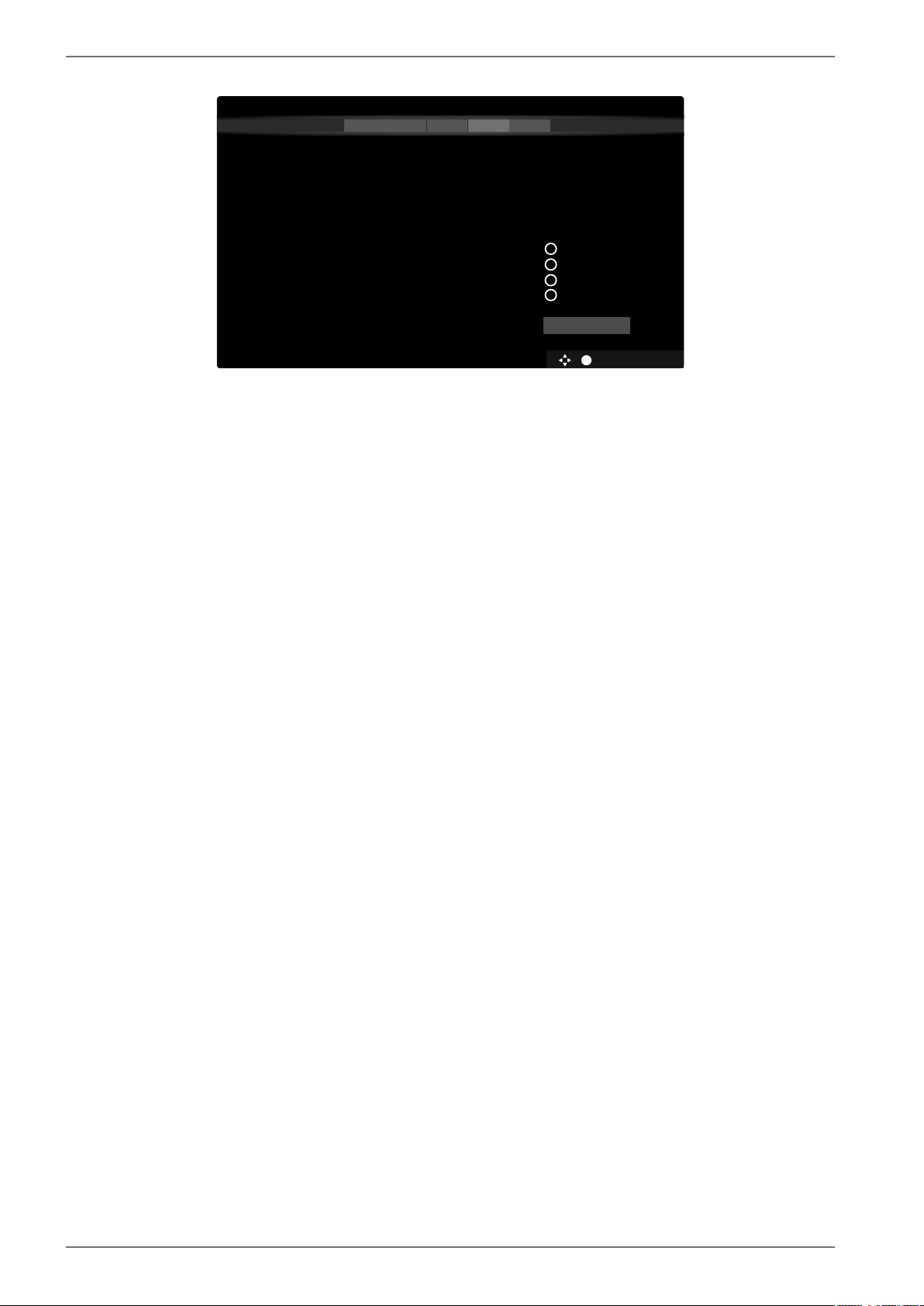
22
6.7.2. Receptiom method
OK BACK EXIT HOME
Select Broadcast Type:
12345
Scan Encrypted Channels
Select favourite network type
D. Aerial
D. Cable
Satellite
Analogue
On
None
Next
Before the station search starts, select the following options:
SCAN ENCRYPTED CHANNELS: Use to select whether encrypted channels should also be sear-
ched for.
SELECT FAVOURITE NETWORK TYPE: Use to select the preferred reception method. If you use
several types of reception, you can select the types below with and activate with OK.
Select
NEXT with and confirm with OK.
6.7.3. Cable digital
If you have previously activated the reception type DIGITAL CABLE, you can now make settings for
the network search. If it should be necessary, you can adjust the
NETWORK, FREQUENCY, the NET
WORK ID and the SEARCH STEP correspondingly.
Loading ...
Loading ...
Loading ...