Loading ...
Loading ...
Loading ...
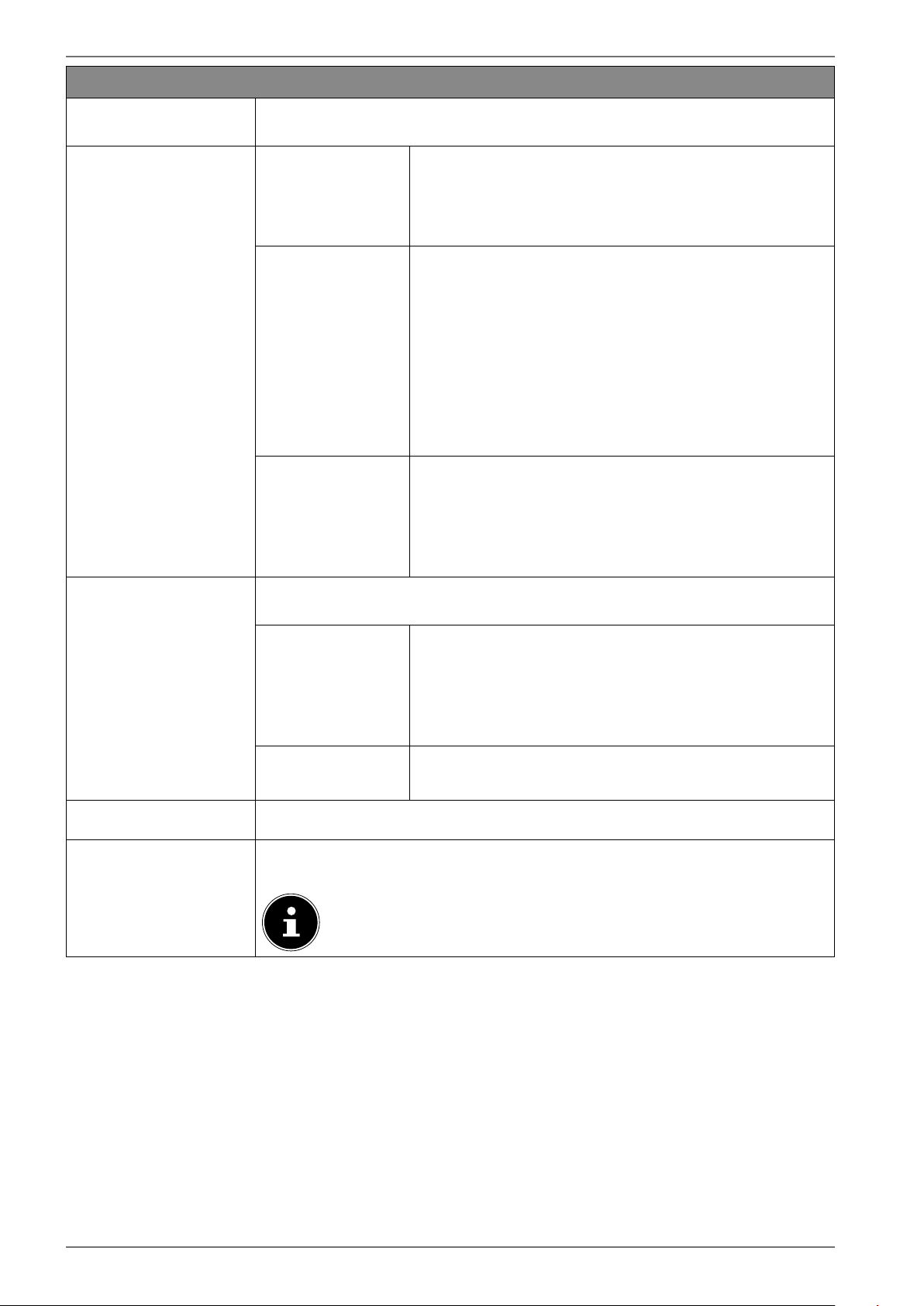
48
Menu option Setting
ANALOGUE FINE TUNE
Here you can fine-tune analogue channels.
SATELLITE SETTINGS
SATELLITE LIST
Display satellite list
Use the buttons to select a satellite from the
list. Press the
OK button to call up the ADD, EDIT and
DELETE
options.
ANTENNA
INSTALLATION
In this section, you can change the antenna settings
and search satellites for new channels. Select a sa-
tellite and press the OK button. Then the
TRANSPON
DER LIST, SCAN FOR SERVICES, SAVE AND EXIT and CON
FIGURE LNB options appear for further editing. Under
CONFIGURE LNB you can make and save settings un-
der
LOWER LNB OSCILLATORS and UPPER LNB OSCILLA
TORS SAVE. The RESET option can be used to reset
all values to the default settings
SATELLITE CHAN
NEL TABLE
This menu item allows you to export or import the
existing satellite station list. Connect a removable
storage medium (USB stick) to save the satellite sta-
tion list onto it or update the list from the storage
medium.
INSTALLATION SET
TINGS
Here you can make additional installation settings.
STANDBY SEARCH
If the function is set to ON, the TV will search for
available stations while it is in standby mode. When
the device finds new or not yet available stations, a
menu is displayed that you can use to accept or re-
ject the changes
DYNAMIC CHAN
NEL UPDATE
If you select the ENABLED setting, the channel list is up-
dated automatically.
SIGNAL INFORMATION
Displays further data about the received signal.
FIRST TIME INSTALLA
TION
This function correlates with the initial installation steps that occur after
switching on for the first time.
Carrying out the initial installation again will reset all settings back
to the Factory defaults
, including the PIN.
Loading ...
Loading ...
Loading ...