Loading ...
Loading ...
Loading ...
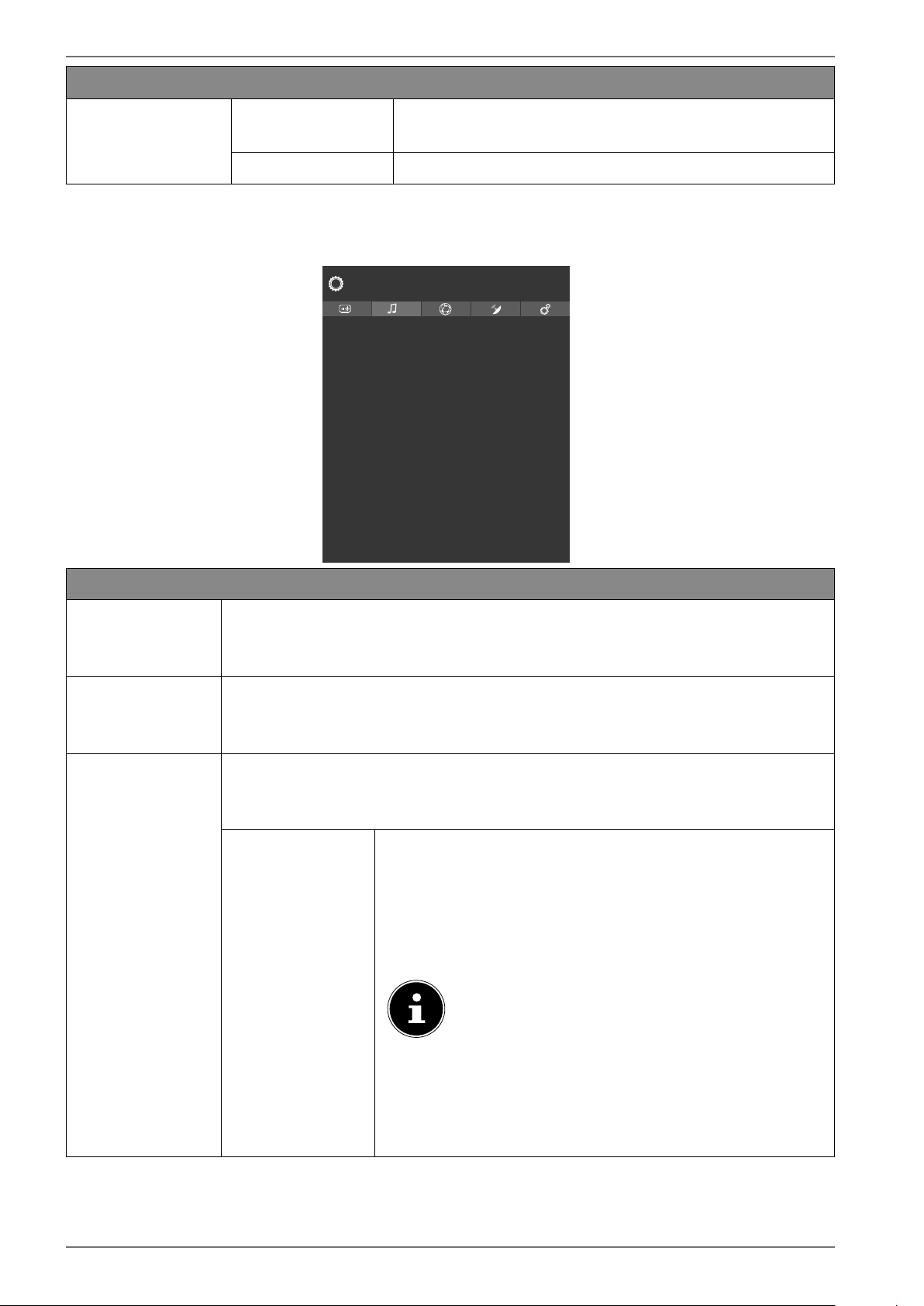
42
Menu option Settings
FILM MODE
To play back films taken on a video camera without
judder, switch the film mode to
AUTO.
RESET
Press OK to reset all screen settings to the factory defaults.
10.4.3. Sound menu
As soon as the SOUND menu is selected using the buttons, the SPEAKERS and EQUALIZER sub-
menus appear above for quicker navigation and can be selected directly.
Dolby Audio
DTS TruSurround
Audio link
Sound Output
AVL
Advanced Settings
Sound
Off
On
Disabled
TV
Off
Menu option Settings
DOLBY AUDIO
Select Dolby Audio setting OFF, SMART, MOVIE, MUSIC or NEWS to optimise the
sound. If you activate this option, EQUALIZER, BALANCE, DYNAMIC BASS and
DTS TRUSURROUND can no longer be edited.
DTS
TRUSURROUND
Activate/deactivate the surround sound effect.
You can only access this function if the
OFF setting has been selected under
DOLBY AUDIO.
AUDIO LINK
Here you can enable or disable the Bluetooth function of the device. With
Audio Link enabled, it is possible to pair the TV set wirelessly with Bluetooth
speakers (e.g. a soundbar). Select AUDIO LINK and press the OK button.
DEVICE
Select the ENABLED setting if you want to connect the de-
vice to an external speaker via Bluetooth. Then press the
OK button to search for available Bluetooth connections.
All found connections are then displayed. Use to se-
lect the desired device and press OK to pair the speaker
or speaker system with the TV set.
Due to the great variety of different Blue-
tooth devices, faultless functionality cannot
be guaranteed. Please also read the operat-
ing instructions of the device that you wish
to connect to the TV. The device to be con-
nected must be in search mode.
To disconnect the connection again, select the
DISABLED setting.
Loading ...
Loading ...
Loading ...