Loading ...
Loading ...
Loading ...
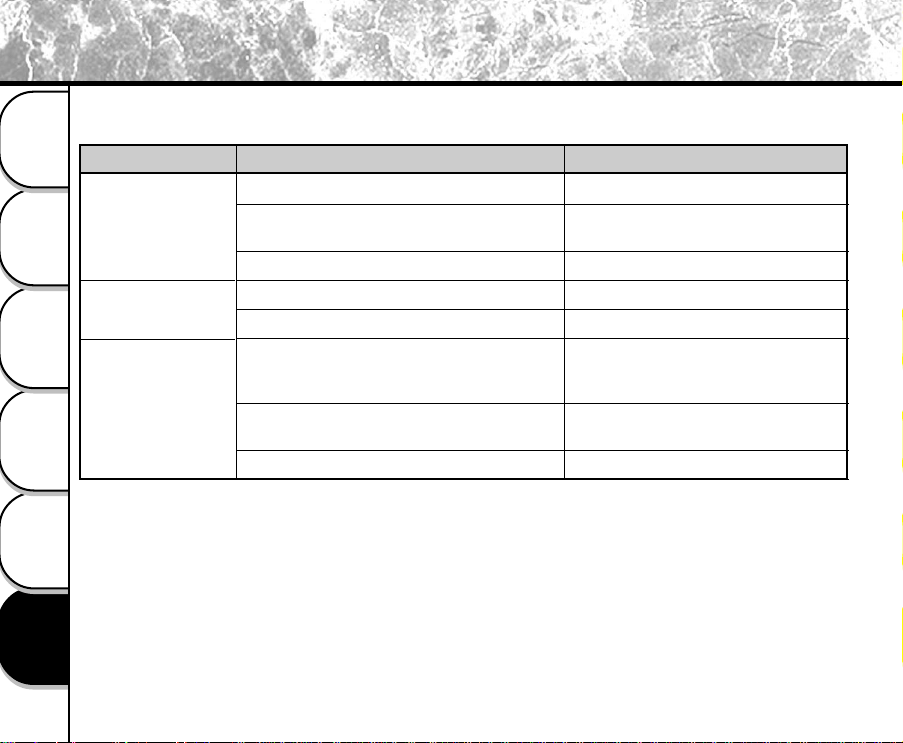
92
Other Useful
Information
TTking Pictures
Playing Back/
Erasing Images
Recording & Viewing
Video Clips
Connecting to
the Computer
Getting Ready
Troubleshooting
When the camera does not operate properly, check the following items and find the solution for each problem.
Problem Cause Solution
The power cannot be
turned on.
The camera is
powered off during
operation.
The batteries run out
quickly.
The batteries are running out.
The AC power adapter plug is disconnected from
an electrical outlet.
The batteries are loaded in incorrect orientation.
The batteries are running out.
Auto power off is functioning.
You are using the camera in extremely cold
conditions.
The battery terminals are dirty.
The batteries have reached the effective life.
Replace with new batteries.
Plug the AC power adapter into an
electrical outlet.
Load the batteries in correct orientation.
Replace with new batteries.
Turn the camera on again.
Put the batteries in your pocket or another
warm place, and then load them into the
camera just before taking a photograph.
Wipe the battery terminals with a clean,
dry cloth.
Replace with new batteries.
Loading ...
Loading ...
Loading ...