Loading ...
Loading ...
Loading ...
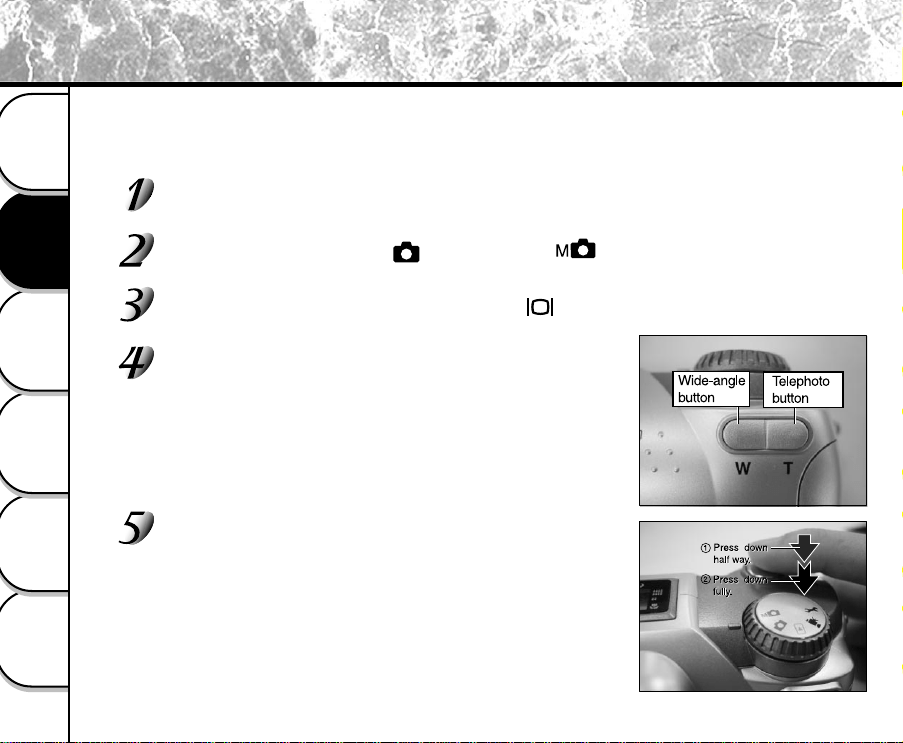
48
Other Useful
Information
Taking Pictures
Playing Back/
Erasing Images
Recording & Viewing
Video Clips
Connecting to
the Computer
Getting Ready
Using the Optical Zoom
The lens moves during the zoom photography. Zoom photography allows you to take telephoto and wide-angle shots.
The subject appears closer by pressing the Telephoto button and appears farther away by pressing the Wide-angle
button.
Turn the camera on.
Turn the mode dial to the [ ] mode or the [ ] mode.
Turn the LCD monitor on by pressing the [ ] button.
Press the Telephoto button to enlarge the subject.
Press the shutter button down halfway, then press it
the rest of the way down.
Loading ...
Loading ...
Loading ...