Loading ...
Loading ...
Loading ...
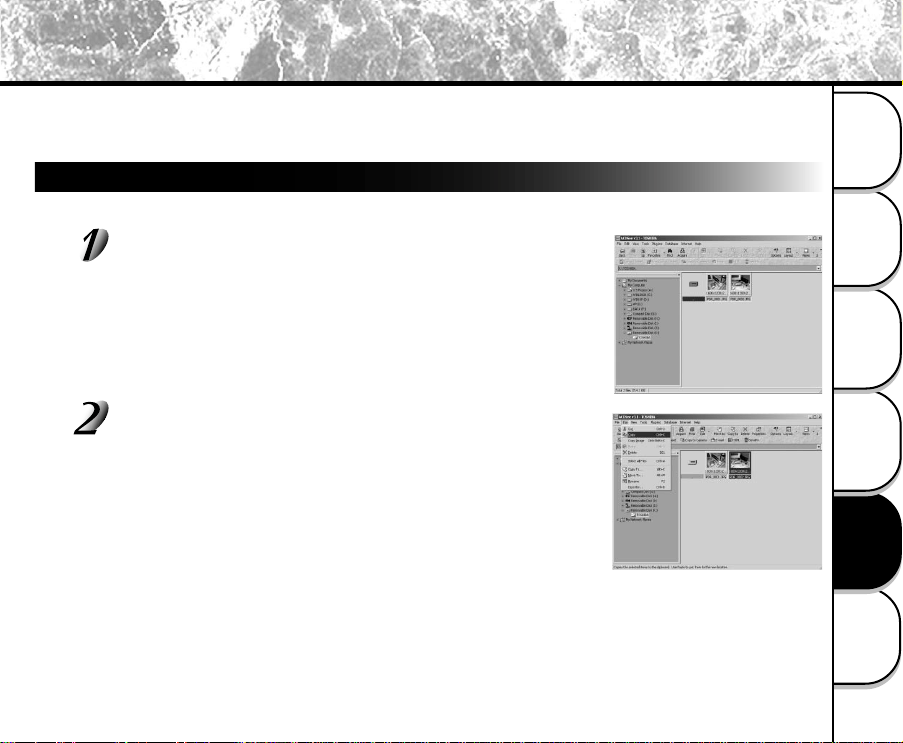
79
Other Useful
Information
Taking Pictures
Playing Back/
Erasing Images
Recording & Viewing
Video Clips
Connecting to
the Computer
Getting Ready
Using ACDSee™
Installing ACDSee™ allows you to view a list of recorded images and transfer processed images from the computer to
the camera.
Transferring Recorded Images to the Computer
Connect this camera to the computer by using the
USB cable.
ACDSee™ is activated automatically and a list of images stored on the
SD memory card is displayed.
Select the image that you want to copy, and then
click “Copy” in the Edit menu.
Loading ...
Loading ...
Loading ...