Loading ...
Loading ...
Loading ...
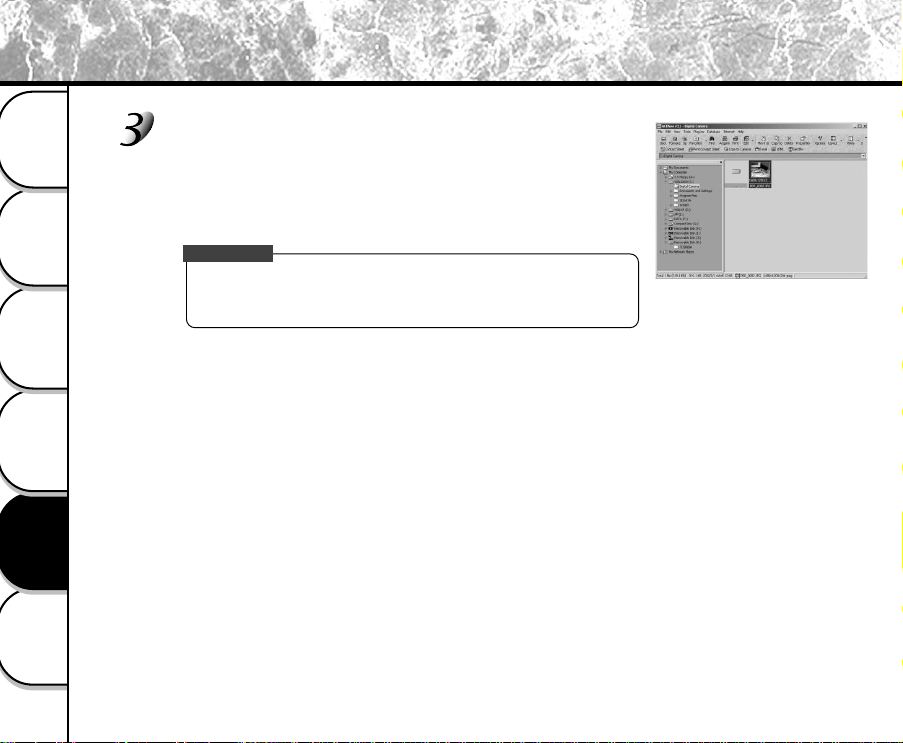
80
Other Useful
Information
TTking Pictures
Playing Back/
Erasing Images
Recording & Viewing
Video Clips
Connecting to
the Computer
Getting Ready
Select a copy destination, and then click “Paste” in
the Edit menu.
The image is transferred successfully and displayed in the selected
destination.
IMPORTANT
It is recommended that you use the AC power adapter as a power
supply for the camera while transferring images from the camera
to you computer to prevent recorded images from being damaged.
If ACDSee™ is not activated while connecting the camera to your computer via the USB
cable:
For Computers Running Windows:
Double-click the ACDSee™ icon on the desktop.
For Macintosh Computers:
Open the ACDSee™ folder on the hard disk, and then double-click the ACDSee™ icon.
Using ACDSee™ (continued)
Loading ...
Loading ...
Loading ...