Loading ...
Loading ...
Loading ...
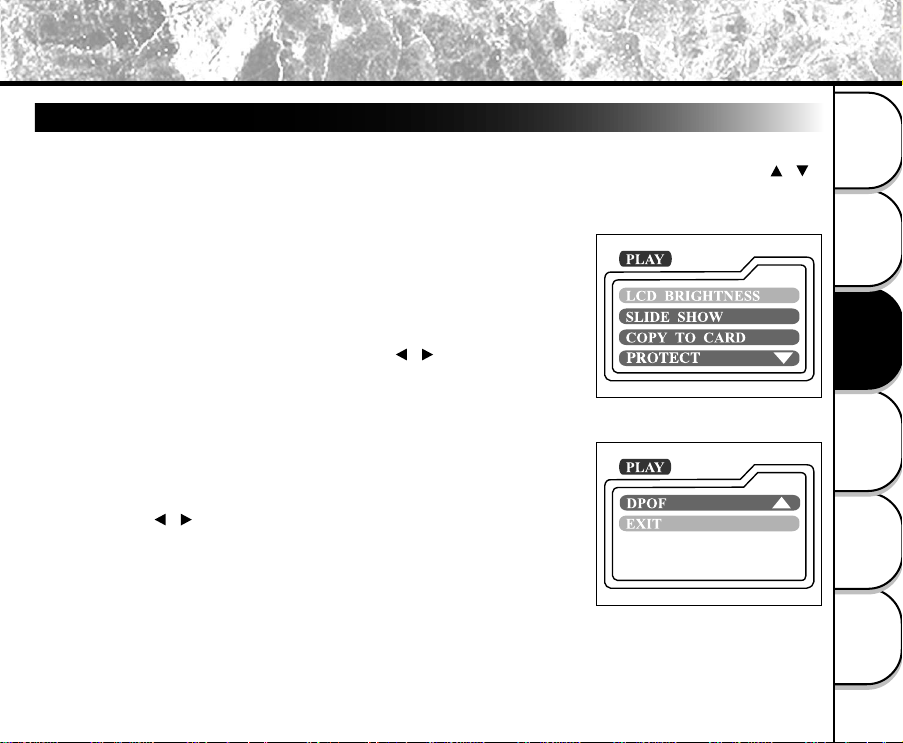
67
Other Useful
Information
Taking Pictures
Playing Back/
Erasing Images
Recording & Viewing
Video Clips
Connecting to
the Computer
Getting Ready
Changing the System Settings (Playback Mode)
Playback Menu
You can use the playback menu to automatically display your images one by one or configure DPOF setting, etc. To do
this, press the [MENU] button and then move through the options that you want to configure by using the [ / ]
button.
LCD BRIGHTNESS
Refer to LCD BRIGHTNESS in Record menu.
SLIDE SHOW
This option can automatically display one image at a time in order with
the delay time that you select. Use the [ / ] button to select the
delay time that you want and then press the [OK] button.
[2 sec], [4 sec], [6 sec], [8 sec], [10 sec]
COPY TO CARD
This option allows you to copy your images from the camera’s internal
memory to a SD memory card. However, you can only do this with a
SD memory card installed and internal memory contains images. Use
the [ / ] button to select [YES] if necessary and then press the
[OK] button.
Loading ...
Loading ...
Loading ...