Loading ...
Loading ...
Loading ...
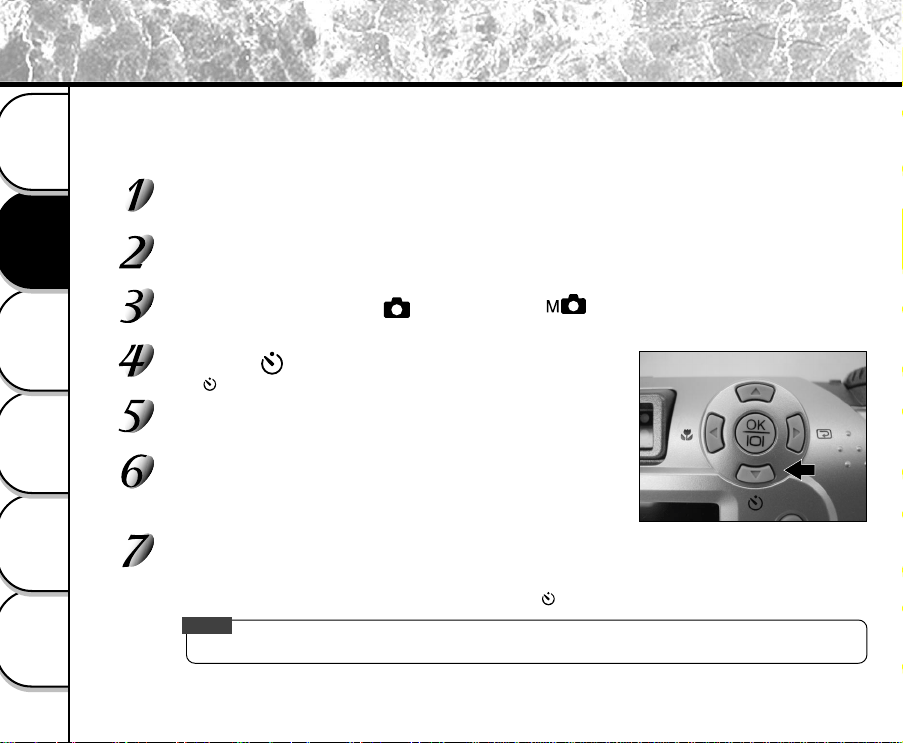
50
Other Useful
Information
Taking Pictures
Playing Back/
Erasing Images
Recording & Viewing
Video Clips
Connecting to
the Computer
Getting Ready
Using the Self-timer
The self-timer duration is 10 seconds (default) or 2 seconds. After the activation of the self-timer by pressing the shutter
button, the self-timer LED starts blinking slowly for 7 seconds and then blinking faster for the rest of 3 seconds. With this
design, you can get in the frame when taking group pictures.
Secure the camera to a tripod or place it on a stable surface.
Turn the camera on.
Set the mode dial to the [ ] mode or the [ ] mode.
Press the [ ] button.
The [ ] icon appears on the LCD monitor and status LCD.
Compose the picture.
Press the shutter button down halfway, then press it
the rest of the way down.
The self-timer function is activated.
After the self-timer indicator blinks for 10 or 2
seconds, the camera takes a picture automatically.
To cancel self-timer photography at any time, press the [ ] button again or press the shutter button.
NOTE
• After one shot is taken, the self-timer mode is turned to off.
Loading ...
Loading ...
Loading ...