Loading ...
Loading ...
Loading ...
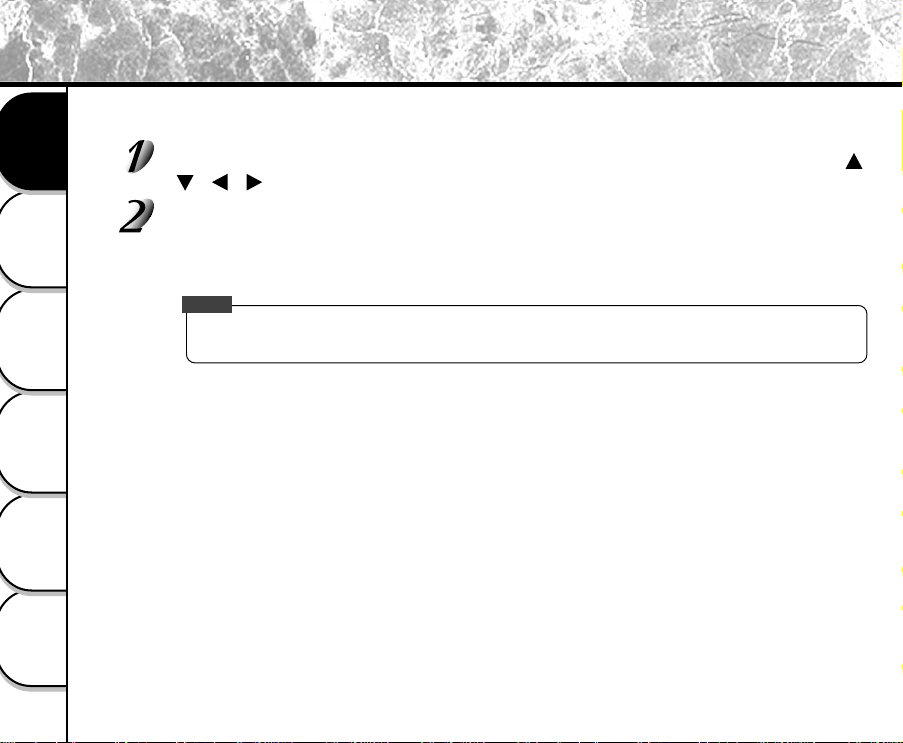
42
Other Useful
Information
Taking Pictures
Playing Back/
Erasing Images
Recording & Viewing
Video Clips
Connecting to
the Computer
Getting Ready
Setting the Date and Time
When you first turn the camera on, the language setting screen prompts. Once the language is set, the date and time
setting screen follows to appear, allowing you to define. You can also skip this step by pressing the [OK] button repeatedly.
Enter the values of the [YEAR], [MONTH], [DAY] and [TIME] fields by using the [
/ / / ] button. And then press the [OK] button.
Set the last field and press the [OK] button, the date and time setting screen will
exit.
NOTE
• Each time you remove the batteries or AC power adapter from the camera, the date and time settings
might restore to the default values. If this is happened, reset the date and time.
Loading ...
Loading ...
Loading ...