Loading ...
Loading ...
Loading ...
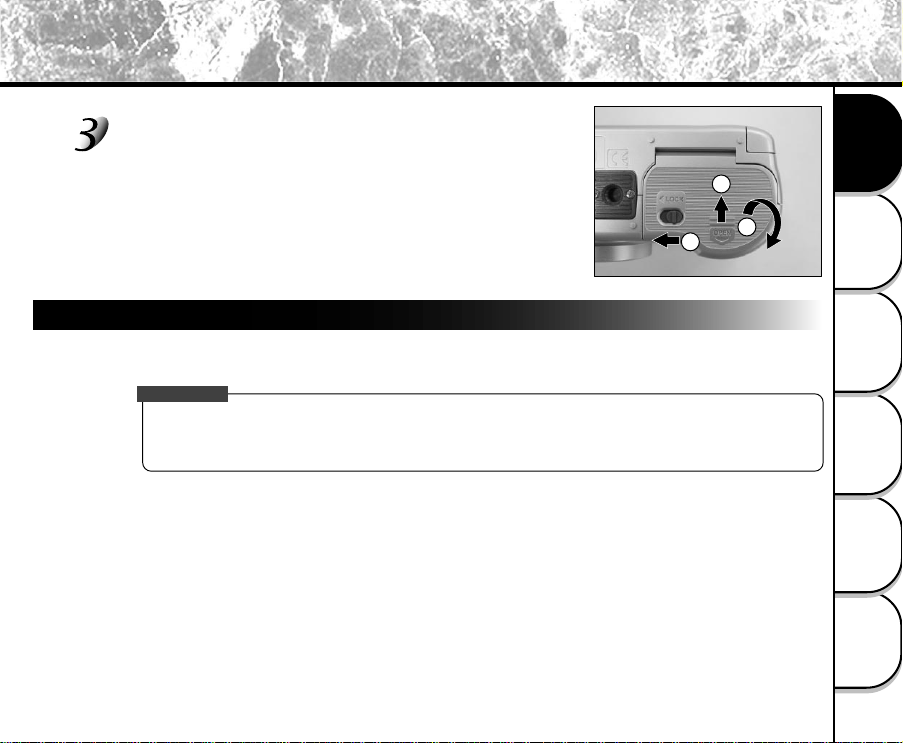
33
Other Useful
Information
Taking Pictures
Playing Back/
Erasing Images
Recording & Viewing
Video Clips
Connecting to
the Computer
Getting Ready
Installing and Removing the Batteries (continued)
Close and lock the battery cover firmly.
Removing the Batteries
To remove the batteries, open the battery cover, remove batteries and close the battery cover.
IMPORTANT
• Pay attention while removing the batteries to prevent the camera or batteries from dropping by accident.
• When the image is being recorded to the SD memory card or the internal memory, the LED 1 is blinking
orange. Do not open the battery cover during this process.
2
3
1
Loading ...
Loading ...
Loading ...