Loading ...
Loading ...
Loading ...
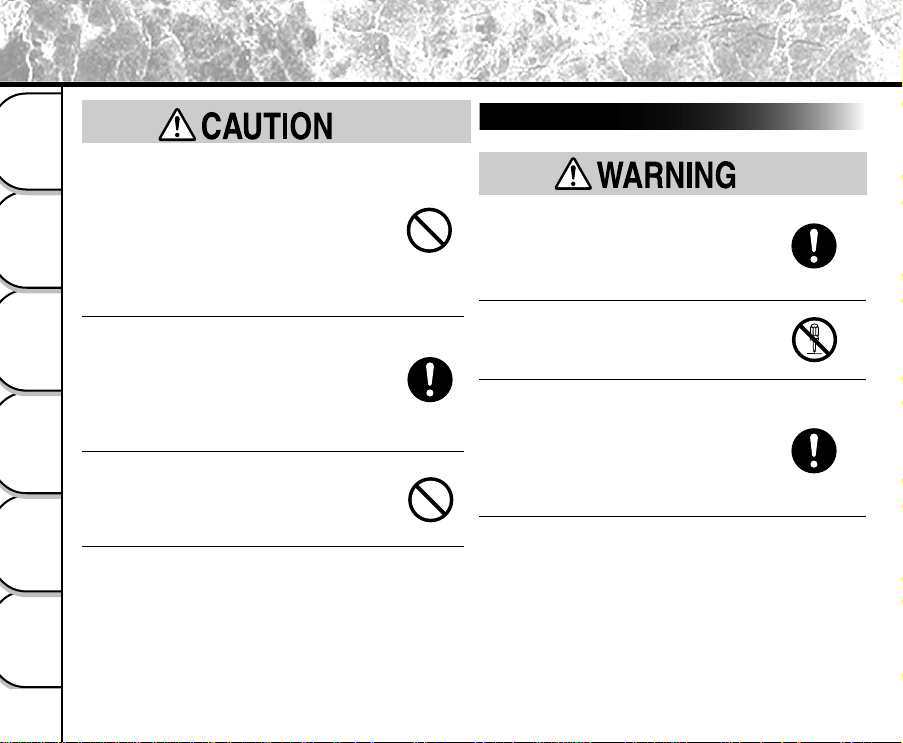
Other Useful
Information
Taking Pictures
Playing Back/
Erasing Images
Recording & Viewing
Video Clips
Connecting to
the Computer
Getting Ready
8
About the AC Power Adapter
Use the AC power adapter only with the
indicated power supply voltage.
Use with any other power supply voltage might
cause fire or electric shock.
Do not disassemble, modify, or repair the
AC power adapter.
This might case fire or electric shock.
If dirt or dust has adhered to the plug on
the AC power adapter cable or the plug
joints, remove the plug from the power
source and clean it.
The insulation decrease of the plug might result
in fire.
Safety Precautions (continued)
Do not subject the LCD monitor to impact.
This might damage the glass on the screen or
cause the internal fluid to leak. If the internal
fluid enters your eyes or comes into contact with
your body or clothes, immediately rinse them
with fresh water. If the internal fluid has entered
your eyes, immediately consult a physician to
receive treatment.
For the internal cleaning of the camera,
consult the store of purchase every two
years.
If dust accumulates inside the camera, this might
result in fire or malfunction. Consult the store of
purchase regarding the cleaning costs.
Do not swing the camera while walking.
If you hold the strap and swing the camera, the
camera might come into contact to other people
or any object, resulting in injury or malfunction.
(continued)
Loading ...
Loading ...
Loading ...