Loading ...
Loading ...
Loading ...
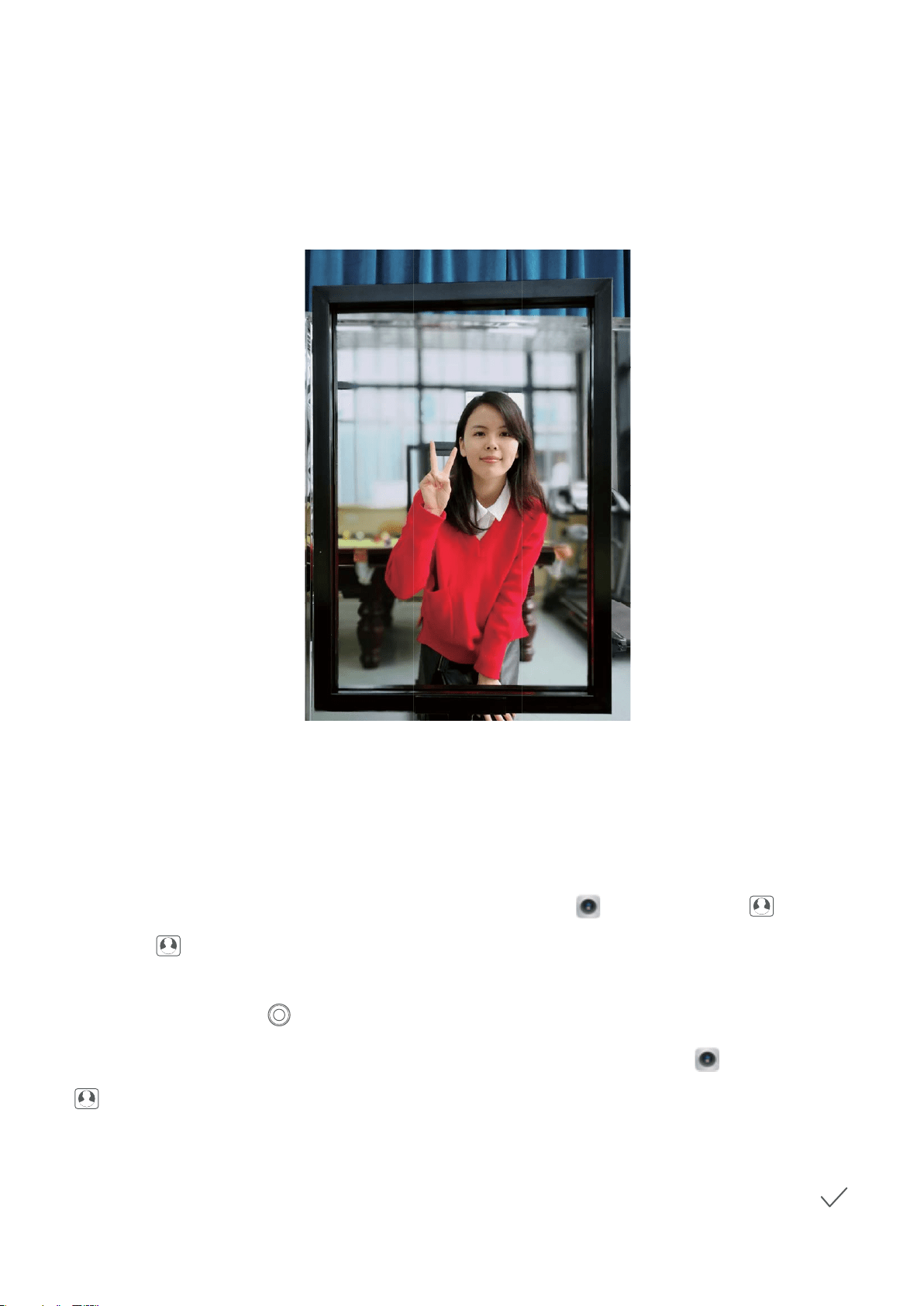
l Portrait mode: Enable Portrait mode to automatically apply beautification effects to everyone
in the frame.
l Perfect selfie: Enable Perfect selfie and your Phone will create a custom beauty plan for you.
The higher the beautification level, the more pronounced the effects.
Use Beauty Mode to Take Stunning Portraits
Want to make your selfies or group shots even more beautiful? Beauty mode provides you with
customized options to make every photo beautiful and forever-lasting.
Enable Beauty mode and make your photos shine: Open Camera, enable , and then
touch the icon in the viewfinder. Drag the sliders left and right to adjust beautification
settings. A higher Beauty level will make the beautification effects more distinct. After making
the adjustments, touch to take photos.
Enable Perfect selfie mode to customize beautification settings: Open Camera, enable
, and then swipe left to enter the Camera settings screen. Touch Perfect selfie and enable
Perfect selfie, then follow the onscreen prompts to take photos of yourself looking to the front,
sides, and downwards, and then set the beauty parameters. Larger parameter values produce
more pronounced slimming and beautification effects. After confirming your settings, touch
to save your personalized beauty information.
Camera
69
Loading ...
Loading ...
Loading ...