Loading ...
Loading ...
Loading ...
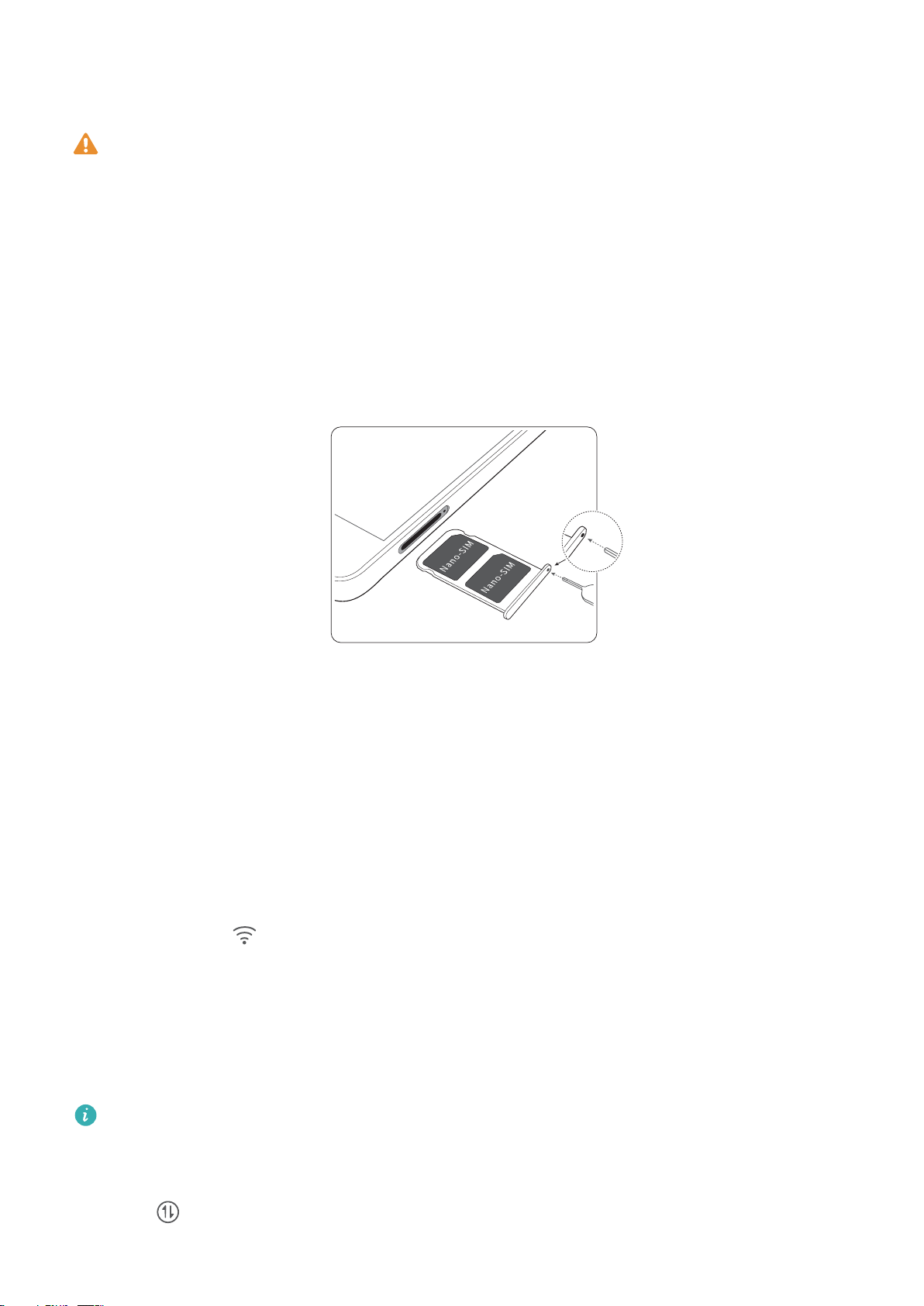
Insert the Cards
l Do not insert or remove the SIM card when your device is powered on.
l Ensure that the card is correctly aligned and that the card tray is level when you insert it
into your device.
l Be careful not to scratch your device or hurt yourself when using the eject pin. Store the
eject pin out of the reach of children to prevent accidental swallowing or injury.
l Do not use cut or modified SIM or microSD cards with your device as these may not be
recognized and could damage the card tray(slot).
New Device Configuration
Connecting to the Internet
Connect to Wi-Fi networks effortlessly with your device.
Connecting to a Wi-Fi network
1 Swipe down from the status bar to open the notification panel.
2 Touch and hold to open the Wi-Fi settings screen.
3 Switch on Wi-Fi. Your device will list all available Wi-Fi networks at your location.
4 Select the Wi-Fi network you want to connect to. If you select an encrypted network, you will
also need to enter the Wi-Fi password.
Connecting using mobile data
Before using mobile data, ensure that you have a data plan with your carrier to avoid
incurring excessive data charges.
1 Swipe down from the status bar to open the notification panel.
2 Touch to enable mobile data.
New Device
13
Loading ...
Loading ...
Loading ...