Loading ...
Loading ...
Loading ...
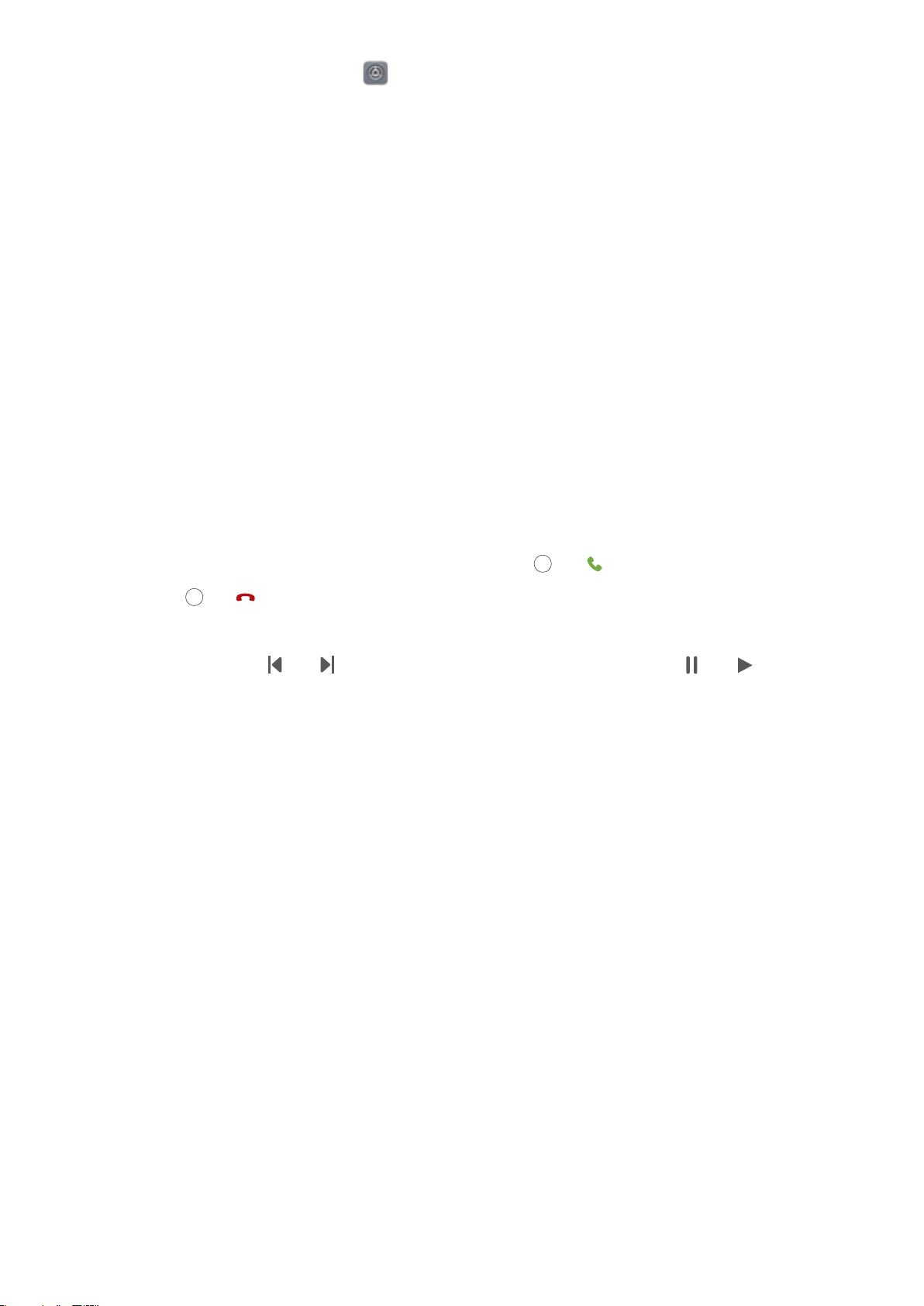
Enable Smart cover mode: Open Settings, go to Smart assistance > Smart cover, and
enable Smart cover. Based on the type of leather flip case you are using, select Window or No
window. You can also enable or disable Show pedometer as required.
Open or close leather flip case: Your Phone detects the chip magnet in the leather flip case
using a Hall sensor. When the case cover closes, the Hall sensor detects the chip magnet and
your Phone will automatically lock. When the case cover opens, the chip magnet is no longer
detected and your device's screen will automatically light up.
l Leather case without window: When the case cover opens, your Phone's screen will
automatically light up and enter the Magazine unlock screen or lock screen. If you close the
case cover when your device is on standby, your Phone will automatically lock the screen.
l Leather case with window: After closing the case cover, you can still view the date, time,
charging information, notifications, step count, music or alarm screen, and other information
through the display window. If your current location is different from your home city, the time
and weather for both places will be displayed automatically.
Answer calls: If you are using a case without a window, you can close the case cover and
continue with the current call. To hang up, open the case cover and end the call. If your case has
a display window, from the incoming call interface, drag to to answer the call. To hang up
the call, drag to .
Play music: Closing the case cover will not stop music playback. If your case has a display
window, you can touch or to play the previous or next song. Touch or to pause or
resume playback.
Silence alarms: To silence a ringing alarm, open and close the case cover or press the Power
button. Your Phone will continue to give you alarm reminders according to the snooze settings. If
your case has a display window, you can disable the alarm by swiping the screen as prompted
or touch the screen to silence it.
Enable or Disable Touch-disable Mode
Enable Touch-disable mode to prevent unintended operations from accidental presses on the
screen.
Smart Assistance
140
Loading ...
Loading ...
Loading ...