Loading ...
Loading ...
Loading ...
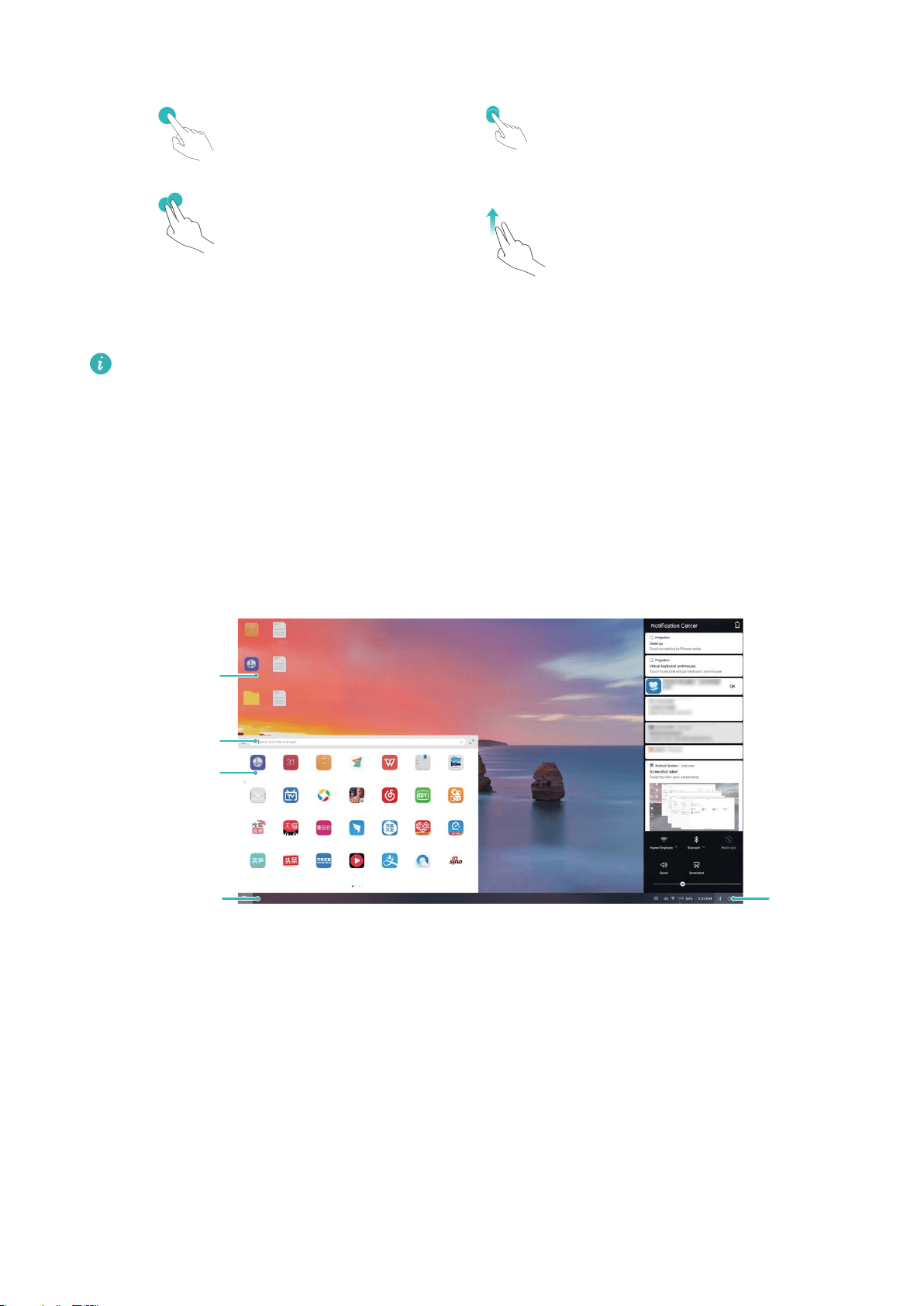
One finger touch - left-click
Double touch - select text
Two finger swipe -
browse page
Two finger touch - right-click
l Enter text using a virtual keyboard when an external keyboard is not connected.
The virtual keyboard is unavailable when an external keyboard is connected.
Project Your Phone Screen onto an External Display
Desktop layout: View content on your phone in a desktop layout. Touch the signal status icon in
the status bar to open the notification center; touch the time to open the calendar; or use the on-
screen navigation icons as you would in the navigation bar.
Desktop
apps/documents
Task bar
Status
bar
Search bar
Start menu
Multiple windows: When you're working on something important, open more than one window
so that you can cross reference documents and increase your productivity.
Device Connection
110
Loading ...
Loading ...
Loading ...