Loading ...
Loading ...
Loading ...
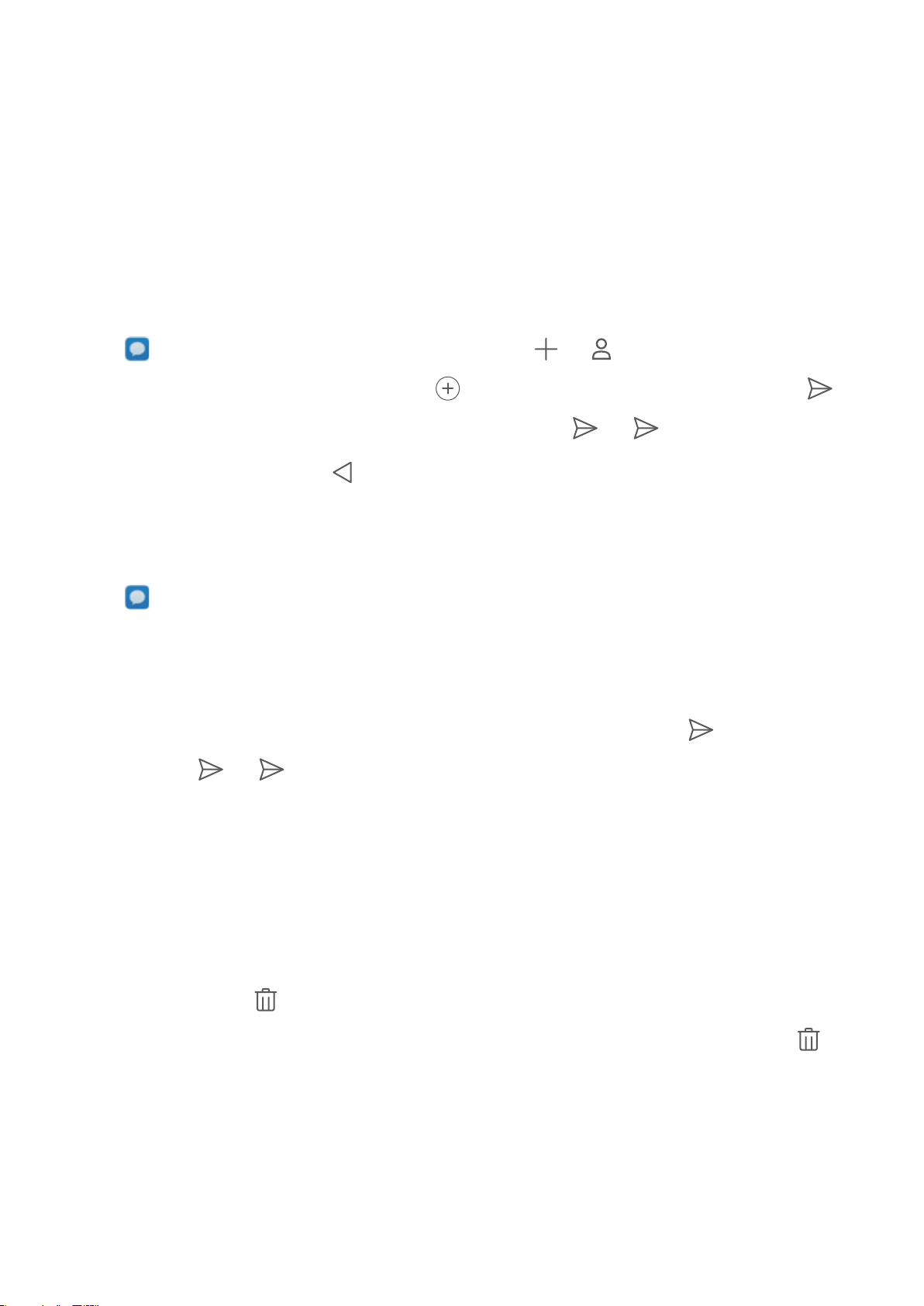
Message
Basic Messaging Functions
Send Messages
Text messages give you a quick and easy way to communicate with friends, family and
colleagues. In addition to text, you can also add emojis or insert pictures and audio files to enrich
your messages.
Open
Messaging. From the list of messages, go to > and select contacts or
groups. Enter your message content, touch to add other types of content, and touch to
send the message. If your Phone supports dual SIMs, touch
1
1
or
2
2
.
Save a draft message: Touch to save a message as a draft.
Manage Messages
The Messaging app makes it easy to stay on top of your messages.
Open Messaging. From the list of messages, touch a contact or phone number to view your
conversations with them. Open an unread message and the system will automatically identify
and highlight the phone number, website address, email, time, and other information within the
message. Touch the relevant information to initiate an operation.
Reply to messages: Enter the message content in the text box and touch
. For dual-SIM
devices, touch
1
1
or
2
2
.
Add a message to favorites: Worried about accidentally deleting an important message? Touch
and hold a message and follow the onscreen prompts to add the message to favorites or lock it.
Forward a message: Want to share a message with your friends? Touch and hold a message
and follow the onscreen prompts to forward or share it.
Delete a message: Tired of the clutter created by too many messages? Delete unneeded
conversations or messages to clean up your message list. Swipe the message or conversation
to the left, then touch . To delete notification messages, touch and hold the message or
conversation to enter the editing screen, select the conversation or message, and go to >
Delete. Deleted messages cannot be recovered.
Quickly reply to a message: Want to quickly reply to a message you received? New messages
will be displayed in the notification panel. Touch to quickly reply.
Search messages: Want to quickly find a message? From the list of messages, enter the
keywords in the search bar and the relevant results will be displayed beneath the search bar.
52
Loading ...
Loading ...
Loading ...