Loading ...
Loading ...
Loading ...
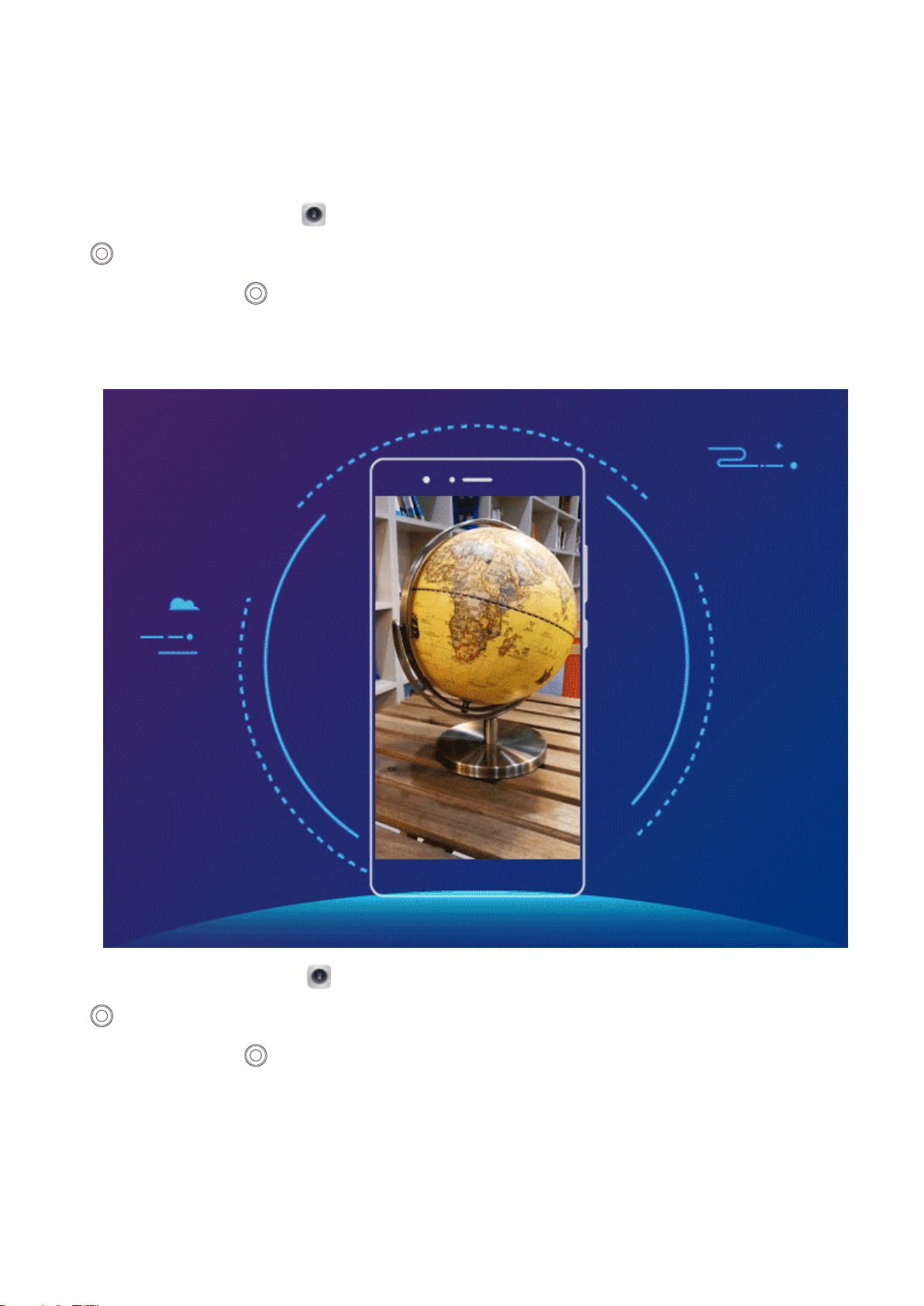
Use 3D Panorama to Take 360-degree Photos
Tired of looking at the single perspective offered by a standard photo? Try the 3D panorama
function to capture a 360-degree view of a scene or person.
There are three shooting modes for the 3D panorama function:
l Shooting objects: Open Camera, swipe right and touch 3D panorama. Touch and hold
, then follow the onscreen prompts to slowly move your Phone around your subject in one
direction. Release to stop shooting. After shooting, touch the camera thumbnail, and then
touch
3D
above the photo to generate a 3D panoramic photo.
l Shooting scenery: Open Camera, swipe right and touch 3D panorama. Touch and hold
, then follow the onscreen prompts to slowly move your Phone around your subject in one
direction. Release to stop shooting. After shooting, touch the camera thumbnail, and then
touch
3D
above the photo you took to generate a 3D panoramic photo.
Camera
62
Loading ...
Loading ...
Loading ...