Loading ...
Loading ...
Loading ...
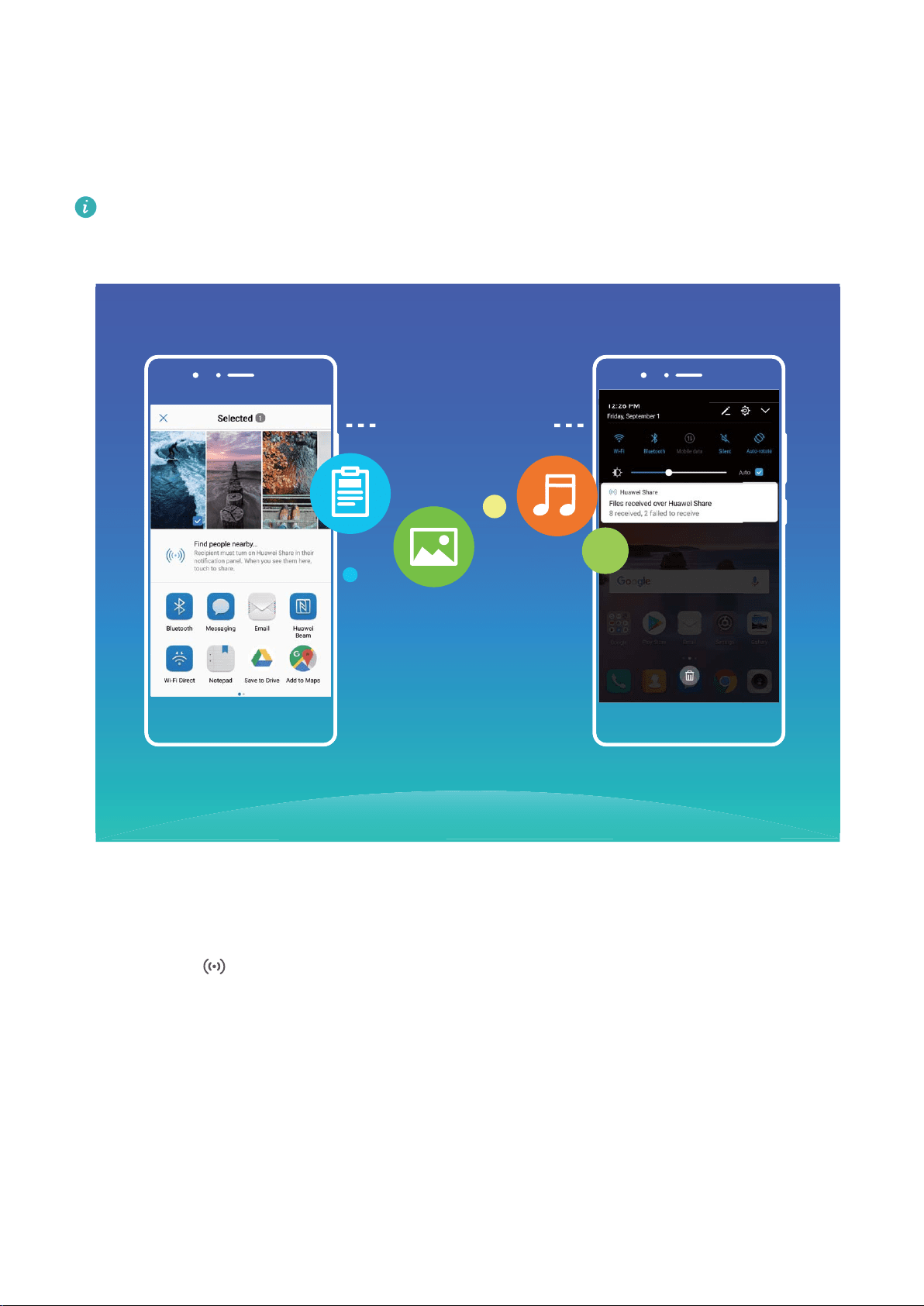
Transfer Files Using Huawei Share
You can use Huawei Share to quickly transfer photos, videos and other files between Huawei
devices. Huawei Share uses Bluetooth to detect nearby Huawei devices and Wi-Fi to quickly
transfer files without using mobile data.
Huawei Share uses Wi-Fi and Bluetooth to transfer data. When Huawei Share is enabled,
Wi-Fi and Bluetooth are automatically enabled.
Huawei Share
Use Huawei Share to send files: Select the file you want to share and touch Share. Select the
receiving device from the list of nearby devices to send the file.
Use Huawei Share to receive files: Swipe down from the status bar, open the shortcuts panel,
and then touch to enable Huawei Share. Touch Accept when a file transfer notification is
displayed. Received files are saved to the Huawei Share folder in Files by default.
Smart Life
Smart Remote: Control Your Home Electronics with Your Phone
Smart Remote allows you to control your household appliances using your phone. You only need
one device to easily take control of a wide variety of electronics (such as TVs, air conditioners,
set-top boxes, DVD players, cameras, projectors, and streaming boxes).
Exciting Features
2
Loading ...
Loading ...
Loading ...