Loading ...
Loading ...
Loading ...
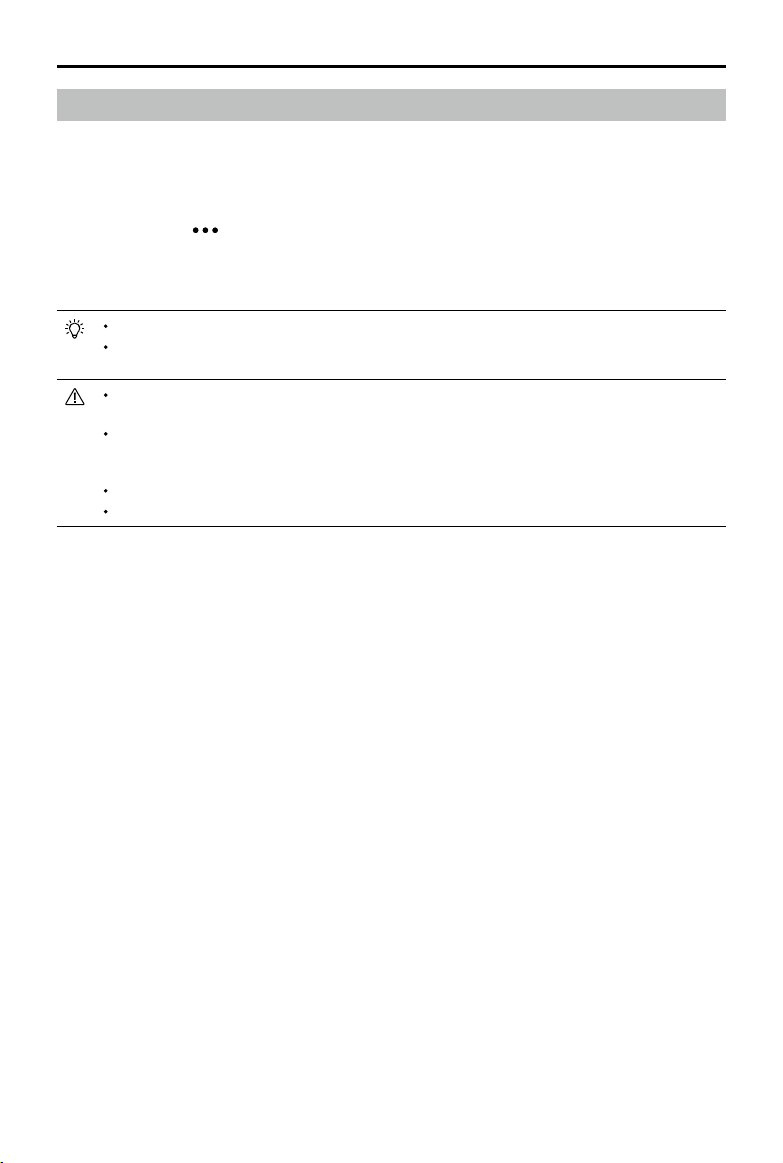
Mavic Air 2
User Manual
©
2020 DJI All Rights Reserved.
35
Linking the Remote Controller
The remote controller is linked to the aircraft before delivery. Linking is only required when using a new remote
controller for the rst time. Follow these steps to link a new remote controller:
1. Power on the remote controller and the aircraft.
2. Launch DJI Fly.
3. In camera view, tap and select Control and Pair to Aircraft (Link).
4. Press and hold the power button of the aircraft for more than four seconds. The aircraft beeps once
indicating it is ready to link. The aircraft beeps twice indicating linking is successful. The battery level LEDs of
the remote controller will glow solid.
Make sure the remote controller is within 0.5 m of the aircraft during linking.
The remote controller will automatically unlink from an aircraft if a new remote controller is linked
to the same aircraft.
Fully charge the remote controller before each flight. The remote controller sounds an alert when
the battery level is low.
If the remote controller is powered on and not in use for five minutes, an alert will sound. After
6 minutes, the aircraft automatically powers off. Move the control sticks or press any button to
cancel the alert.
Adjust the mobile device holder to ensure the mobile device is secure.
Fully charge the battery at least once every three months to maintain battery health.
Loading ...
Loading ...
Loading ...