Loading ...
Loading ...
Loading ...
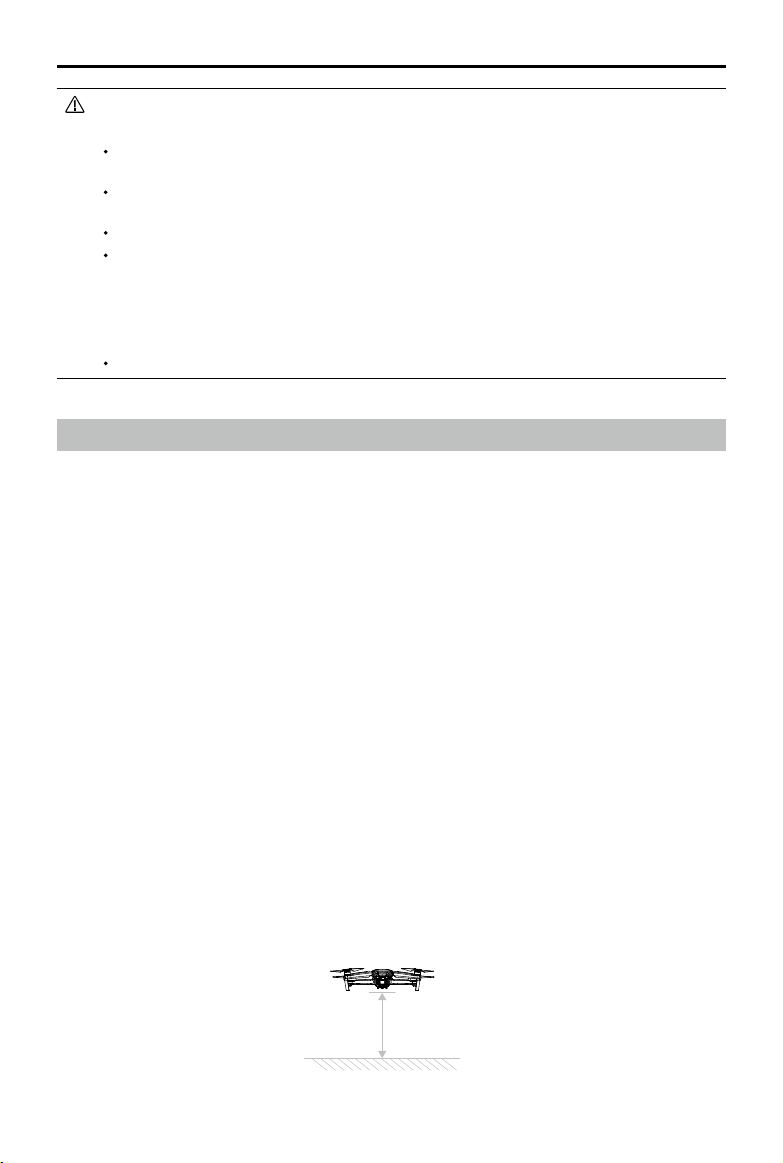
Mavic Air
2
User Manual
18
©
2020 DJI All Rights Reserved.
Intelligent Flight Mode
FocusTrack
FocusTrack includes Spotlight 2.0, Active Track 3.0, and Point of Interest 3.0.
Spotlight 2.0: Fly freely while the camera remains locked on the subject with this convenient mode. Move the
roll stick to circle the subject, move the pitch stick to alter the distance from the subject, move the throttle stick
to change the altitude, and move the pan stick to adjust the frame.
ActiveTrack 3.0: There are two modes of ActiveTrack 3.0. Move the roll stick to circle the subject, move the
pitch stick to alter the distance from the subject, move the throttle stick to change the altitude, and move the
pan stick to adjust the frame.
1. Trace: The aircraft tracks the subject at a constant distance. In Normal and Tripod mode, the maximum ight
speed is 8 m/s. Note that the aircraft can sense and avoid obstacles in this mode when there are pitch stick
movements. The aircraft cannot avoid obstacles when there are roll and throttle sticks movements. In Sport
mode, the maximum ight speed is 19 m/s and the aircraft cannot sense obstacles.
2. Parallel: The aircraft tracks the subject at a constant angle and distance from the side. In Normal and Tripod
mode, the maximum ight speed is 12 m/s. In Sport mode, the maximum ight speed is 19 m/s. The aircraft
cannot sense obstacles in Parallel.
Point of Interest 3.0 (POI 3.0): The aircraft tracks the subject in a circle based on the radius and ight speed
that is set. The mode supports both static and moving subjects. Note that if the subject is moving too fast it
may be unable to track and the ight altitude is xed during tracking.
Using FocusTrack
1. Take o and hover at least 3.3 ft (1 m) above the ground.
i. Flying over surfaces with repeating identical patterns or textures (e.g., tiles with the same design).
J. Flying over obstacles with small surface areas (e.g., tree branches).
Keep the sensors clean at all times. DO NOT tamper with the sensors. DO NOT use the aircraft in dusty or
humid environments.
If the aircraft experiences a collision, camera calibration is required. Calibrate the cameras if DJI Fly prompts
you to do so.
DO NOT y on days that are rainy, smoggy, or if there is no clear sight.
Check the following before each takeo:
a. Make sure there are no stickers or any other obstructions over the Infrared Sensing and Vision Systems.
b. If there is any dirt, dust, or water on the Infrared Sensing and Vision Systems, clean it with a soft cloth. Do
not use any cleanser that contains alcohol.
c. Contact DJI Support if there is any damage to the glass of the Infrared Sensing and Vision Systems.
DO NOT obstruct the Infrared Sensing System.
1 m
Loading ...
Loading ...
Loading ...