Loading ...
Loading ...
Loading ...
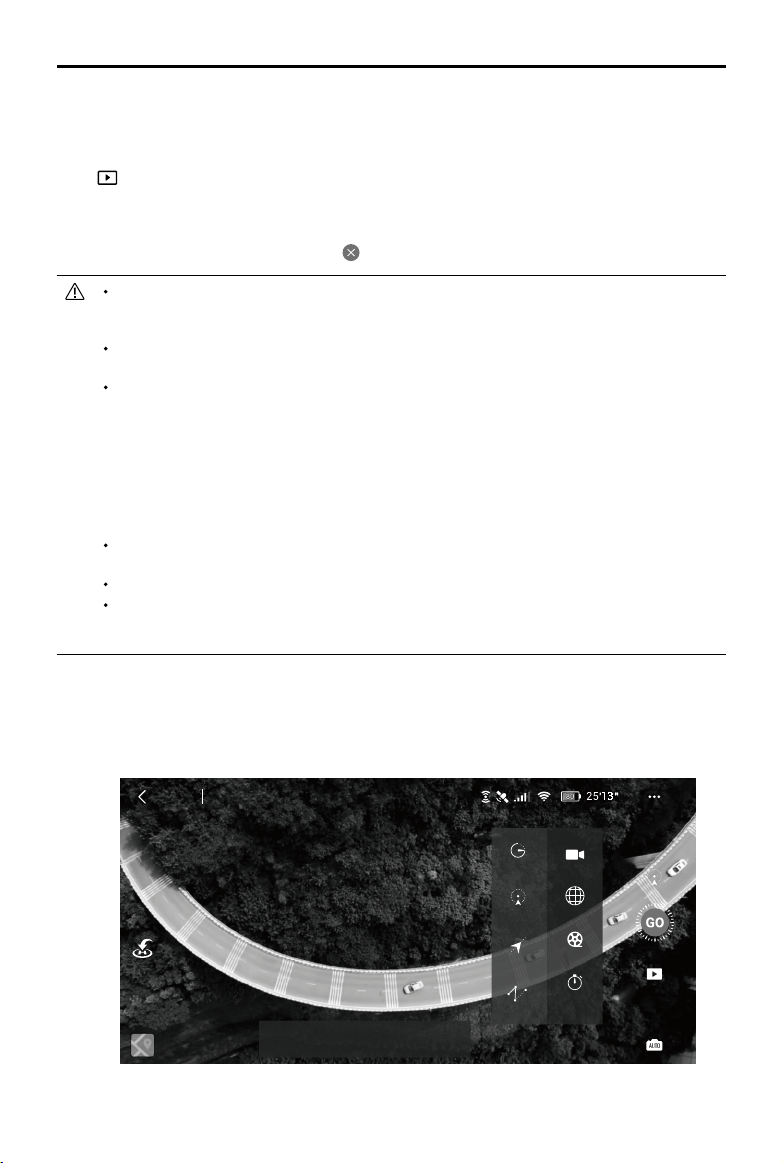
Mavic Air 2
User Manual
©
2020 DJI All Rights Reserved.
21
3. Select your target subject in the camera view by tapping the circle on the subject or dragging a box around
the subject. Choose a shooting mode and tap Start to begin recording. When a wave gesture is detected
(wave with a single hand and the elbow higher than the shoulder), QuickShots will also be triggered. The
aircraft ies back to its original position once shooting is nished.
4. Tap to access the video.
Exiting QuickShots
Press the Flight Pause/RTH button once or tap in DJI Fly to exit QuickShots. The aircraft will hover in place.
Use QuickShots at locations that are clear of buildings and other obstacles. Make sure that
there are no humans, animals, or other obstacles on the flight path. APAS is disabled during
QuickShots. The aircraft will brake and hover in place if there is an obstacle detected.
Pay attention to objects around the aircraft and use the remote controller to avoid collisions with
the aircraft.
DO NOT use QuickShots in any of the following situations:
a. When the subject is blocked for an extended period or outside the line of sight.
b. When the subject is more than 50 m away from the aircraft.
c. When the subject is similar in color or pattern with the surroundings.
d. When the subject is in the air.
e. When the subject moves fast.
f. The lighting is extremely low (<300 lux) or high (>10,000 lux).
DO NOT use QuickShots in places that are close to buildings or where the GPS signal is weak.
Otherwise, the flight path will be unstable.
Make sure to follow local privacy laws and regulations when using QuickShots.
When using a gesture to activate QuickShots, the aircraft will only track the people who perform
the first detected gesture. The distance between the people and aircraft should be 5-10 m and
the aircraft’s tilt angle should not exceed 60°.
Hyperlapse
Hyperlapse shooting modes include Free, Circle, Course Lock, and Waypoint.
25 13
25
13
80
80
1010
Pano
Video
Hyperlapse
QuickShot
Free
Circle
Course Lock
Waypoint
5s
Interval
0.6m/s
Speed
Direction
Clockwise
P
In Flight
Loading ...
Loading ...
Loading ...