Loading ...
Loading ...
Loading ...
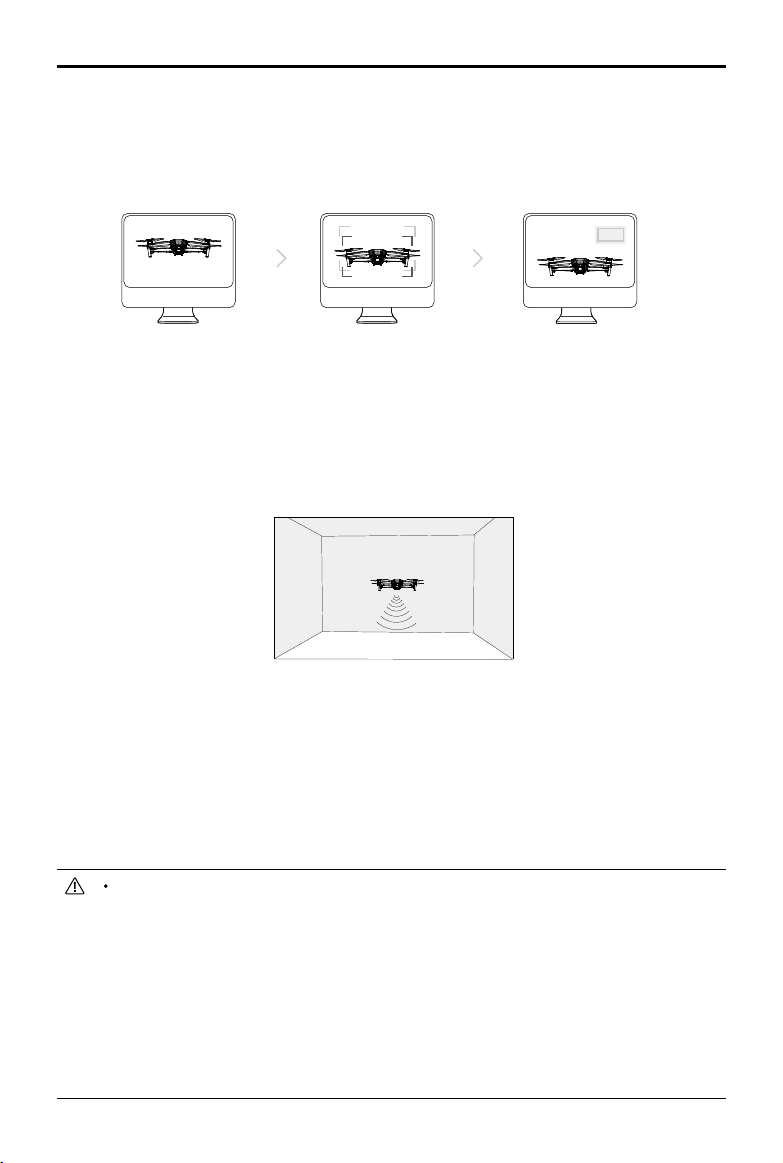
Mavic Air 2
User Manual
©
2020 DJI All Rights Reserved.
17
The Vision Systems cannot work properly over surfaces that do not have clear pattern variations. The Vision
Systems cannot work properly in any of the following situations. Operate the aircraft cautiously.
a. Flying over monochrome surfaces (e.g., pure black, pure white, pure green).
b. Flying over highly reective surfaces.
c. Flying over water or transparent surfaces.
d. Flying over moving surfaces or objects.
e. Flying in an area where the lighting changes frequently or drastically.
f. Flying over extremely dark (< 10 lux) or bright (> 40,000 lux) surfaces.
g. Flying over surfaces that strongly reect or absorb infrared waves (e.g., mirrors).
h. Flying over surfaces without clear patterns or texture. (e.g., power pole).
1
Point the aircraft toward the screen.
2
Align the boxes.
3
Pan and tilt the aircraft.
Using the Vision Systems
When GPS is unavailable, the Downward Vision System is enabled if the surface has a clear texture and
sucient light. The Downward Vision System works best when the aircraft is at an altitude of 0.5 to 30 m. If the
altitude of the aircraft is above 30 m, the Vision System may be aected, so extra caution is required.
Follow the steps below to use the Downward Vision System:
1. Make sure the aircraft is in Normal or Tripod mode. Power on the aircraft.
2. The aircraft hovers in place after takeo. The aircraft status indicator blinks green twice, which indicates the
Downward Vision System is working.
If the aircraft is in Normal or Tripod mode and Obstacle Detection is enabled in DJI Fly, the Forward and
Backward Vision Systems will activate automatically when the aircraft is powered on. Using the Forward
and Backward Vision Systems, the aircraft can actively brake when detecting obstacles. The Forward and
Backward Vision Systems work best with adequate lighting and clearly marked or textured obstacles.
Advanced Calibration
If the abnormality persists after auto calibration, a prompt appears in the app that advanced calibration is
required. The advanced calibration must be used with DJI Assistant 2 for Mavic. Follow the steps below
to calibrate the Forward Vision System cameras, then repeat the steps to calibrate other Vision System
cameras.
Loading ...
Loading ...
Loading ...