Loading ...
Loading ...
Loading ...
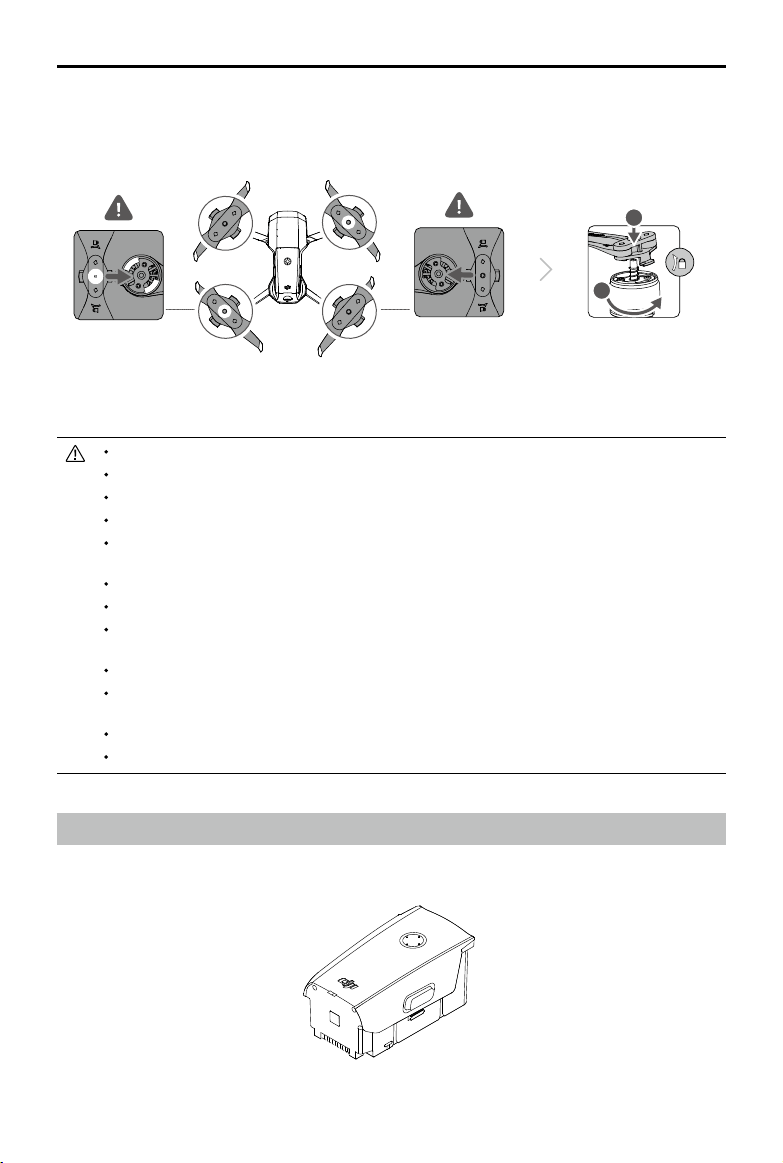
Mavic Air
2
User Manual
24
©
2020 DJI All Rights Reserved.
Attaching the Propellers
Attach the propellers with marks to the motors with marks and the unmarked propellers to the motors without
marks. Press each propeller down onto the motor and turn until it is secure.
Detaching the Propellers
Press the propellers down onto the motors and rotate them in the unlock direction.
Propeller blades are sharp. Handle with care.
Only use official DJI propellers. DO NOT mix propeller types.
Purchase the propellers separately if necessary.
Make sure that the propellers are installed securely before each flight.
Make sure all propellers are in good condition before each flight. DO NOT use aged, chipped, or
broken propellers.
Stay away from the rotating propellers and motors to avoid injuries.
Do not squeeze or bend the propellers during transportation or storage.
Make sure the motors are mounted securely and rotating smoothly. Land the aircraft immediately
if a motor is stuck and unable to rotate freely.
DO NOT attempt to modify the structure of the motors.
DO NOT touch or let your hands or body come in contact with the motors after flight as they
may be hot.
DO NOT block any of the ventilation holes on the motors or the body of the aircraft.
Make sure the ESCs sound normal when powered on.
Intelligent Flight Battery
The Mavic Air 2 Intelligent Flight Battery is a 11.55 V, 3500 mAh battery with smart charging and discharging
functionality.
B
BA
A
1
2
Loading ...
Loading ...
Loading ...