Loading ...
Loading ...
Loading ...
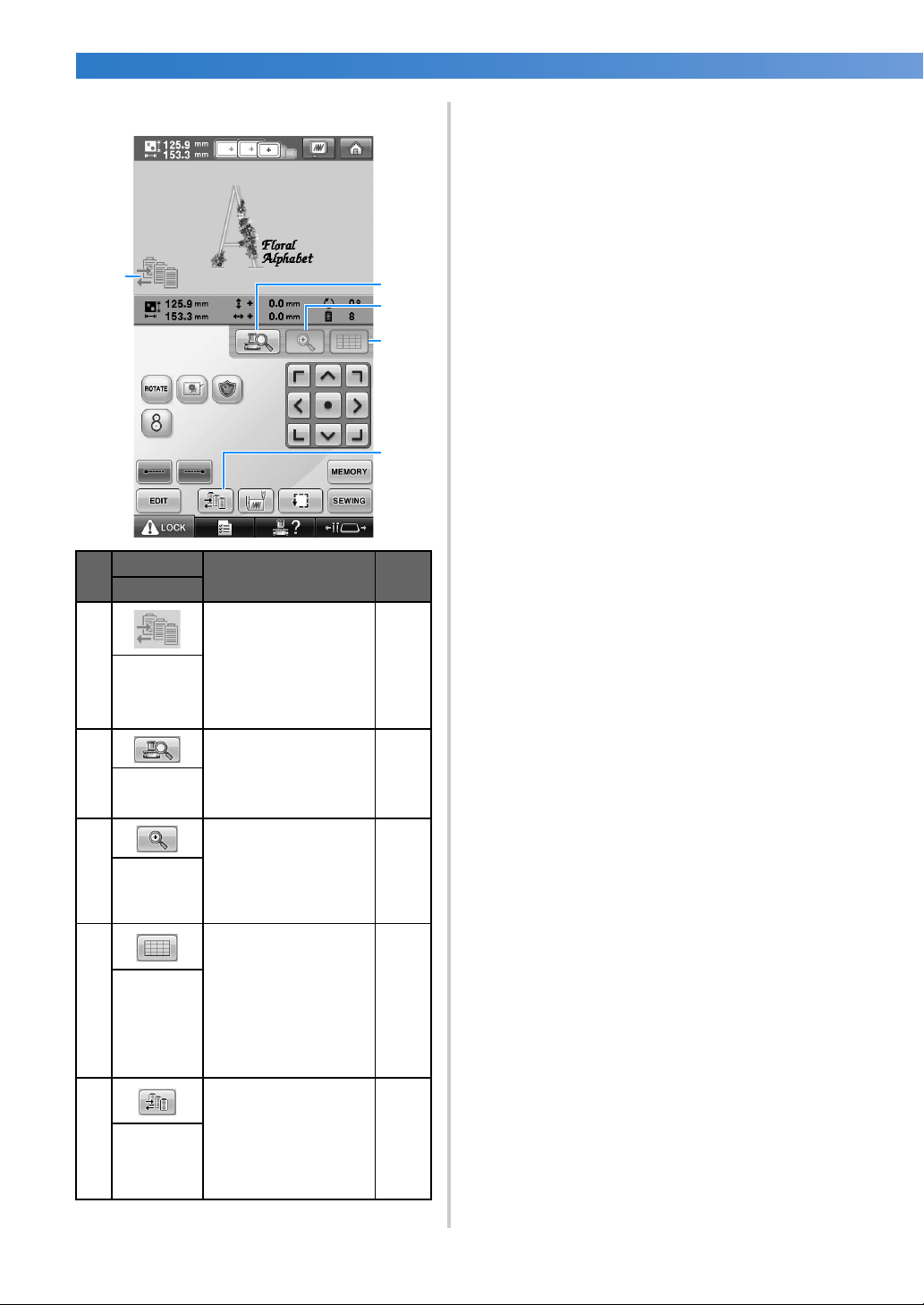
EMBROIDERING TUTORIAL
—
——————————————————————————————————————————————————————————————
——
78
■ In the “Manual Color Sequence” mode
No.
Display
Function Page
Key Name
1
This illustration appears
when the sewing
machine is in the
“Manual Color
Sequence” mode.
p.132
Manual
color
sequence
mode icon
2
Touch to view the
needle drop point from
the LCD screen without
actually lowering the
needle.
p.103
Camera
view key
3
Touch to zoom up the
camera view twice the
size of normal view.
This key is available
when the camera view
is displayed.
p.181
Camera
zoom key
4
Touch to display the
grid lines on the
camera view for
hooping the fabric
when embroidering the
border pattern.
This key is available
when the camera view
is displayed.
p.104
Camera
grid display
key
5
Touch to change the
needle bar color
setting.
This key appears when
you set “Manual Color
Sequence” to “ON” in
settings screen.
p.133
Manual
color
sequence
key
1
3
4
2
5
Loading ...
Loading ...
Loading ...
