Loading ...
Loading ...
Loading ...
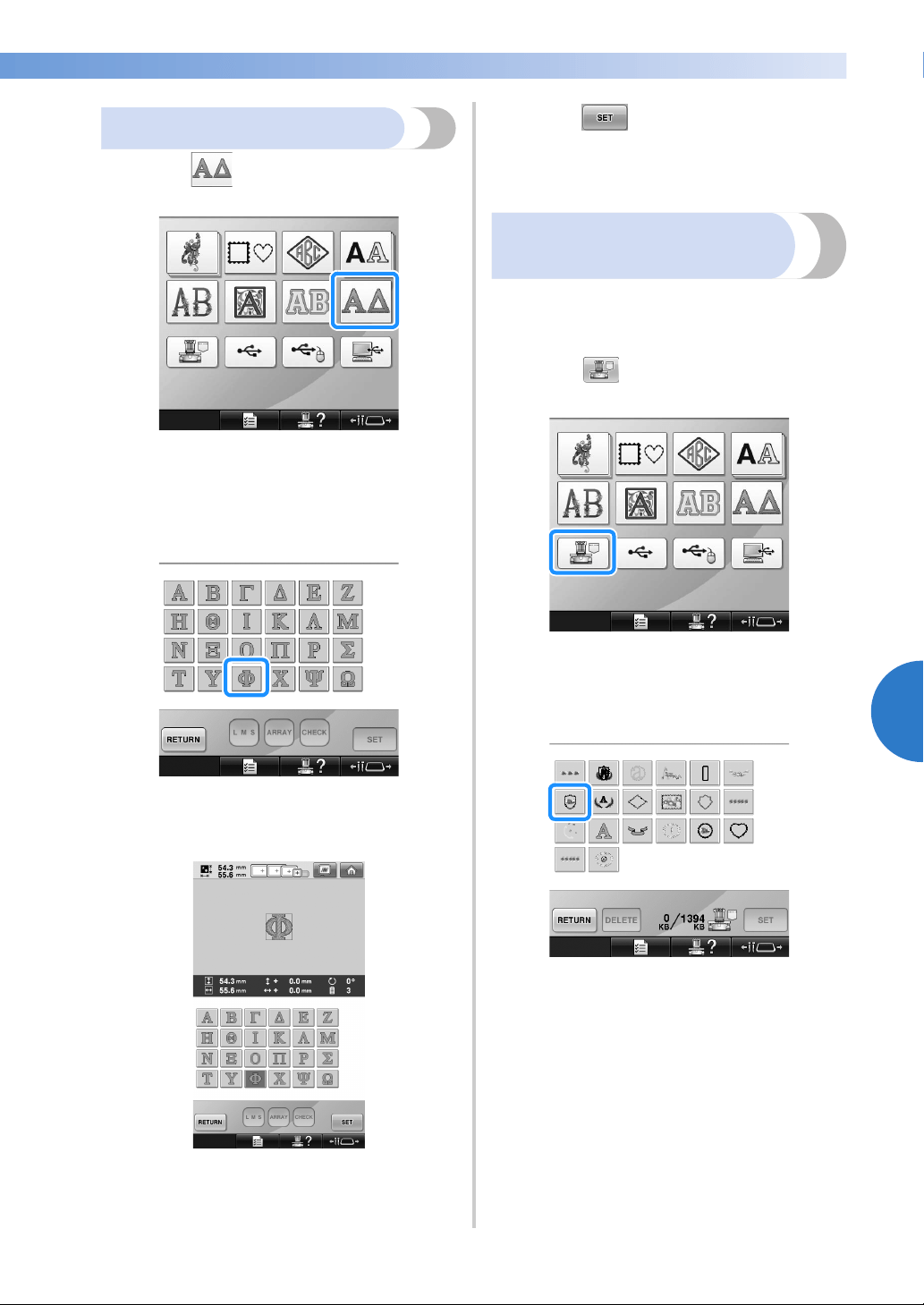
Selecting an Embroidery Pattern 165
——
—————————————————————————————————————————————————————————————————————
—
—————————————
5
Greek alphabet patterns
1
Touch .
X The list of Greek alphabet patterns
appears.
2
Select a character pattern.
Touch the desired character pattern.
X The selected pattern appears in the pattern
display area.
• If the wrong pattern was selected or you
wish to select a different pattern, touch the
desired pattern.
3
Touch .
This confirms the pattern selection.
X The pattern editing screen appears.
Embroidery patterns stored
in the machine memory
Embroidery patterns stored in the machine memory
can be recalled. For details on storing a pattern,
refer to “Saving Embroidery Patterns” on page 211.
1
Touch .
X The list of patterns appears.
2
Select an embroidery pattern.
Touch the desired pattern.
X The selected pattern appears in the pattern
display area.
Loading ...
Loading ...
Loading ...
