Loading ...
Loading ...
Loading ...
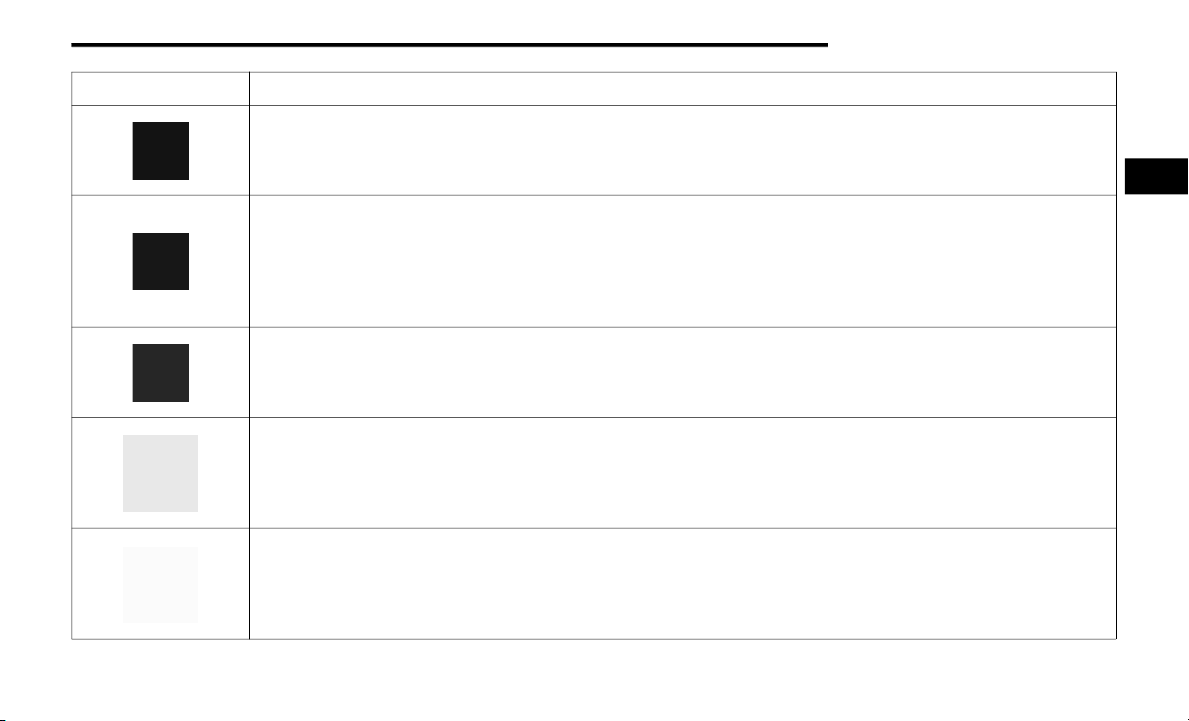
GETTING TO KNOW YOUR VEHICLE 35
AUTO Button
Automatically controls the interior cabin temperature by adjusting airflow distribution and amount. Performing this
function will cause the system to switch between manual mode and automatic modes.
Refer to “Automatic Operation” within this section for further information.
Front Defrost Button
Push and release to change the current airflow setting to Defrost mode. The indicator illuminates when this feature is
on. Air comes from the windshield and side window demist outlets. When the defrost button is selected, the blower level
will increase. Use Defrost mode with maximum temperature settings for best windshield and side window defrosting and
defogging. Performing this function will cause the Automatic Temperature Control (ATC) to switch into manual mode. If
the front defrost mode is turned off the climate system will return the previous setting.
Rear Defrost Button
Push and release the Rear Defrost Control button to turn on the rear window defroster and the heated outside mirrors (if
equipped). An indicator will illuminate when the rear window defroster is on. The rear window defroster automatically
turns off after 20 minutes.
Passenger Temperature Knob
Provides the passenger with independent temperature control. Rotate the knob clockwise for warmer temperature
settings. Rotate the knob counterclockwise for cooler temperature settings. When the SYNC feature is active, the
passenger’s temperature will move with the driver’s temperature. Acting on the passenger's temperature will cause the
SYNC feature to turn off.
Blower Control Knob
Blower Control is used to regulate the amount of air forced through the climate system. There are eight blower speeds
available. The speeds can be selected using the blower control knob on the faceplate. The blower speed increases as
you turn the blower control knob clockwise from the lowest blower setting. The blower speed decreases as you turn the
blower control knob counterclockwise.
Icon Description
2
20_BG_OM_EN_US_t.book Page 35
Loading ...
Loading ...
Loading ...