Loading ...
Loading ...
Loading ...
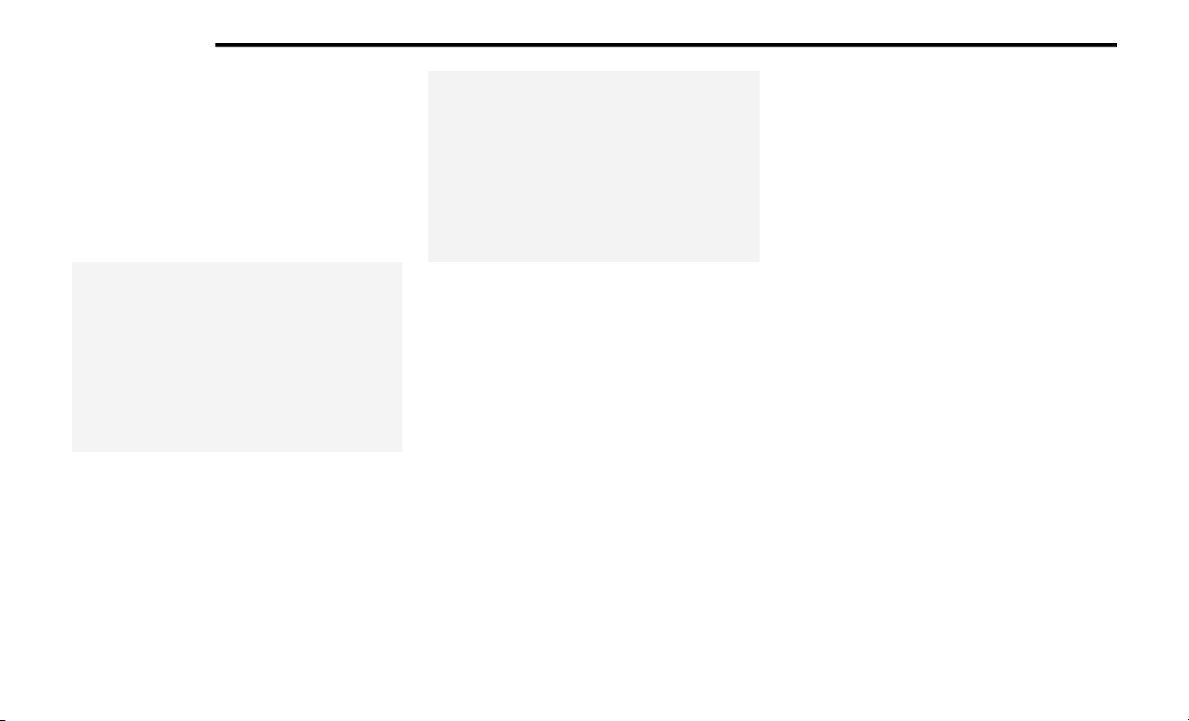
240 MULTIMEDIA
Android Auto™ Communication
With Android Auto™ connected, press and hold
the Voice Recognition button on the steering
wheel to activate voice recognition specific to
the Android Auto™. This will allow you to send
and reply to text messages, have incoming text
messages read out loud, and place and receive
hands-free calls.
Contact List
Call In Progress
Android Auto™ Apps
The Android Auto™ App will display all the
compatible apps that are available to use with
Android Auto™, every time it is launched. You
must have the compatible app downloaded,
and you must be signed into the app for it to
work with Android Auto™. Refer to g.co/android-
auto to see the latest list of available apps for
Android Auto™.
Apple CarPlay® Integration
NOTE:
Feature availability depends on your carrier and
mobile phone manufacturer. Some Apple
CarPlay® features may or may not be available in
every region and/or language.
Uconnect works seamlessly with Apple
CarPlay®, the smarter, more secure way to use
your iPhone® in the car, and stay focused on
the road. Use your Uconnect Touchscreen
display, the vehicle's knobs and controls, and
your voice with Siri to get access to Apple
Music®, Maps, Messages, and more.
20_BG_OM_EN_US_t.book Page 240
Loading ...
Loading ...
Loading ...