Loading ...
Loading ...
Loading ...
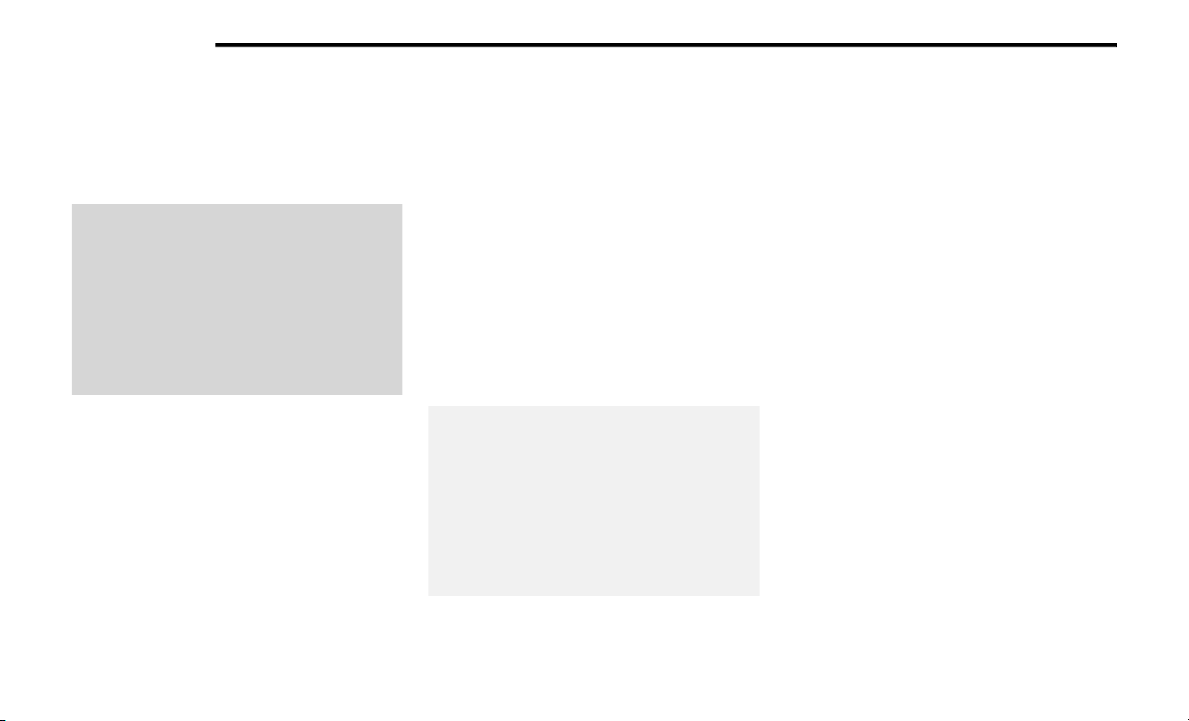
264 MULTIMEDIA
1. To enter a destination, push the VR button
on the steering wheel. After the beep, say,
“Navigate to 800 Chrysler Drive Auburn
Hills, Michigan or Enter State.”
2. Then follow the system prompts.
Uconnect 4 NAV Navigation
TIP:
To start a Point of Interest (POI) search, push the
VR button on the steering wheel. After the beep,
say: “Find nearest coffee shop.”
Siri® Eyes Free — If Equipped
Available on iPhone® 4s or later.
Siri lets you use your voice to send text
messages, schedule meetings, select media,
place phone calls and much more. Siri uses
your natural language and interacts with
requests. The system is designed to keep your
eyes on the road and your hands on the wheel
by letting Siri help you perform useful tasks.
Press and hold the VR button on the steering
wheel to activate Siri. As soon as your hear a
double beep, you can start interacting with Siri
to listen to music, get directions, read text
messages and more.
Siri® Eyes Free Available
Android Auto™ — If Equipped
NOTE:
Feature availability depends on your carrier and
mobile phone manufacturer. Some Android
Auto™ features may or may not be available in
every region and/or language.
Android Auto™ allows you to use your voice to
interact with Android’s™ best-in-class speech
technology through your vehicle’s voice recogni-
tion system, and use your smartphone’s data
plan to project your Android™-powered smart-
phone and a number of its apps onto your
Uconnect touchscreen. Connect your Android™
5.0 (Lollipop) or higher to one of the media USB
ports, using the factory-provided USB cable, and
press the new Android Auto™ icon that replaces
your “Phone” icon on the main menu bar to
begin Android Auto™. Push and hold the VR
button on the steering wheel, or press and hold
the “Microphone” icon within Android Auto™, to
activate Android’s™ VR, which recognizes
natural voice commands, to use a list of your
smartphone’s features:
Maps
Music
Phone
20_BG_OM_EN_US_t.book Page 264
Loading ...
Loading ...
Loading ...