Loading ...
Loading ...
Loading ...
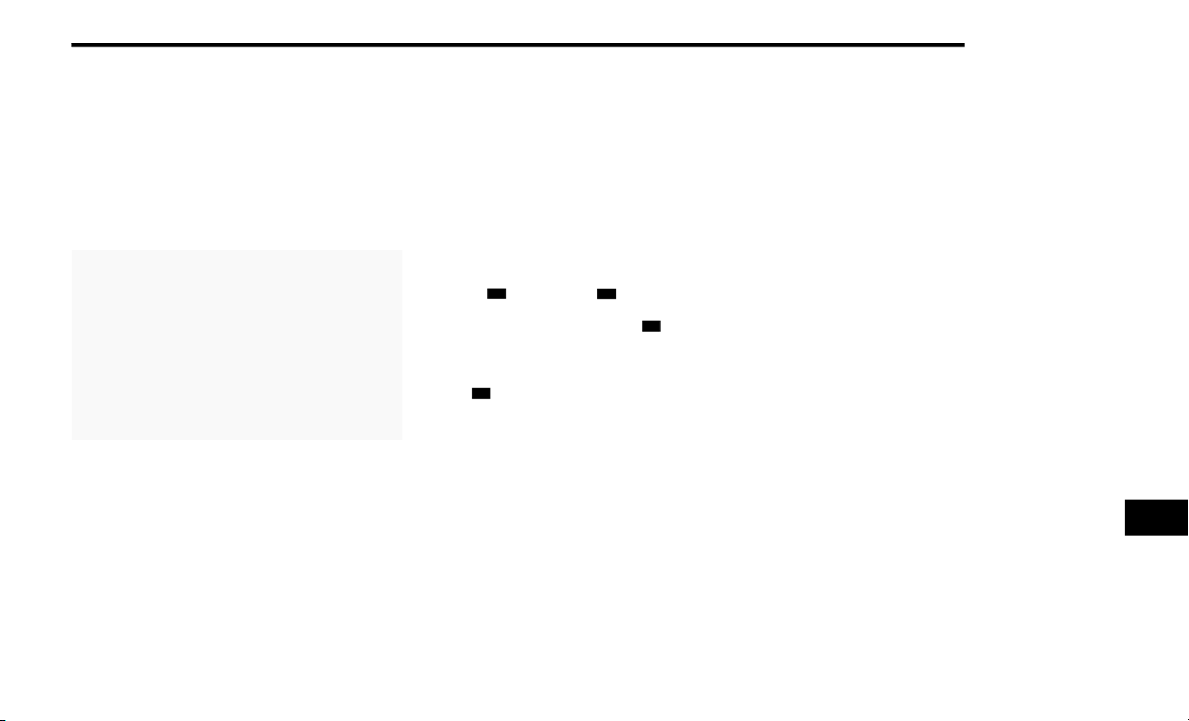
MULTIMEDIA 235
Press the Auto Play button on the touchscreen
to activate the Auto Play screen.
The Auto Play feature has two settings “On” and
“Off.” With Auto Play on, music will begin to play
from a connected device, immediately after it is
connect to the radio.
Auto On Radio
Auto On Radio
Press the Auto On Radio button on the touch-
screen to activate the Auto On Radio screen.
The Auto On Radio feature, when activated,
turns the radio on automatically when the
vehicle is in RUN, or will recall whether it was on
or off at last ignition cycle, if option is selected.
Media Mode
USB/iPod® Mode
Overview
USB/iPod® Mode is entered by either inserting
a USB device or iPod® with cable into the USB
Port or by pressing the Select Source button on
the left side of the display, and then selecting
USB 1, or USB 2 (if equipped).
Seek Up /Seek Down
Press and release the Seek Up button on the
touchscreen for the next selection on the USB
device/iPod®. Press and release the Seek
Down button on the touchscreen to return to
the beginning of the current selection, or to
return to the beginning of the previous selection
if the USB device/iPod® is within the first three
seconds of the current selection.
Browse
Press the Browse button on the touchscreen to
display the browse window. The left side of the
browse window displays a list of ways you can
browse through the contents of the USB device/
iPod®. If supported by the device, you can
browse by Folders, Artists, Playlists, Albums,
Songs, etc. Press the desired button on the left
side of the screen. The center of the browse
window shows items and it’s sub-functions,
which can be scrolled by pressing the Up and
Down buttons to the right. The Tune/Scroll knob
can also be used to scroll.
Media Mode
Press the Media button on the touchscreen to
select the desired audio source: USB.
Repeat
Press the Repeat button on the touchscreen to
toggle the repeat functionality. The Repeat
button on the touchscreen is highlighted when
active. The Radio will continue to play the
current track, repeatedly, as long as the repeat
is active. Press the Repeat button on the touch-
screen a second time to turn this feature off.
Shuffle
Press the Shuffle button on the touchscreen to
play the selections on the USB/iPod® device in
random order to provide an interesting change
of pace. Press the Shuffle button on the touch-
screen a second time to turn this feature off.
9
20_BG_OM_EN_US_t.book Page 235
Loading ...
Loading ...
Loading ...