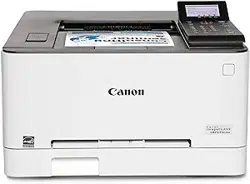Loading ...
Loading ...
Loading ...
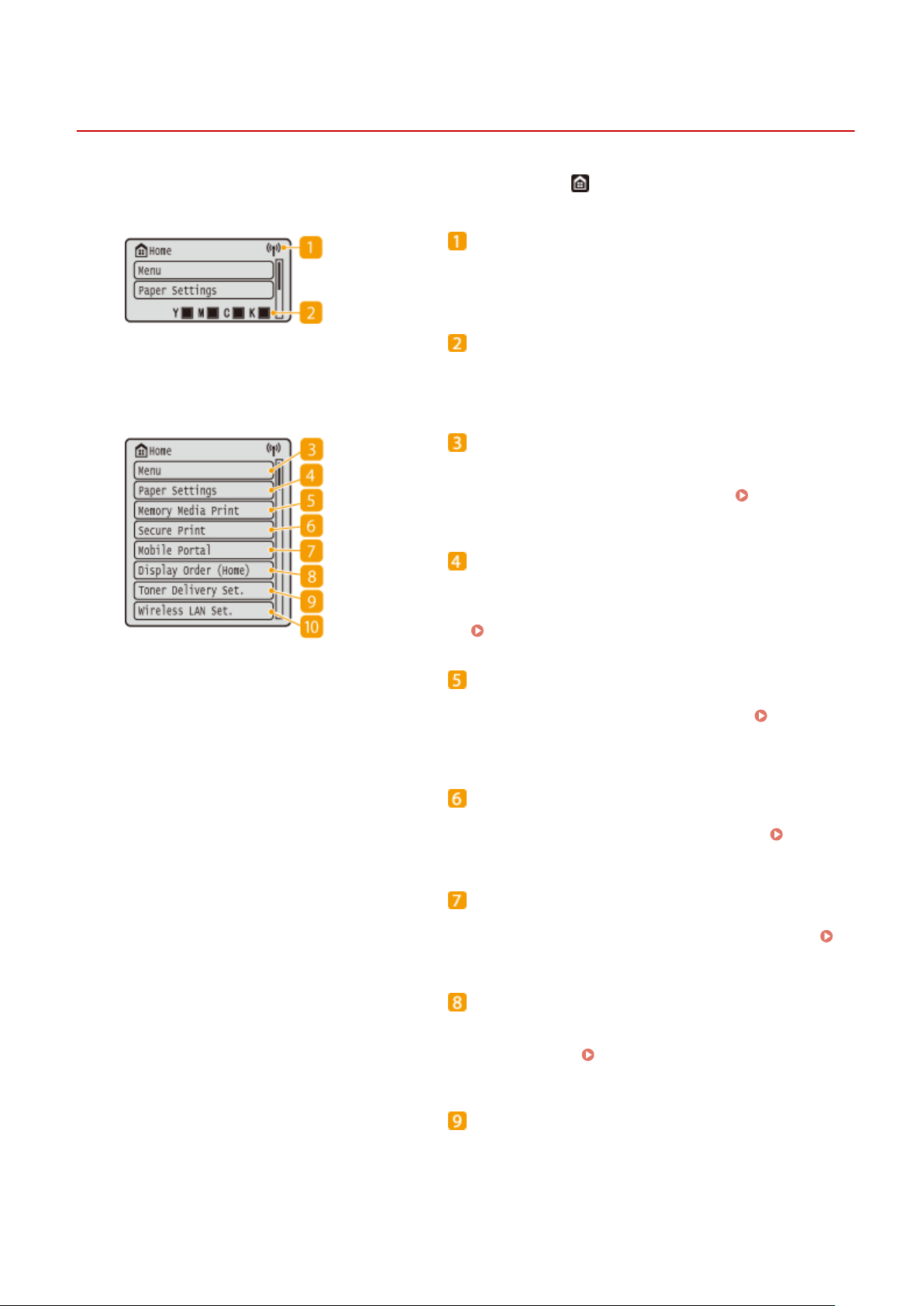
Home Screen
8054-026
The Home scr
een is displayed when the power is turned ON or by pressing
on the operation panel. Use this screen
to specify settings for and r
egister functions.
Wi-Fi icon
Displayed when the machine is connected to a wir
eless
LAN.
Amount r
emaining in the toner cartridges
Displays the amount remaining in the toner cartridges in
stages. This is hidden while the Home screen is active.
<Menu>
<Function Settings>, <Pr
eferences>, and many other
machine settings start from this button.
Setting Menu
List(P
. 265)
<Paper Settings>
This button is used for specifying the size and type of
paper loaded in the paper dr
awer and manual feed slot.
Specifying Paper Size and Type(P. 117)
<Memory Media Print>
Prints les stor
ed in a USB memory device.
Printing
fr
om a USB Memory Device (Memory Media Print)
(P. 149)
<Secur
e Print>
Use this function to print a secure document.
Printing
a Document Secur
ed by a PIN (Secure Print)(P. 145)
<Mobile Portal>
Use this to establish a connection to a mobile de
vice.
Connecting with Mobile Devices(P. 161)
<Display Or
der (Home)>
Allows you to change the order that Home screen buttons
are displayed in.
Customizing the Home
Scr
een(P. 129)
<T
oner Delivery Set.>
You can congure settings for toner replenishment
service. Use of the toner replenishment service requires
prior registration with select retailers. This service is only
Basic Operations
91
Loading ...
Loading ...
Loading ...