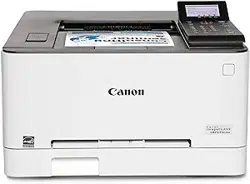Loading ...
Loading ...
Loading ...
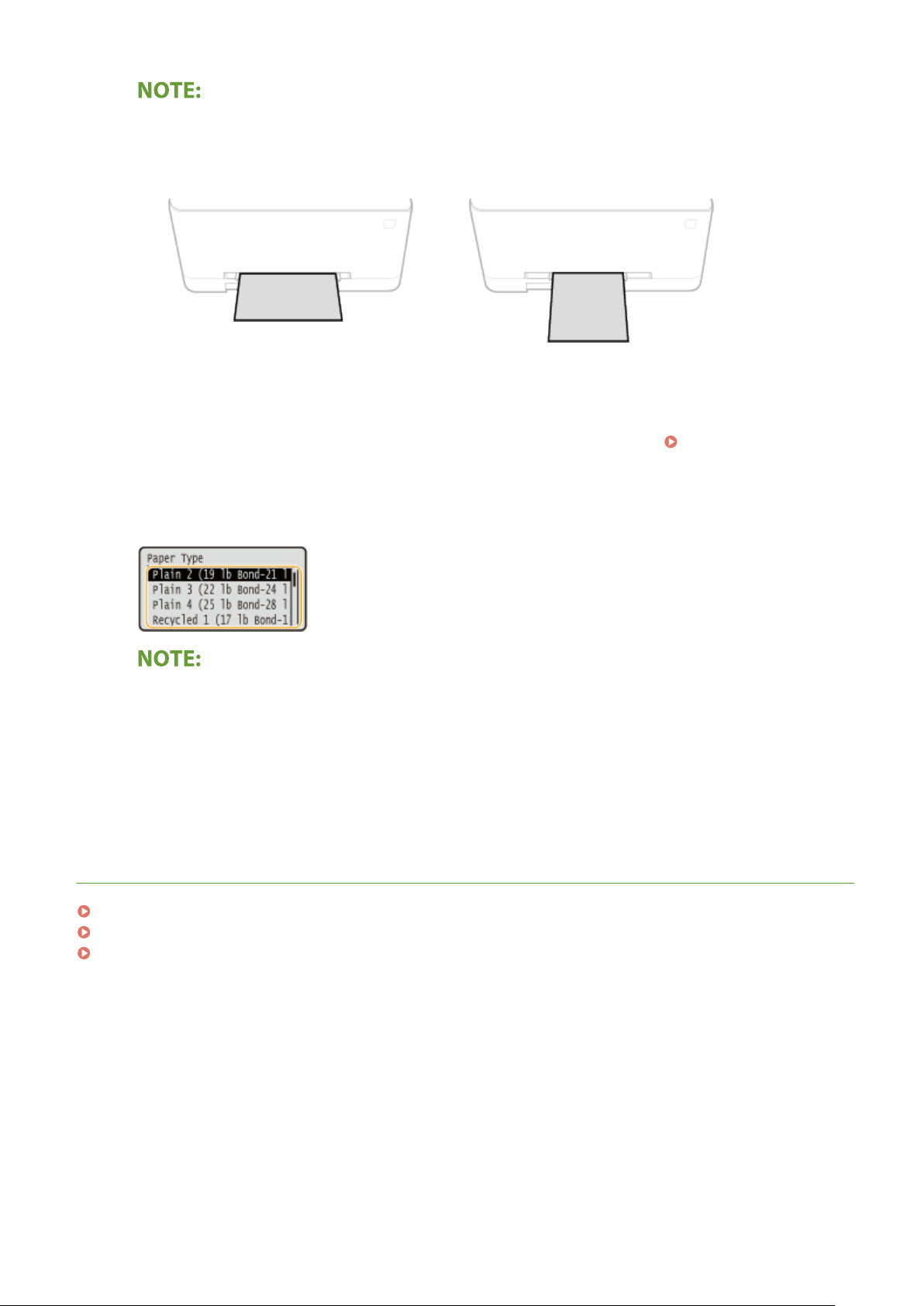
When loading A5 size paper
● In the landscape orientation, select <A5>. In the portr
ait orientation, select <A5R>.
Landscape orientation
Portrait orientation
About <Free Size>
● If
you frequently need to change the paper to be loaded, set to <Free Size>; this will reduce the number of
steps required to change the setting each time. You can also display an error message when the setting in
the printer driver is signicantly different from the size of the loaded paper.
<Action When Free Paper
Size Mismatch>(P
. 310)
4
Select the paper type.
About <Free>
● If you frequently need to change the paper to be loaded, set to <Free>; this will reduce the number of
steps required to change the setting each time. However, take note that this setting lets the machine
perform printing even if there is mismatch between the paper type setting in the printer driver and the
paper type actually loaded in the machine.
● When the paper type setting in the printer driver is [Auto], the machine operates the same way as when
the paper type is [Plain 1].
LINKS
Loading Paper in the Manual Feed Slot(P. 110)
Limiting the Paper Sizes Displayed(P. 126)
Available Paper(P. 416)
Basic Operations
123
Loading ...
Loading ...
Loading ...