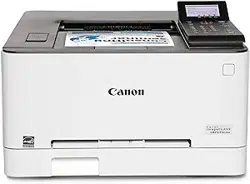Loading ...
Loading ...
Loading ...
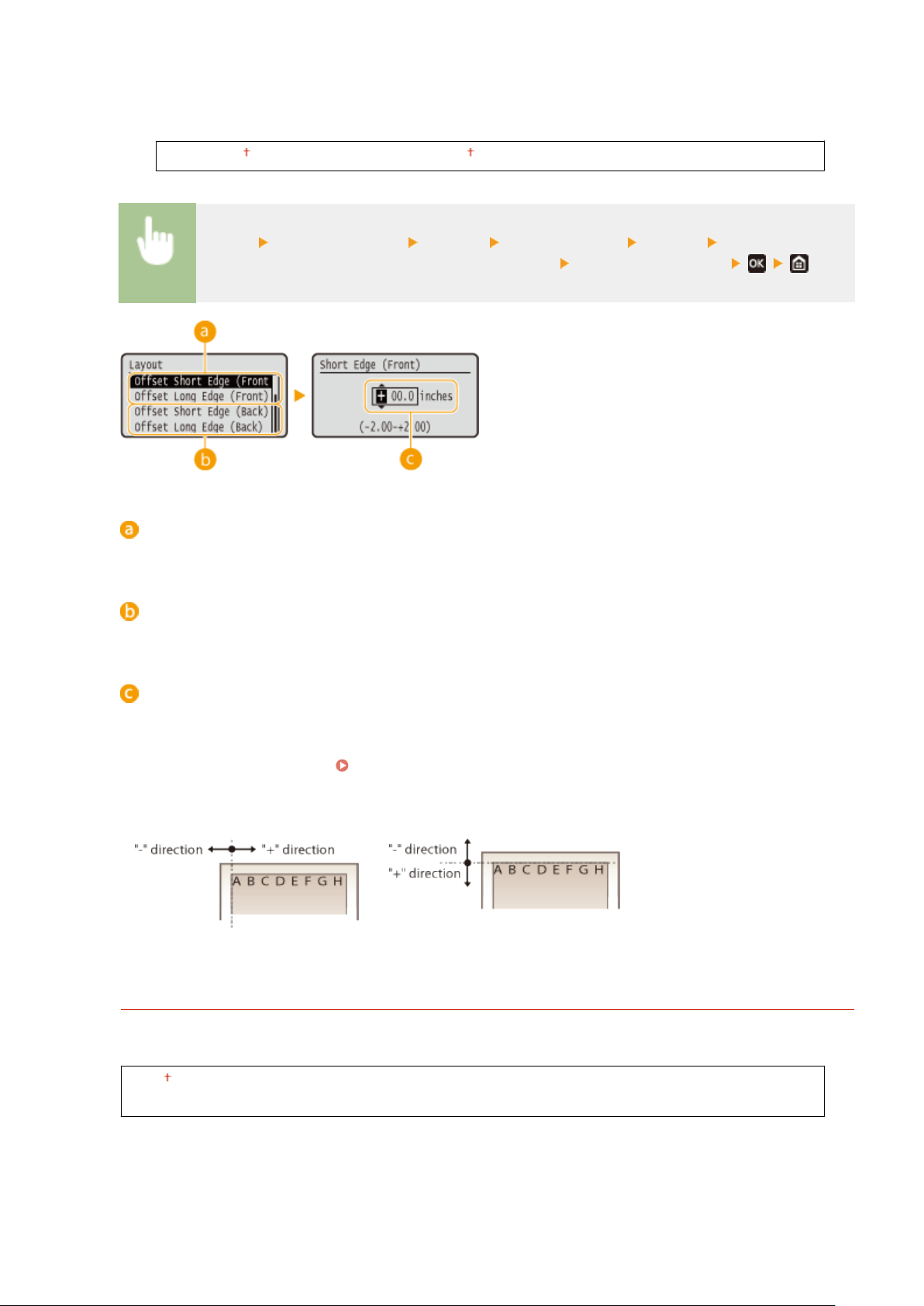
<Offset Short Edge/Offset Long Edge>
Irr
espective of the paper source, you can shift the print position in units of "0.01" (0.5 mm)" for all print jobs.
-2.00 to 0.00
to +2.00 (inches) or -50.0 to 00.0 to +50.0 (mm)
<Menu> <Function Settings> <Printer> <Printer Settings> <Layout> Select the
combination of adjustment dir
ection and printing side
Specify the offset value
<Offset Short Edge (Front)>/<Offset Long Edge (Front)>
Shifts the print position on the side of paper facing up.
<Offset Short Edge (Back)>/<Offset Long Edge (Back)>
Shifts the print position on the side of paper facing down.
Entering the setting value
For <Offset Short Edge (Fr
ont)>/<Offset Short Edge (Back)>, specify a value with a "+" sign to shift the print
position in the left-to-right direction. For <Offset Long Edge (Front)>/<Offset Long Edge (Back)>, specify a
value with a "+" sign to shift the print position in the up-to-down direction. To shift in the reverse direction,
specify a value with a "-" sign.
Basic Operation(P. 96)
<Offset Short Edge (Front)>
<Offset Short Edge (Back)>
<Offset Long Edge (Front)>
<Offset Long Edge (Back)>
<Auto Error Skip>
Printing stops if a certain error occurs in the process. However, if you set this item to <On>, the certain error will
be skipped and printing can continue. Normally
, set this item to <Off>.
<Off>
<On>
Setting Menu List
320
Loading ...
Loading ...
Loading ...