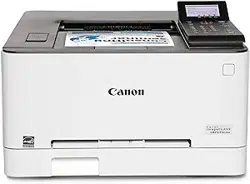Loading ...
Loading ...
Loading ...
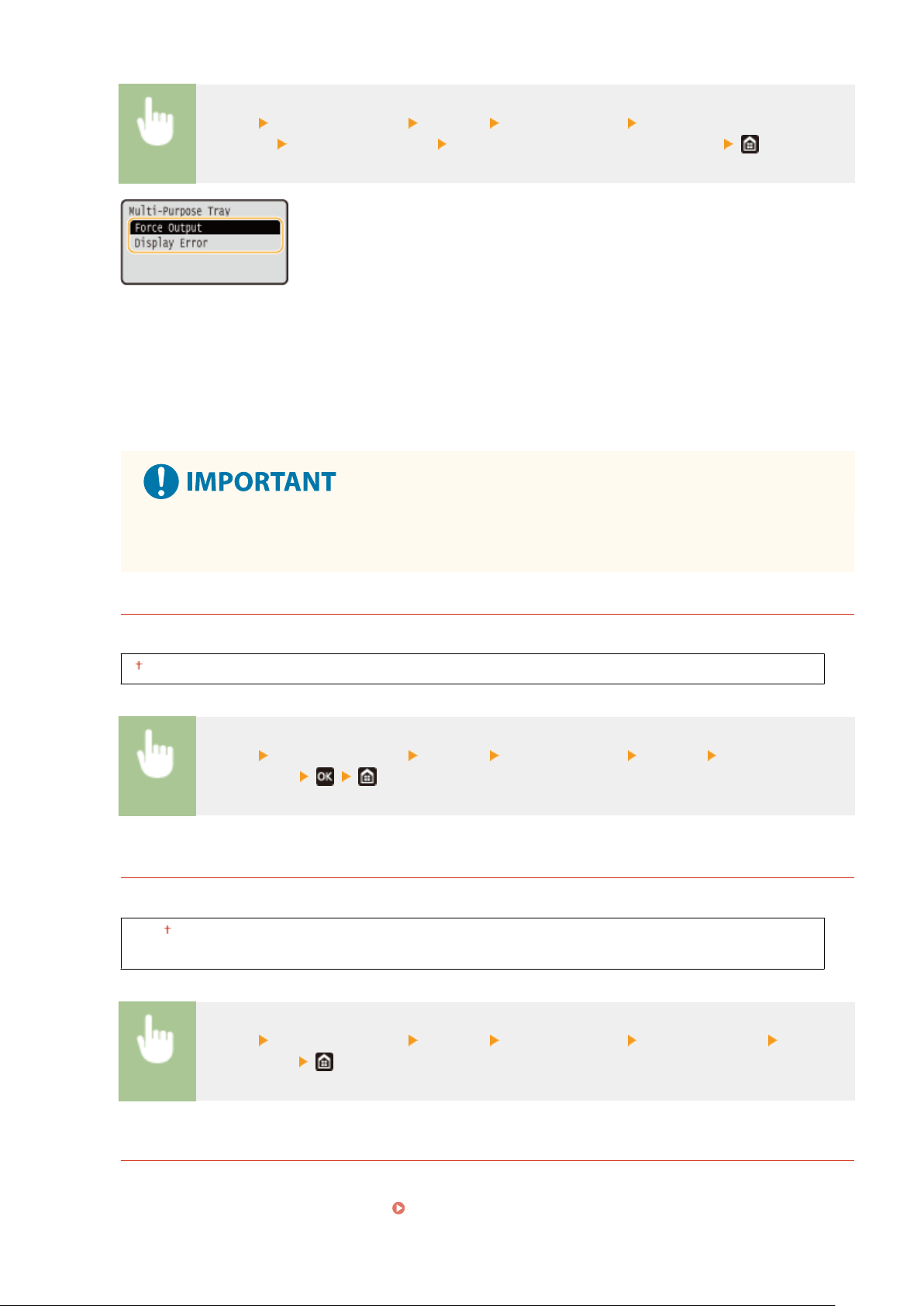
<Menu> <Function Settings> <Printer> <Printer Settings> <Action When Free Paper Size
Mismatch> Select a paper source Select <Force Output> or <Display Error>
<Force Output>
Continues printing e
ven if the size setting in the printer driver is signicantly different from the size of the
loaded paper.
<Display Error>
Displays an error message and stops printing when the setting in the printer driver is signicantly different
from the size of the loaded paper.
● If the printer driver
's settings do not match the size and type of loaded paper with <On> selected, a
paper jam or printing error may occur.
<Copies>
Set the number of copies to print.
1 to 999
<Menu> <Function Settings> <Printer> <Printer Settings> <Copies> Set the number of
copies to print
<2-Sided Printing>
Select whether to make 2-sided printouts.
<Off>
<On>
<Menu> <Function Settings> <Printer> <Printer Settings> <2-Sided Printing> Select
<Off> or <On>
<Default Paper>
Set the default paper size and type. Printing will be performed with paper of the size and type set here when
you want to print fr
om an OS not supporting printer drivers or from a mobile device or other device not
supporting paper size and type settings.
Available Paper(P. 416)
Setting Menu List
311
Loading ...
Loading ...
Loading ...