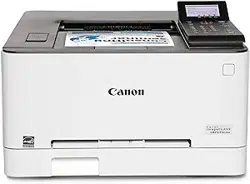Loading ...
Loading ...
Loading ...

Restricting Use of the Operation Panel
8054-04Y
Y
ou can protect the machine settings from inadvertent changes by restricting use of the keys on the operation panel.
● For mor
e information about the basic operations to be performed when setting the machine from the
Remote UI, see
Setting Up Menu Options from Remote UI(P. 248) .
1
Start the Remote UI and log in to System Manager Mode. Starting Remote
UI(P
. 238)
2
Click [Settings/Registration] on the Portal page.
Remote UI Screen(P. 239)
3
Select [Device Management] [Key Lock Settings].
4
Click [Edit].
5
Select the [Enable Key Lock] check box [OK].
● Even when the k
eylock function is activated, the following keys can be used.
- [Home] key
- [Back] key
- [Energy Saver] key
- [Stop] key
Managing the Machine
236
Loading ...
Loading ...
Loading ...