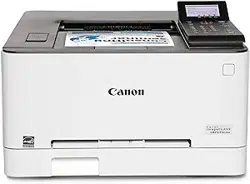Loading ...
Loading ...
Loading ...
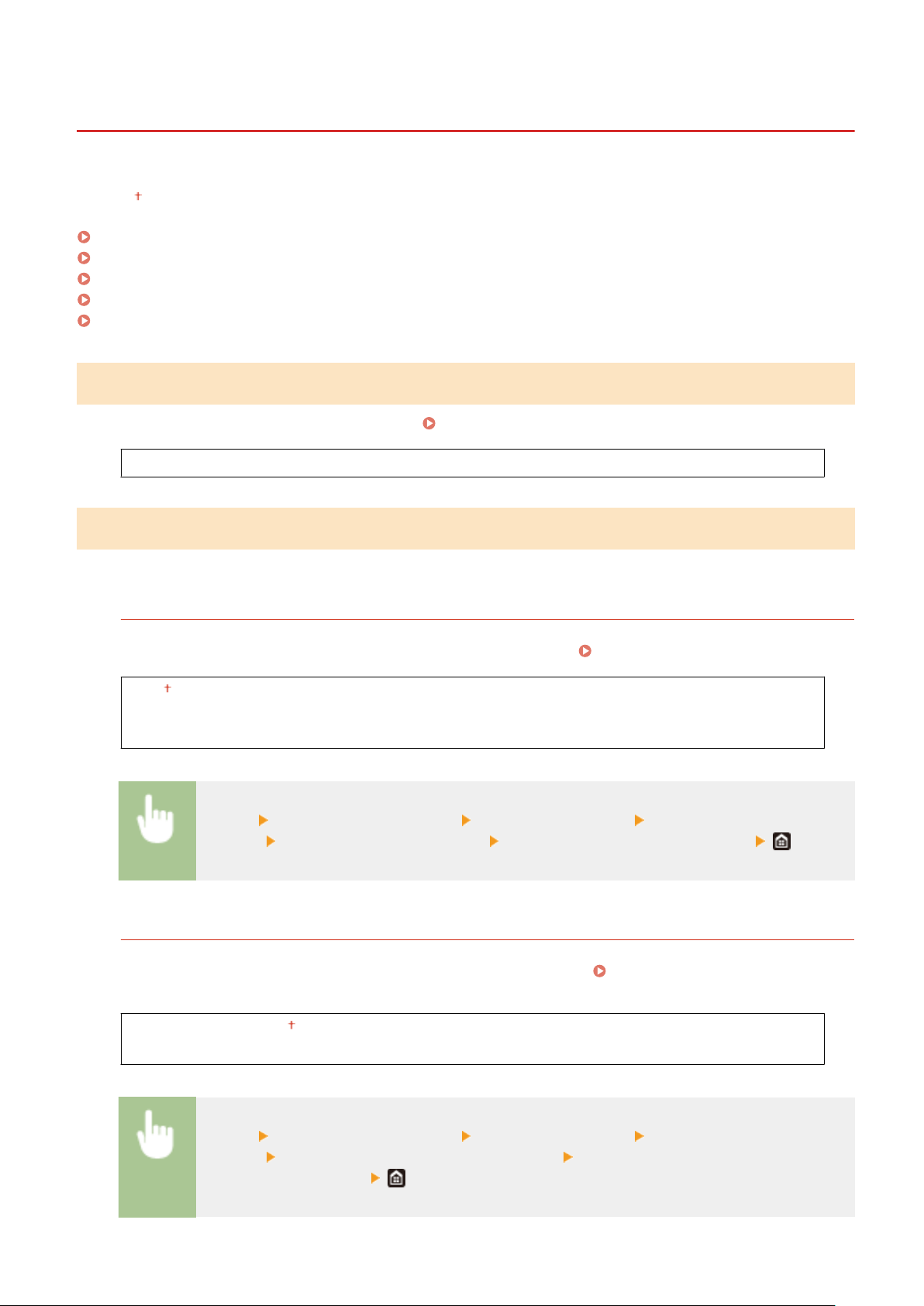
<Adjust Image Quality>
8054-05R
All the settings r
elated to image quality adjustment are listed with descriptions. Default settings are marked with a
dagger (
).
<Auto Adjust Gradation>(P. 296)
<Auto Correction Settings>(P. 296)
<Correct Print Color Mismatch>(P. 297)
<Adjust Print Position>(P. 297)
<Special Processing>(P. 297)
<Auto Adjust Gradation>
Adjust the gr
adation, density, and color in printouts.
Adjusting Gradation(P. 392)
<Quick Adjust>
<Auto Correction Settings>
Congur
e the settings to automatically perform a quick gradation adjustment or color mismatch correction.
<Auto Adjust Image Regularly>
Select when to make an automatic quick gradation adjustment. If <Off> is selected, quick adjustment is not
made automatically
. You can also perform this adjustment manually (
Quick Adjust(P. 392) ).
<Off>
<When Turning Main Power ON>
<After Printing First Job>
<Menu> <Adjustment/Maintenance> <Adjust Image Quality> <Auto Correction
Settings> <Auto Adjust Image Regularly> Select <Off> or the adjustment timing
<Timing for Correct Print Color Mismatch>
Select the timing at which the Correct Print Color Mismatch function is to be performed automatically after the
machine is turned ON. Y
ou can also perform this adjustment manually (
Correcting "Print Color
Mismatch
"(P. 394) ).
<After Printing First Job>
<When Turning Main Power ON>
<Menu> <Adjustment/Maintenance> <Adjust Image Quality> <Auto Correction
Settings> <Timing for Correct Print Color Mismatch> Select <After Printing First Job> or <When
T
urning Main Power ON>
Setting Menu List
296
Loading ...
Loading ...
Loading ...