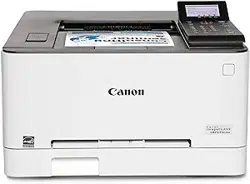Loading ...
Loading ...
Loading ...
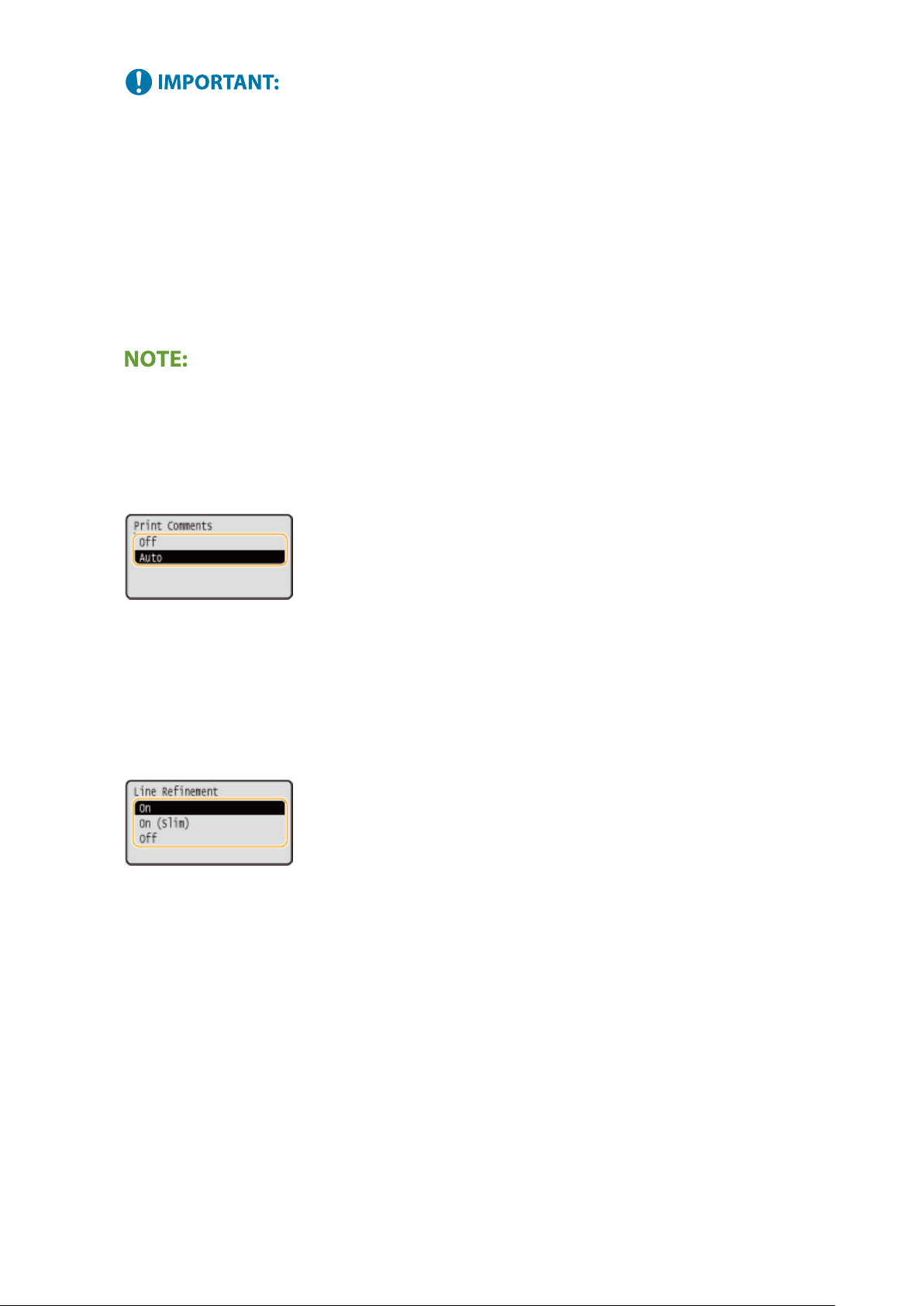
● When the specied page r
ange does not match any of the pages of the PDF le, printing is not performed.
<Enlarge/Reduce to Fit Paper Size>
Specify whether to enlarge or reduce the original according to the print range of paper. Note that size
enlargement/reduction will not affect the aspect ratio of the original.
<Enlarge Print Area>
Specify whether to extend the print range to the paper size.
● If you set to <On>, part of print data may not be printed in edge ar
eas or paper may be partly smudged
depending on the document.
<Print Comments>
This setting species whether to print annotations in the PDF le.
<Off>
Prints no annotations.
<Auto>
Prints only those annotations that ar
e specied to be printed in the PDF le.
<Line Renement>
Specify whether to use processing that standardizes the thickness of ne lines.
<On>
Standar
dizes the thickness of ne lines.
<On (Slim)>
Standardizes and slims down the thickness of ne lines. Lines may become too ne and/or indistinct.
<Off>
Does not standardize the thickness of ne lines. Depending on drawing position and the angle of the line, ne
lines may be drawn thicker or may not be uniform.
<Password to Open Document>
Y
ou can print password protected PDF les by entering the password required to open them. Enter the
password, and select <Apply>.
<Other>
<Halftones>
Printing
153
Loading ...
Loading ...
Loading ...