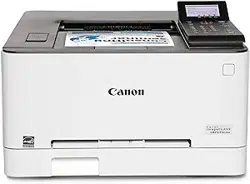Loading ...
Loading ...
Loading ...
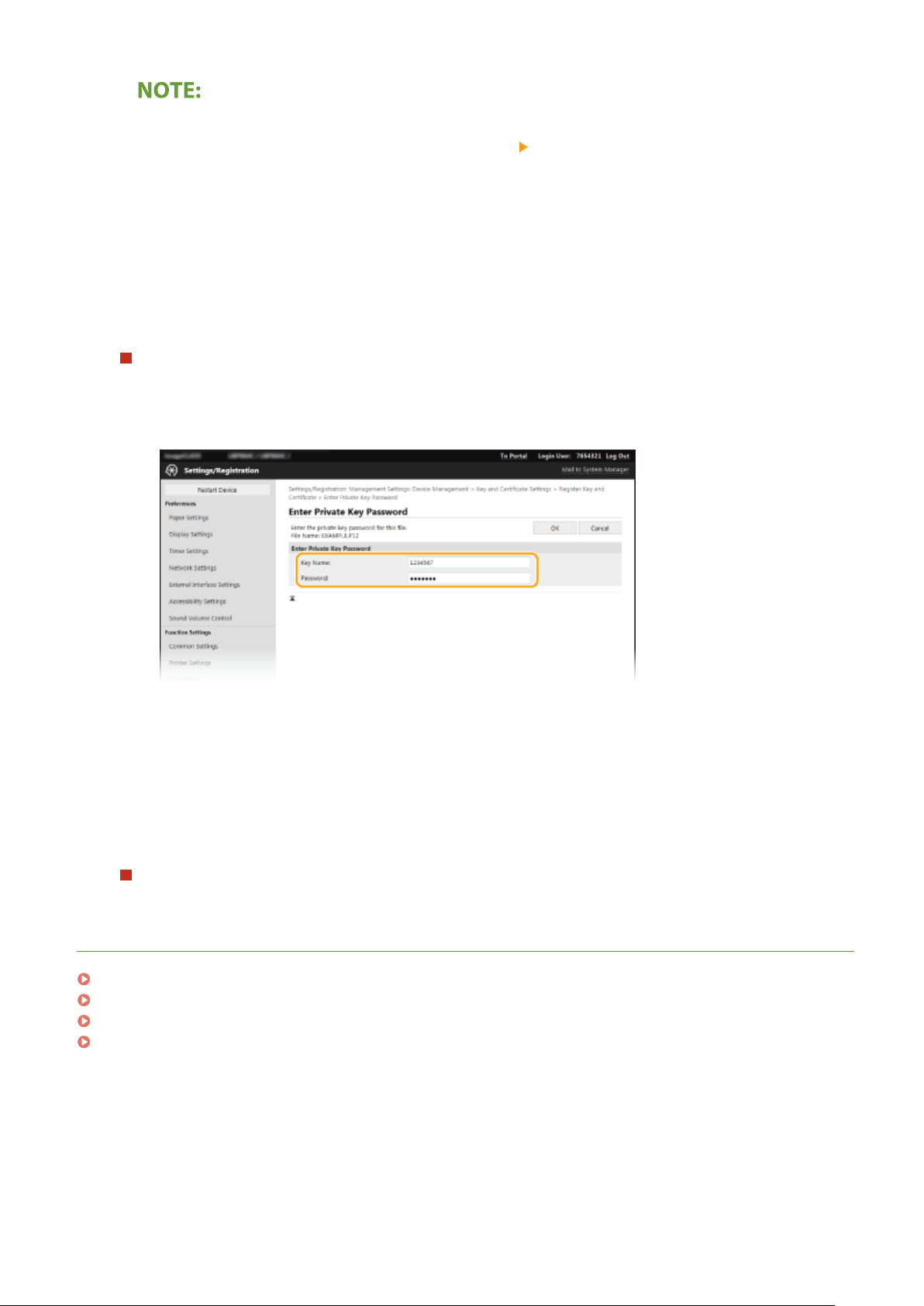
Deleting the key and certicate le or CA certicate le
● Click [Delete] on the right of the le you want to delete click [OK].
6
Click [Browse], specify the le to install, and click [Start Installation].
➠ The k
ey and certicate le or the CA certicate le is installed on the machine from a computer.
7
Register the key and certicate or CA certicate.
Registering a key and certicate
1
Click [Register] on the right of the key and certicate le you want to r
egister.
2
Enter the name of the key and password.
[Key Name]
Enter alphanumeric char
acters for the name of the key to be registered.
[Password]
Enter alphanumeric characters for the password of the private key set for the le to be registered.
3
Click [OK].
Registering a CA certicate
Click [Register] on the right of the CA certicate le you want to r
egister.
LINKS
Generating the Key and Certicate for Network Communication
(P. 209)
Conguring the Ke
y and Certicate for TLS(P. 205)
Conguring IPSec Settings
(P. 219)
Conguring IEEE 802.1X Authentication Settings(P
. 226)
Managing the Machine
218
Loading ...
Loading ...
Loading ...