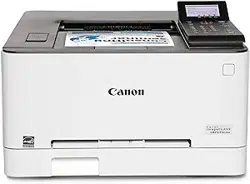Loading ...
Loading ...
Loading ...
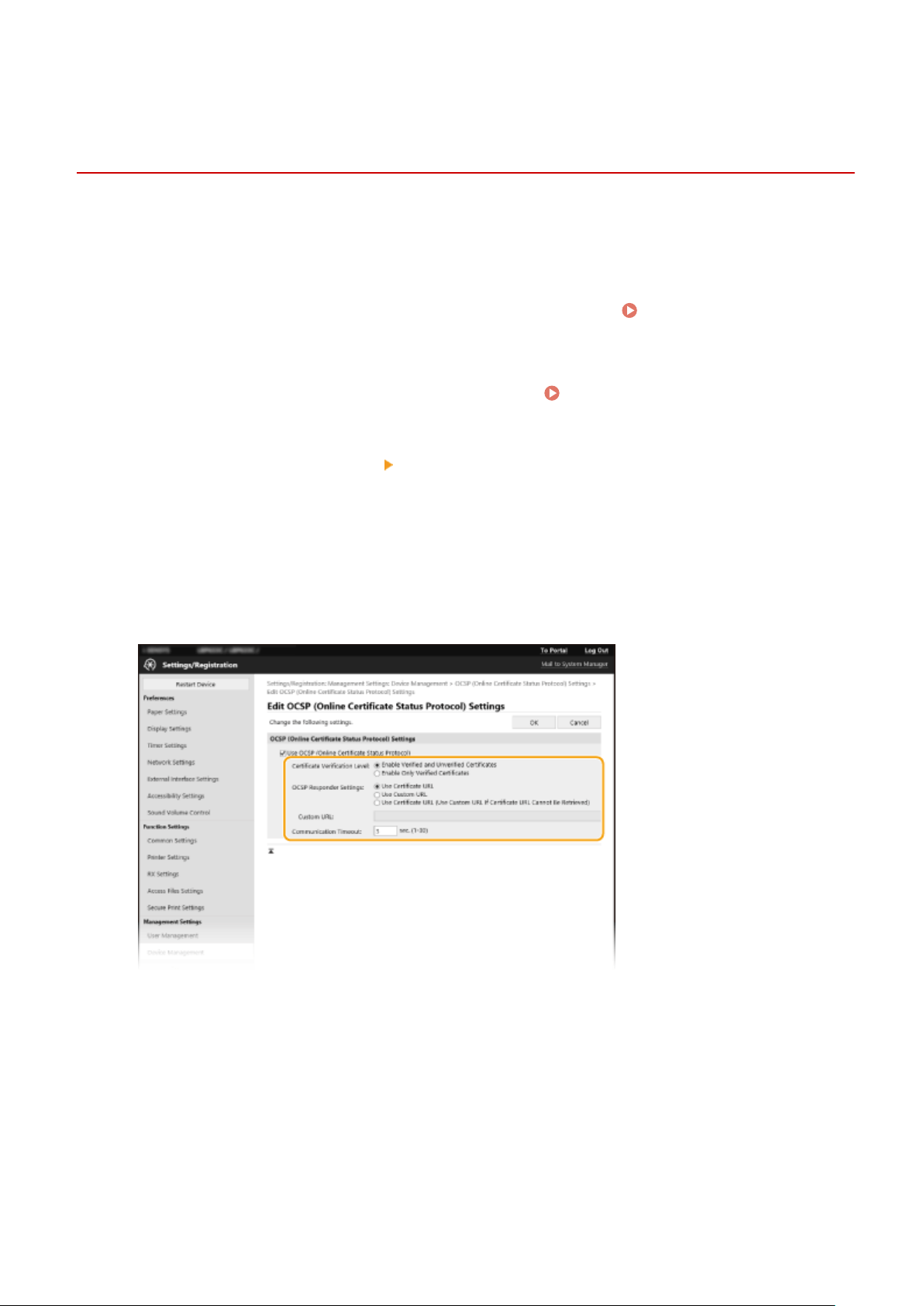
Conguring the Expir
ation Check Method for Received
Certicates
8054-04F
Y
ou can verify whether the certicate received from the other party during communication is valid by sending a query
to the OCSP (online certicate status protocol) responder (a server that supports OCSP). Congure the certicate
verication level and the OCSP responder to connect to. These should be registered by the administrator.
1
Start the Remote UI and log in to System Manager Mode.
Starting Remote
UI(P
. 238)
2
Click [Settings/Registration] on the Portal page.
Remote UI Screen(P. 239)
3
Select [Device Management] [OCSP (Online Certicate Status Pr
otocol) Settings].
4
Click [Edit].
5
Select the check box for [Use OCSP (Online Certicate Status Pr
otocol)], and
congure the online certicate status protocol (OCSP).
[Certicate V
erication Level]
Set whether to disable certicates in situations such as the following:
● When the machine cannot connect to the OCSP responder
● When a timeout occurs
● When expiration cannot be checked, such as when the result of checking the expiration of a certicate via
the OCSP responder is unknown
[OCSP Responder Settings]
Specify the URL for connecting to the OCSP responder.
[Custom URL]
Managing the Machine
212
Loading ...
Loading ...
Loading ...