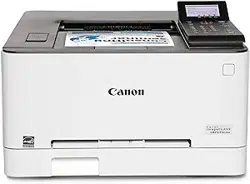Loading ...
Loading ...
Loading ...
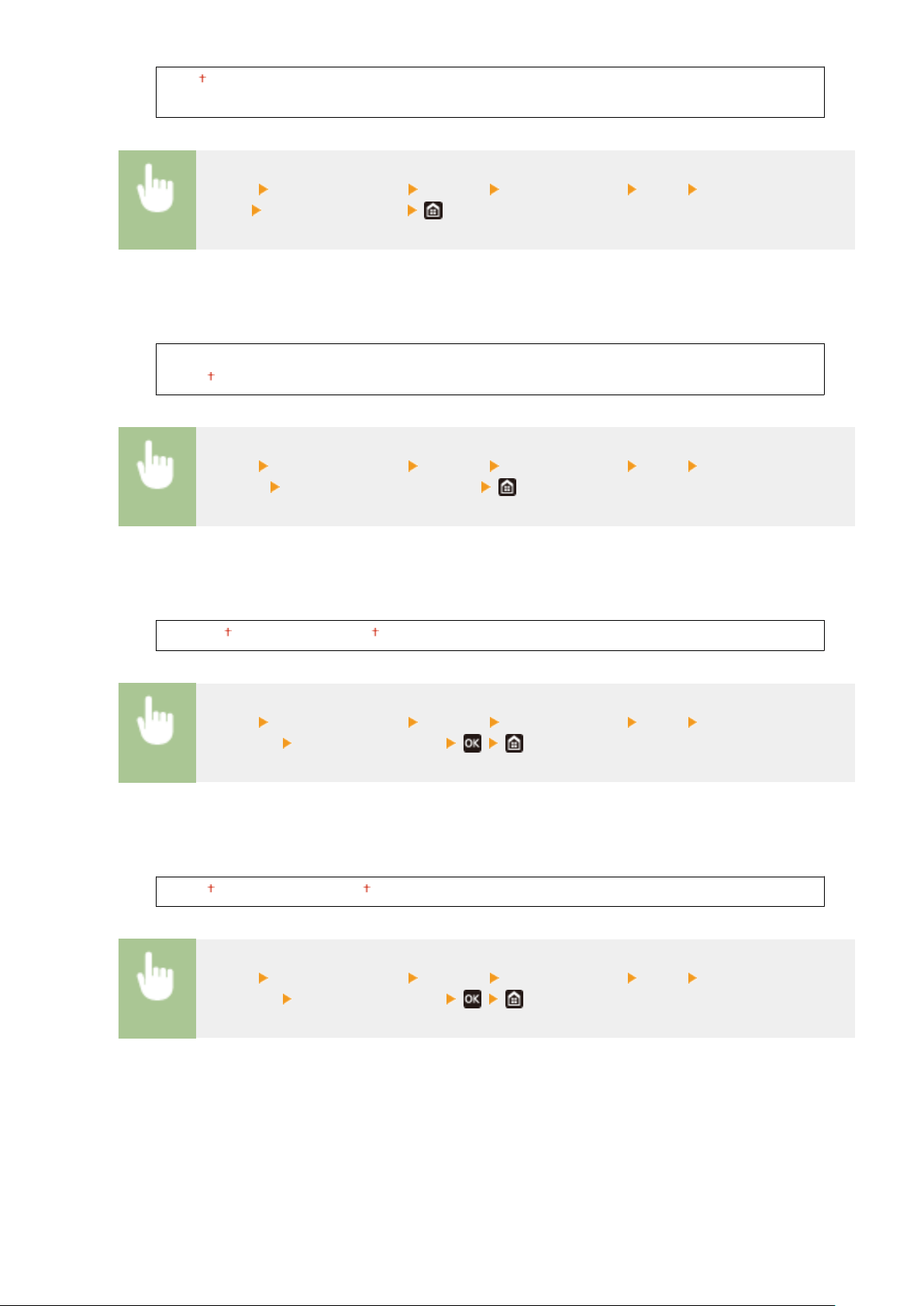
<Off>
<On>
<Menu> <Function Settings> <Printer> <Printer Settings> <PCL> <Custom
Paper> Select <Off> or <On>
<Unit of Measure>
*1*2
Select the unit of measur
ement to use to set a custom paper size.
<Millimeter>
<Inch>
<Menu> <Function Settings> <Printer> <Printer Settings> <PCL> <Unit of
Measur
e>
Select <Millimeter> or <Inch>
<X dimension>
*1
Specify the horizontal dimension (short edge) of the custom paper.
3 to 8 1/2
(inches) or 77 to 216 (mm)
<Menu> <Function Settings> <Printer> <Printer Settings> <PCL> <X
dimension> Specify the dimension
<Y dimension>
*1
Specify the vertical dimension (long edge) of the custom paper.
5 to 14 (inches) or 127 to 355 (mm)
<Menu> <Function Settings> <Printer> <Printer Settings> <PCL> <Y
dimension> Specify the dimension
<Append CR to LF>
Select whether to append a carriage r
eturn (CR) when the machine receives a line feed code (LF). If <Yes> is
selected, the print position moves to the beginning of the next line when the machine receives an LF code. If
<No> is selected, the print position moves to the next line, just under the received LF code.
Setting Menu List
329
Loading ...
Loading ...
Loading ...