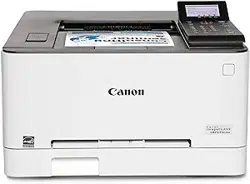Loading ...
Loading ...
Loading ...
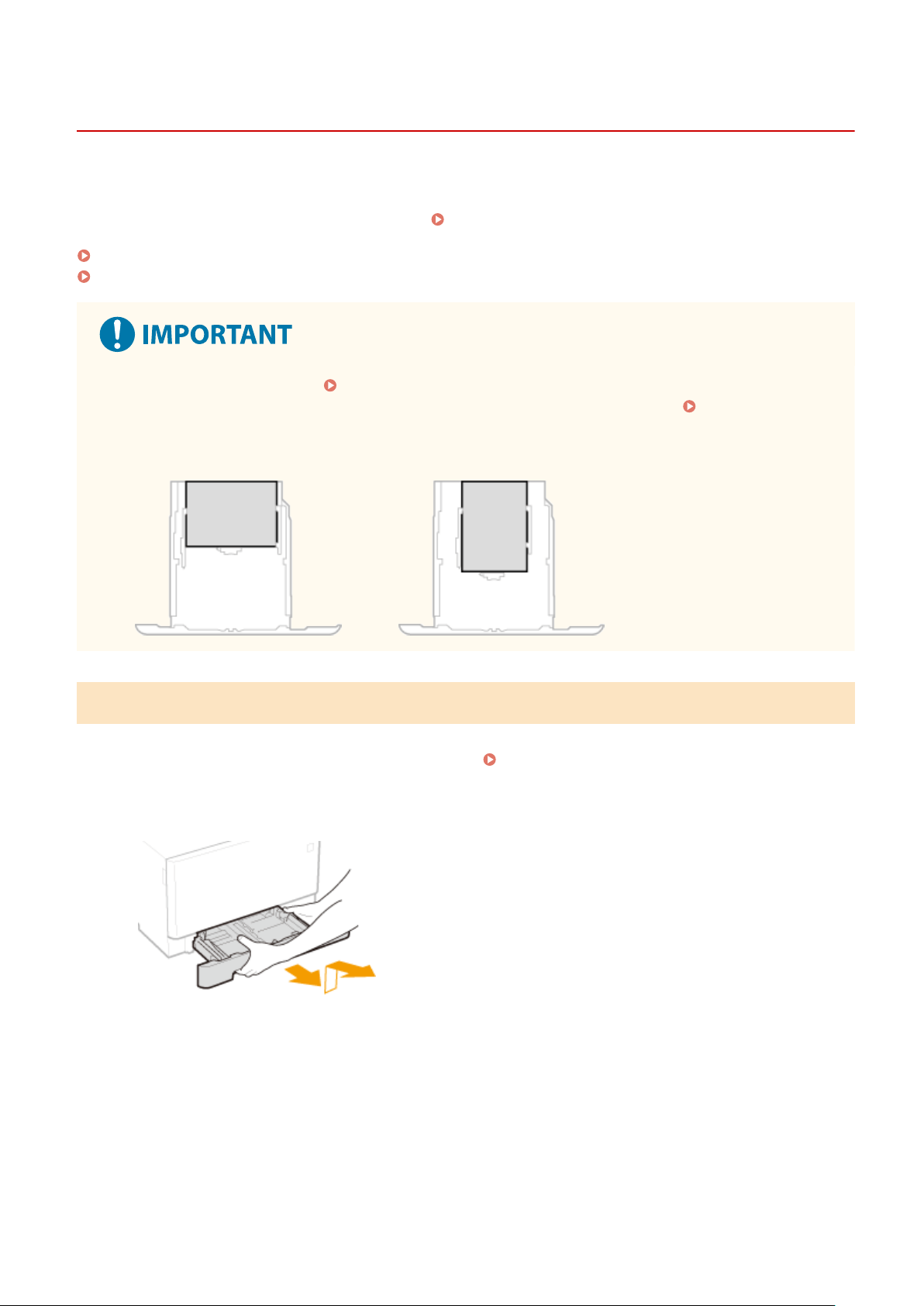
Loading Paper in the Paper Drawer
8054-02F
1660-02Y
Load the paper that you usually use in the paper dr
awer. When you want to print on paper that is not loaded in the
paper drawer, load the paper in the manual feed slot.
Loading Paper in the Manual Feed Slot(P. 110)
Loading Regular Size Paper(P. 104)
Loading Custom Size Paper(P. 107)
● When using A5 size paper, see Loading Custom Size Paper(P. 107) and load it in the landscape
orientation. When loading paper in the portr
ait orientation, follow the steps shown in
Loading Regular
Size Paper
(P. 104) .
Landscape orientation
Portrait orientation
Loading Regular Size Paper
T
o load paper whose size is found in the paper size markings on the paper drawer, use the following procedure. For
paper whose size is not found in the paper size markings, see
Loading Custom Size Paper(P. 107) .
1
Pull out the paper drawer until it stops, and remove it while lifting the front side.
2
Adjust the positions of the paper guides to the paper size you want to use.
● While pr
essing the lock release lever, move the paper guide to align the projection to the appropriate paper
size marking.
Basic Operations
104
Loading ...
Loading ...
Loading ...