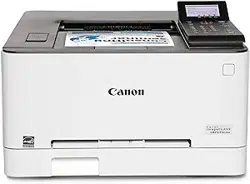Loading ...
Loading ...

Turning OFF the Machine .....................................................................................................................................
83
Turning OFF the Machine by Remote Operation ............................................................................................... 84
Powering OFF at a Fixed Time ......................................................................................................................... 85
Restarting the Machine ....................................................................................................................................... 87
Using the Operation Panel ....................................................................................................................................... 89
Basic Screens ..................................................................................................................................................... 90
Home Screen ............................................................................................................................................... 91
<Status Monitor> Screen ............................................................................................................................... 93
Message Display ........................................................................................................................................... 95
Basic Operation .................................................................................................................................................. 96
Entering Text ...................................................................................................................................................... 98
Logging in to the Machine ..................................................................................................................................... 101
Loading Paper ....................................................................................................................................................... 102
Loading Paper in the Paper Drawer .................................................................................................................... 104
Loading Paper in the Manual Feed Slot ................................................................................................................ 110
Loading Envelopes ............................................................................................................................................ 112
Loading Preprinted Paper .................................................................................................................................. 115
Specifying Paper Size and Type .......................................................................................................................... 117
Specifying Paper Size and Type in the Paper Drawer ....................................................................................... 118
Specifying Paper Size and Type in the Manual Feed Slot .................................................................................. 120
Registering Default Paper Settings for the Manual Feed Slot ............................................................................ 122
Registering a Custom Paper Size .................................................................................................................. 124
Limiting the Paper Sizes Displayed ................................................................................................................ 126
Automatically Selecting an Appropriate Paper Source for Each Function ............................................................ 127
Customizing the Display ........................................................................................................................................ 128
Customizing the Home Screen ........................................................................................................................... 129
Changing the Default Settings for Functions .......................................................................................................... 130
Setting Sounds ...................................................................................................................................................... 131
Entering Sleep Mode ............................................................................................................................................. 132
Using a USB Memory Device .................................................................................................................................. 134
Printing .............................................................................................................................................................. 137
Printing from a Computer ..................................................................................................................................... 138
Canceling Prints ............................................................................................................................................... 140
Checking the Printing Status and Log .................................................................................................................. 142
Various Printing Methods ...................................................................................................................................... 144
Printing a Document Secured by a PIN (Secure Print) ............................................................................................ 145
Printing via Secure Print .............................................................................................................................. 146
Printing from a USB Memory Device (Memory Media Print) .................................................................................... 149
Receiving I-Faxes for Printing ............................................................................................................................. 156
Linking with Mobile Devices ............................................................................................................ 160
Connecting with Mobile Devices ............................................................................................................................ 161
Connecting via a Wireless LAN Router (LAN Connection) ........................................................................................ 162
Connecting Directly (Access Point Mode) ............................................................................................................. 163
II
Loading ...
Loading ...
Loading ...