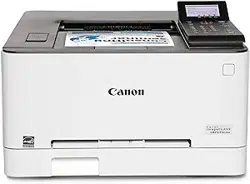Loading ...
Loading ...
Loading ...
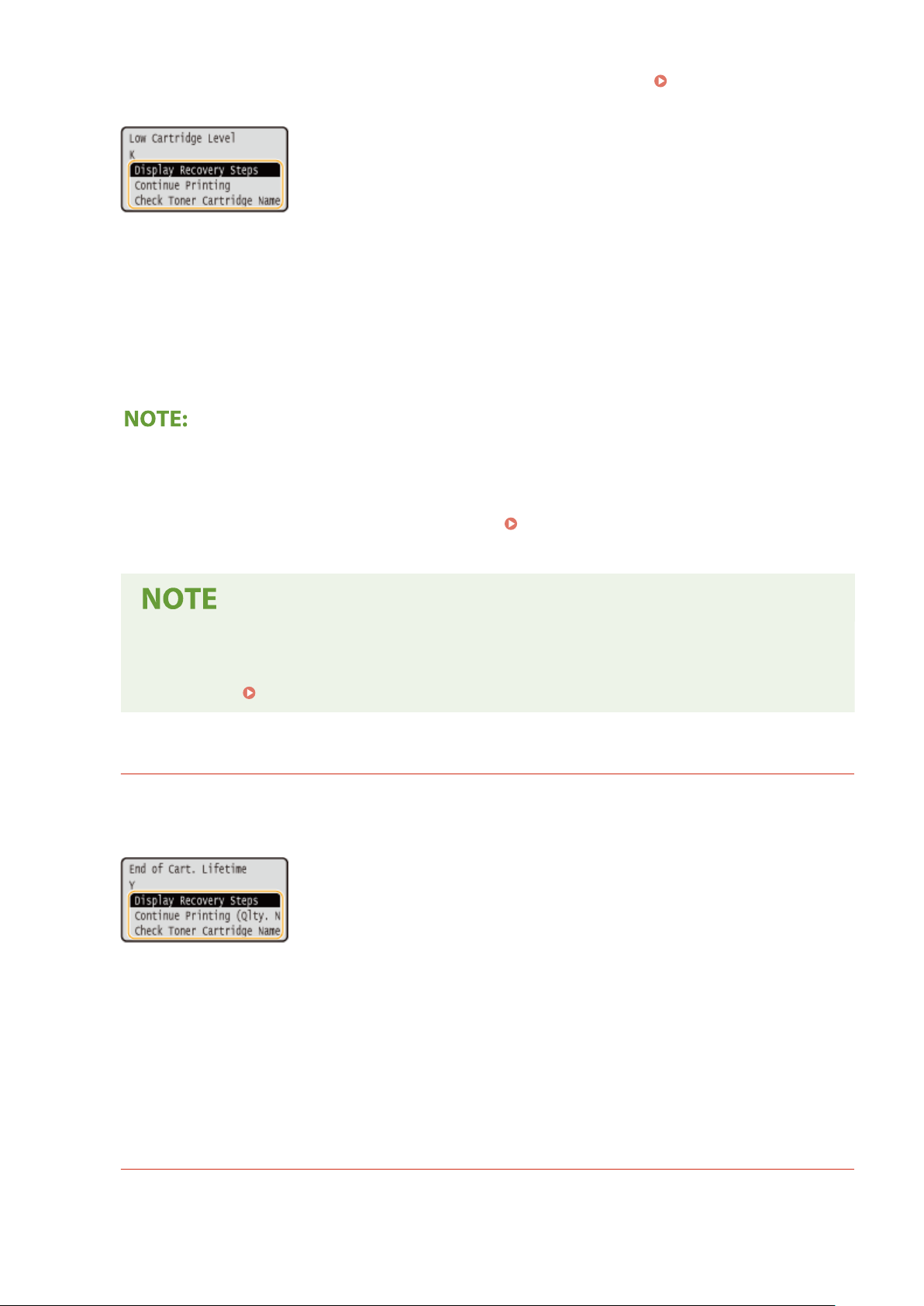
a large job. This appears when <Action When Warning> is set to <Stop Printing> ( <Action When
W
arning>(P. 270) ).
<Display Recovery Steps>
Displays the pr
ocedure for replacing a toner cartridge. Follow the on-screen instructions to replace the toner
cartridge.
<Continue Printing>
You can end a printing stoppage state and continue printing.
<Check Toner Cartridge Name>
You can check the toner cartridge name.
● If a message is displayed for the black toner cartridge while an I-Fax document is being r
eceived, the
machine does not perform printing so that unclear print is avoided. Instead, the received data is stored in
memory. To continue printing even if the amount remaining in toner cartridge is running low, set
<Continue Print. When Amount in Cart. Low> to <On>.
<Continue Print. When Amount in Cart.
Lo
w>(P. 354)
Specify when a message is displayed
● Y
ou can set any value as the percentage of the amount remaining in the toner cartridge that triggers
a message.
<Displ. Timing for Cartridge Prep. Notif.>(P. 269)
<End of Cart. Lifetime>
This message, which appears with the toner cartridge color(s), noties you that a toner cartridge has r
eached
the end of its lifetime. It is recommended that you replace the cartridge with a new one. You can continue
printing, but the print quality cannot be guaranteed.
<Display Recovery Steps>
Displays the pr
ocedure for replacing a toner cartridge. Follow the on-screen instructions to replace the toner
cartridge.
<Continue Printing (Qlty. Not Guaranteed)>
You can continue printing, but the machine may malfunction.
<Check Toner Cartridge Name>
You can check the toner cartridge name.
<Cannot print. A non-Canon or counterfeit cartridge may be in use.>
This message noties you that the machine may not print in optimum quality
. It is recommended that you
replace this cartridge with a new one.
Maintenance
382
Loading ...
Loading ...
Loading ...