Loading ...
Loading ...
Loading ...
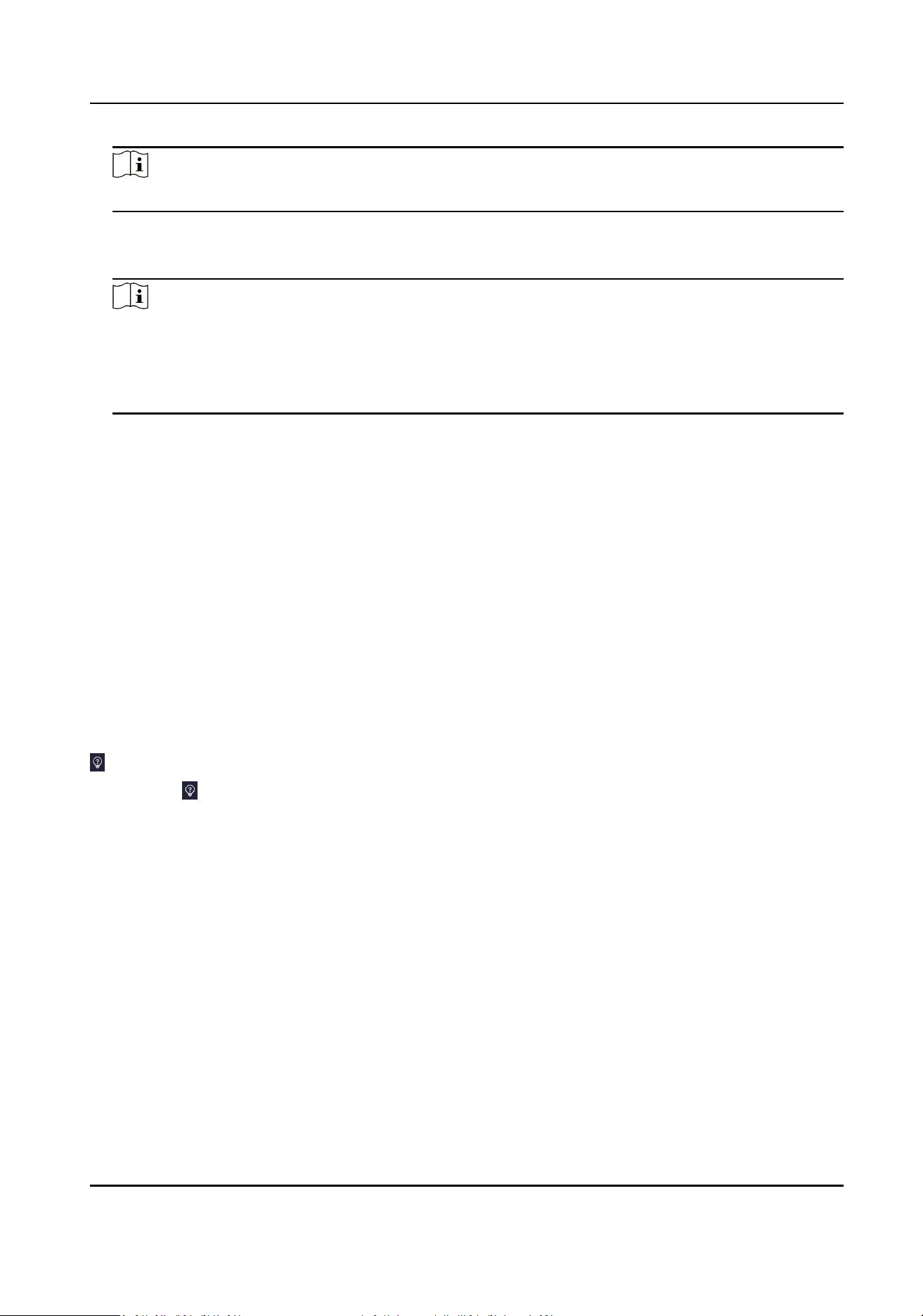
Note
The page may vary according to dierent device models. Refers to the actual page for details.
Capacity
You can view the number of administrator, user, face picture, card, and event.
Note
●
Parts of the device models support displaying the ngerprint number. Refers to the actual
page for details.
●
The capacity varies according to the congured enrollment rules. For details about seng
enrollment rules, see .
Restore to Default
All parameters, except for the communicaon sengs, remotely imported user informaon, will
be restored to the default sengs. The system will reboot to take eect.
Restore to Factory
All parameters will be restored to the factory sengs. The system will reboot to take eect.
Upgrade
Plug the USB ash drive in the device USB interface. Tap Upgrade → OK , and the device will
read the digicap.dav le in the USB ash drive to start upgrading.
Reboot
The device will reboot aer the conrmaon.
Exit
Tap Exit to exit the applicaon.
Long tap , and enter admin password to view device version informaon.
7.12 Video Intercom
Aer adding the device to the client soware, you can call the device from the client soware, call
the main staon from the device, call the client soware from the device, call the indoor staon
from the device, or call the specic room from the device.
7.12.1 Call Client Soware from Device
Steps
1.
Get the client soware from the supplied disk or the ocial website, and install the soware
according to the prompts.
2.
Run the client soware and the control panel of the soware pops up.
DS-K1T690 Series Face Recognion Terminal User Manual
73
Loading ...
Loading ...
Loading ...
